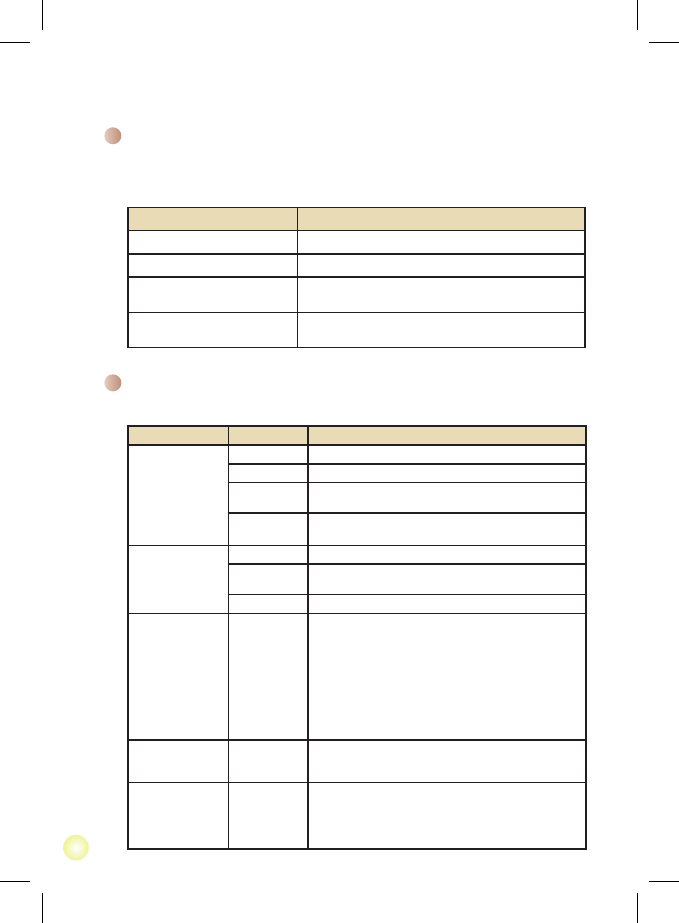Menugebruik
De menu-onderdelen bieden u verschillende opties waarmee u de camerafuncties jn
kunt afstellen. In de volgende tabel vindt u details over het gebruik van het menu.
Hoe kan ik... Actie
Het menu openen Druk op de knop MENU.
De selectiebalk verplaatsen Gebruik de joystick om omhoog of omlaag te verplaatsen.
Het submenu openen/een keuze
bevestigen
Druk op de knop OK.
Menu Afsluiten/terugkeren naar
het bovenliggende menu
Druk op de knop MENU(wanneer u in het submenu bent)
Geavanceerde bewerkingen
Menuregels in de cameramodus
Inschakelen → Druk op de knop Menu.
Item Optie Beschrijving
Videoresolutie
FULL HD Stel de videoresolutie in op FULL HD (1920 x 1080 pixels).
HD 30f(720P) Stel de videoresolutie in op HD 30f (1280x720 pixels).
WVGA
60f(DVD)
Stel de videoresolutie in op WVGA 60f (848x480 pixels).
QVGA 30f
(320x240)
Stel de videoresolutie in op QVGA 30f (320x240 pixels).
Flits
Aan De itser zal altijd bij elke opname worden gebruikt.
Auto
De itser gaat automatisch af wanneer de belichting
onvoldoende is.
Uit De itser is uitgeschakeld.
Nachtopname Aan/uit
Wanneer u deze instelling inschakelt, kunt u een foto maken
met een donkere achtergrond. Aangezien de sluitertijd
langer zal zijn wanneer u foto’s maakt in een donkere
ruimte, raden wij u aan een statief te gebruiken om wazige
foto’s door het bewegen van de hand te vermijden.
Waarschuwing: de ruis vermeerdert wanneer
Nachtopname is ingeschakeld.
Waarschuwing: De stabilisatorfunctie wordt
uitgeschakeld wanneer Nachtopname wordt
ingeschakeld.
Videolamp Aan/Auto/Uit
Met deze instelling kunt u extra licht toevoegen wanneer
de belichting niet voldoende is tijdens het opnemen van
videoclips.
EV -2~+2
U kunt de belichting handmatig aanpassen voor een beter
effect wanneer de beeldweergave te helder of te donker is.
Een positieve waarde geeft aan dat het beeld helderder zal
zijn dan normaal, terwijl een negatieve waarde het beeld
donkerder maakt.