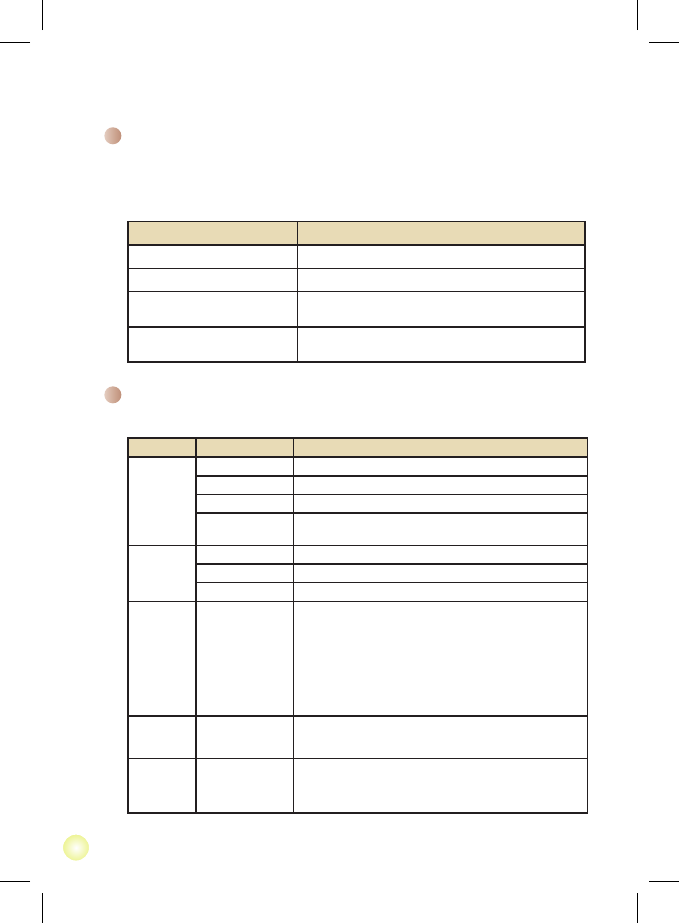Funzionamento del menu
Le voci del menu forniscono varie opzioni che permettono di regolare in modo
preciso le funzioni della videocamera. La tabella che segue illustra i dettagli sul
funzionamento dei menu.
Come fare per... Azione
Fare apparire il menu Premere il tasto MENU.
Spostare l’evidenziatore Usare il Joystick per spostarsi verso l’alto o il basso.
Accedere ai menu secondari /
Confermare una voce
Premere il tasto OK.
Uscire dal menu / Tornare al menu
precedente
Premere il tasto MENU (in un menu secondario).
Funzionamento avanzato
Voci del menu in modalità Fotocamera
Accendere → Premere il tasto Menu.
Elemento Opzione Descrizione
Risoluzione
video
FULL HD Imposta la risoluzione video su FULL HD (1920x1080 pixel).
HD 30f (720P) Imposta la risoluzione video su HD 30f (1280x720 pixel).
WVGA 60f (DVD) Imposta la risoluzione video su WVGA 60f (848x480 pixel).
QVGA 30f
(320x240)
Imposta la risoluzione video su QVGA 30f (320x240 pixel).
Flash
Attivo Il ash è attivato forzatamente ad ogni scatto.
Automatico Il ash si attiva automaticamente quando la luce è insufciente.
Disattivo Il ash è disabilitato.
Scatto notte Attivo/Disattivo
Questa impostazione consente di scattare fotograe con uno
sfondo scuro. Poiché la velocità dell'otturatore diminuisce
quando si fotografa in ambienti bui, si raccomanda di usare
un cavalletto per eliminare sfocature provocate dal movimento
delle mani.
Avviso: Quando è abilitata la funzione Scatto notte, il
rumore aumenta.
Avviso: La funzione stabilizzatore è disabilitata quando è
abilitata la modalità Scatto notturno.
Luce
ausiliaria
Attivo/Automatico/
Disattivo
Questa impostazione consente di avere più luce quando
l’illuminazione è insufciente durante la registrazione di
sequenze video.
EV -2~+2
Regola manualmente l’esposizione per ottenere effetti migliori
quando l’immagine di anteprima appare troppo chiara o troppo
scura. Un valore positivo indica che l’immagine apparirà più
chiara del normale, mentre un valore negativo indica l’opposto.