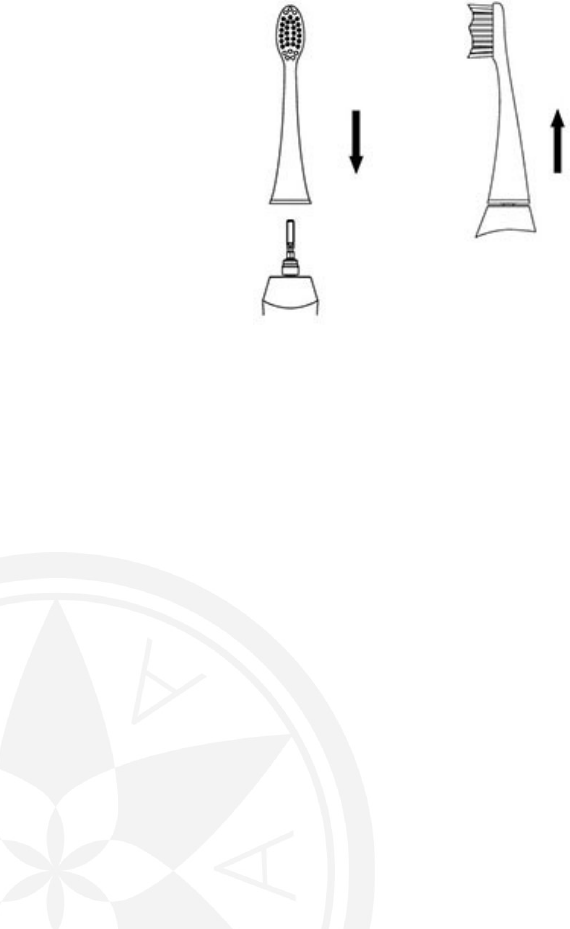16
2 Using the sonic toothbrush
2.1 Attaching the brush head
• Place the front of the brush head on the front of the toothbrush handle.
• Press the brush head onto the metal shaft until it is fixed securely.
2.2 Charging Instructions
Please make sure to charge the sonic toothbrush before use.
1. Connect the USB cable of the supplied charging unit to a USB power source (not
included). You can use any standard USB adapter or a laptop, etc. for this purpose.
The device's input voltage is DC 5V, 500mAh.
2. The inductive charger works automatically: simply connect the charging station to
the power source, then place your toothbrush in the station to start charging.
3. Low battery indicator: If the toothbrush battery is low, after the teeth brushing
process is finished, the LED flashes ten times to remind you to recharge your
toothbrush.
4. Charging indicator: During charging, the LED lights red until the toothbrush is fully
charged. When the battery is fully charged, the light turns off.
5. The toothbrush cannot be used during the loading process. If you place the brush
in the charging station while it is on, the brush will automatically turn off and switch
to charging mode.