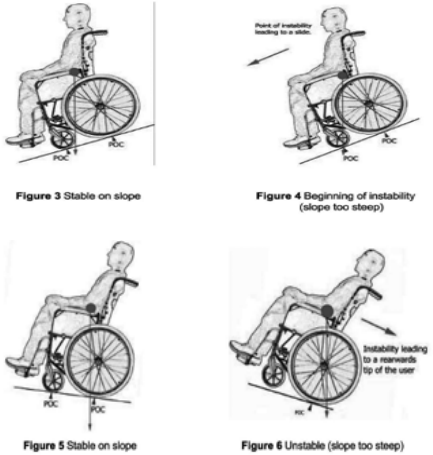Assembly and Operating Instructions Ver. 3 01/2014 (2284)
6
USE
WARNING: The centre of balance is affected by a change in posture body position
or weight distribution.
Many activities require the wheelchair owner to reach, bend and transfer into and
out of the wheelchair. These movements will cause a change to normal balance,
centre of gravity and weight distribution of the wheelchair.
The design of your wheelchair enables it to remain stable for normal everyday
usage if used correctly in accordance with the recommendations in this manual.
1. Reaching/bending forward
Move the wheelchair as close as possible to the object you wish to reach.
Position the front castors so that they are extended as far forward as
possible. Fully engage the wheel locks on the rear wheels. Only reach out
to take what is within arm’s length in normal sitting position. Only the arms
should extend beyond the seat of the wheelchair.
2. Reaching/bending backwards
Move the wheelchair as close as possible to the object you wish to reach.
Reach back only as far as your arm will extend without changing your
seating position. Do not lean over the top of the back upholstery as this
could change your centre of gravity and may cause you to tip over.
3. Reaching/leaning sideways
Move the wheelchair as close as possible to the object you wish to reach.
Rotate the front castors to a line in the direction you will be reaching. Fully
engage the wheel locks on the rear wheels. Do not shift your weight or
sitting position towards the object you are reaching as it may cause the
wheelchair to tip over.
4. Transferring
Before attempting to transfer in and out of the wheelchair, every
precaution should be taken to ensure the gap between the two seats is as
small as possible. Be certain that the wheel locks are on to prevent the
wheels moving. Turn both castors in the direction of the seat to which you
wish to move. Lift up the footplates and fold back the supports to the side.
Do not stand on the footplates. It is imperative that the actual transfer
procedure be supervised by a certified health care professional until the
wheelchair owner is familiar with the procedure.