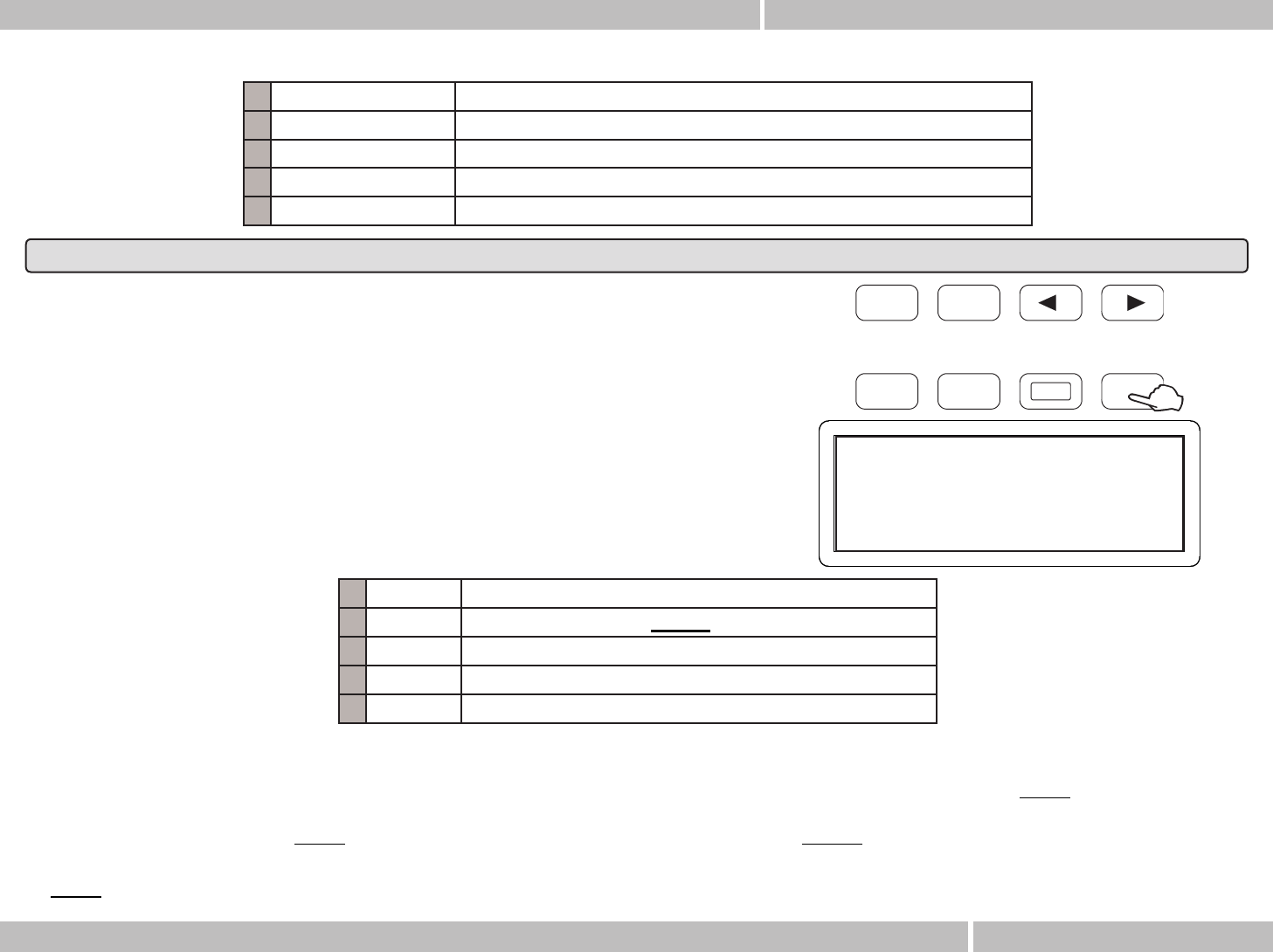PLAY: T=30 00:00
SW GT -- --
0
AHLBORN Classical Organs
English Page 69
PRAELUDIUM III - PRAELUDIUM IV/E - User's Manual
Rec-Start-Stop Functions
Press the "START/STOP" button to play the musical
pieces contained by the SEQUENCER.
NOTE: to modify the settings of metronome tempo during playback, press the operating buttons
DECR. or
INCR.
It may be useful for the organ student, during his/her study, to playback each individual track or to exclude one or more tracks,
using the remaining tracks as study base. Press the ENTER/EXIT buttons to reach the chosen section track. Then press the
DECR. or INCR. buttons to activate or exclude the same track from playback. Press the START / STOP button and the
Sequencer will pause. Press the button again and listening will restart from that point. To listen to the musical piece from the
beginning, press the START/STOP button, keep pressed the EXIT button, and the START / STOP button in consecutive order.
These parameter are referred to:
1
All Sequencer Cancellation of the entire Sequencer.
2
Swell Track Cancellation of the track relative to the Swell section.
3
Great Track Cancellation of the track relative to the Great section.
4
Pedal Track Cancellation of the track relative to the Pedal section.
5
Common Track Cancellation of the track relative to the Common section.
PLAYBACK OF A MUSICAL SEQUENCE
The following indications will appear on the display:
1
T Setting of metronome tempo.
2
00:00 Meter setting (see NOTE).
4
SW/GT Tracks originally used for the musical piece.
5
-- Tracks originally not used in the musical piece.
6
0 Crescendo position.
They refer to:
To cancel the entire contents of the SEQUENCER, follow the procedure explained in the previous page.