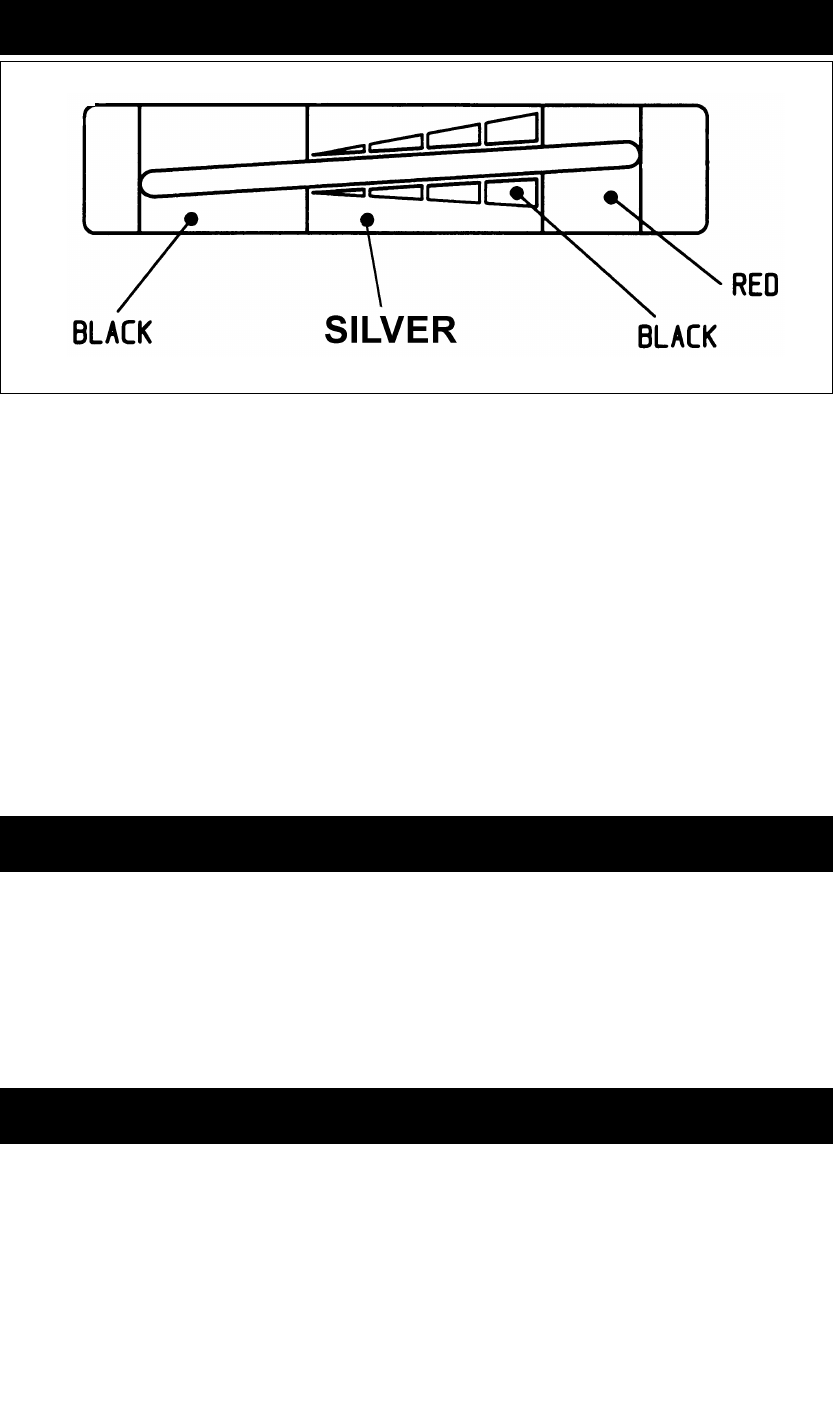To turn cooker off, switch off electrical supply at the wall.
When the cooker is in use the control knob should be in the HIGH section (i.e. 4/5) of the
numbered band, with the indicator on or about the black line in the silver section of the heat
indicator. It may be necessary to adjust the control knob slightly to achieve this.
Once the correct setting has been confirmed, the control will operate automatically to maintain
the cooker at its correct temperature and need not be adjusted.
THERMOSTAT CONTROL
POWERED OVEN-VENTING
Roasting, Simmering and Baking Ovens
This feature is fitted to your cooker, it should be used as follows:
After placing the food to be cooked in the oven, depress the switch on the remote control, a light
will appear behind the bottom left hand door, the fan will be activated and the cooking smells will
be vented outside. (Refer to Fig. 2)
REMEMBER: SWITCH THE FAN OFF WHEN YOU HAVE FINISHED COOKING.
THE HEAT INDICATOR
Fig. 3 DESN 515920
The heat indicator above the Roasting oven door is a guide to the stored heat within the AGA,
and does not directly relate to the Roasting oven centre oven temperature.
It has 3 sections black, silver and red.
To obtain your preferred working temperature the control knob can be adjusted slightly. Once set
it is not recommended to adjust on a regular basis. An AGA is designed to work at an optimum
setting.
The optimum performance is usually achieved when the indicator is showing a position within
one of the black segments in the silver area.
Since the purpose of the heat indicator is to show that the AGA contains the full amount of stored
heat it is best to refer to it first thing the morning or after a period of several hours during which
no cooking has been done.
NOTE: IT DOES NOT INDICATE THE OVEN TEMPERATURE.
6