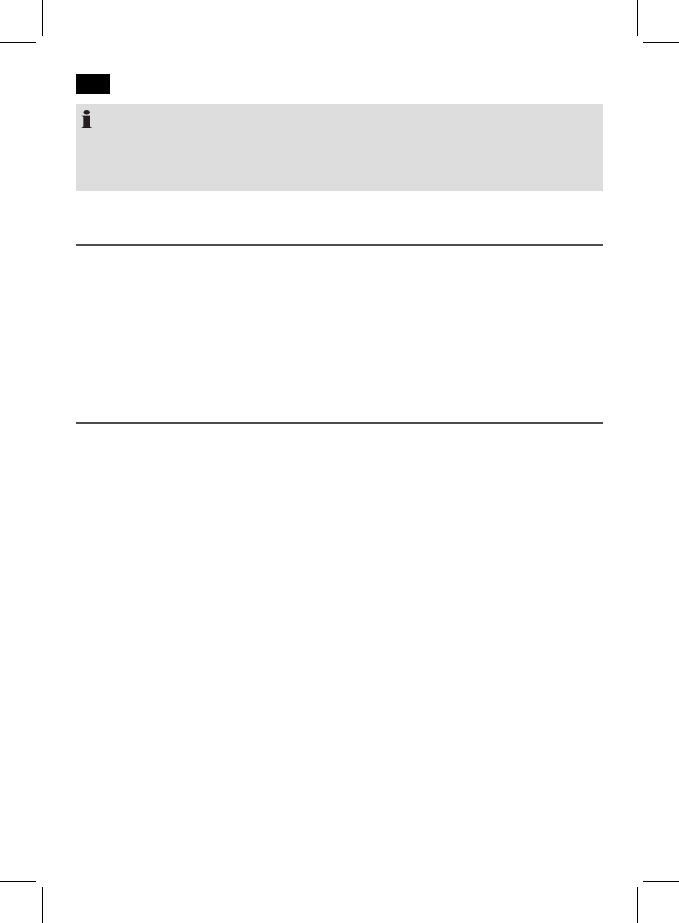Русский
82
ПРИМЕЧАНИЯ:
Нажмите кнопку SET во время вывода времени, чтобы увидеть следующие на-
стройки: заданное время будильника, дату и секунды. При нажатии кнопки MODE
при выводе секунд можно сбросить их на нуль.
Включение и выключение устройства
Включение
Передвиньте переключатель POWER ON/OFF (7) в положение ON. На дисплее
появится выбранная в настоящий момент частота.
Выключение
Передвиньте переключатель POWER ON/OFF в положение OFF.
Установка времени и даты
Установка времени
1. Нажмите кнопку MODE (2) шесть раз. Появятся часы и формат вывода.
• A=AM(дополудня,12-часовойрежим),
• P=PM(послеполудня,12-часовойрежим),
• H=24-часовойрежим.
2. Кнопкой SET (3) установите часы в нужном формате вывода.
3. Нажмите кнопку MODE для подтверждения. Появятся минуты.
4. Кнопкой SET установите минуты.
5. Нажмите кнопку MODE для подтверждения.
6. Когда появится двоеточие, нажмите кнопку SET еще раз для завершения ввода.
Двоеточие будет мигать, и будет показываться текущее время.
Установка даты
Дата связана со временем. Поле установки даты и появления строки даты дата также
автоматически устанавливается. Поэтому рекомендуется установить время и затем
дату.
1. Нажмите кнопку MODE четыре раза. Появится месяц.
2. Кнопкой SET установите месяц.
3. Подтвердите ввод нажатием кнопки MODE. Появится день.