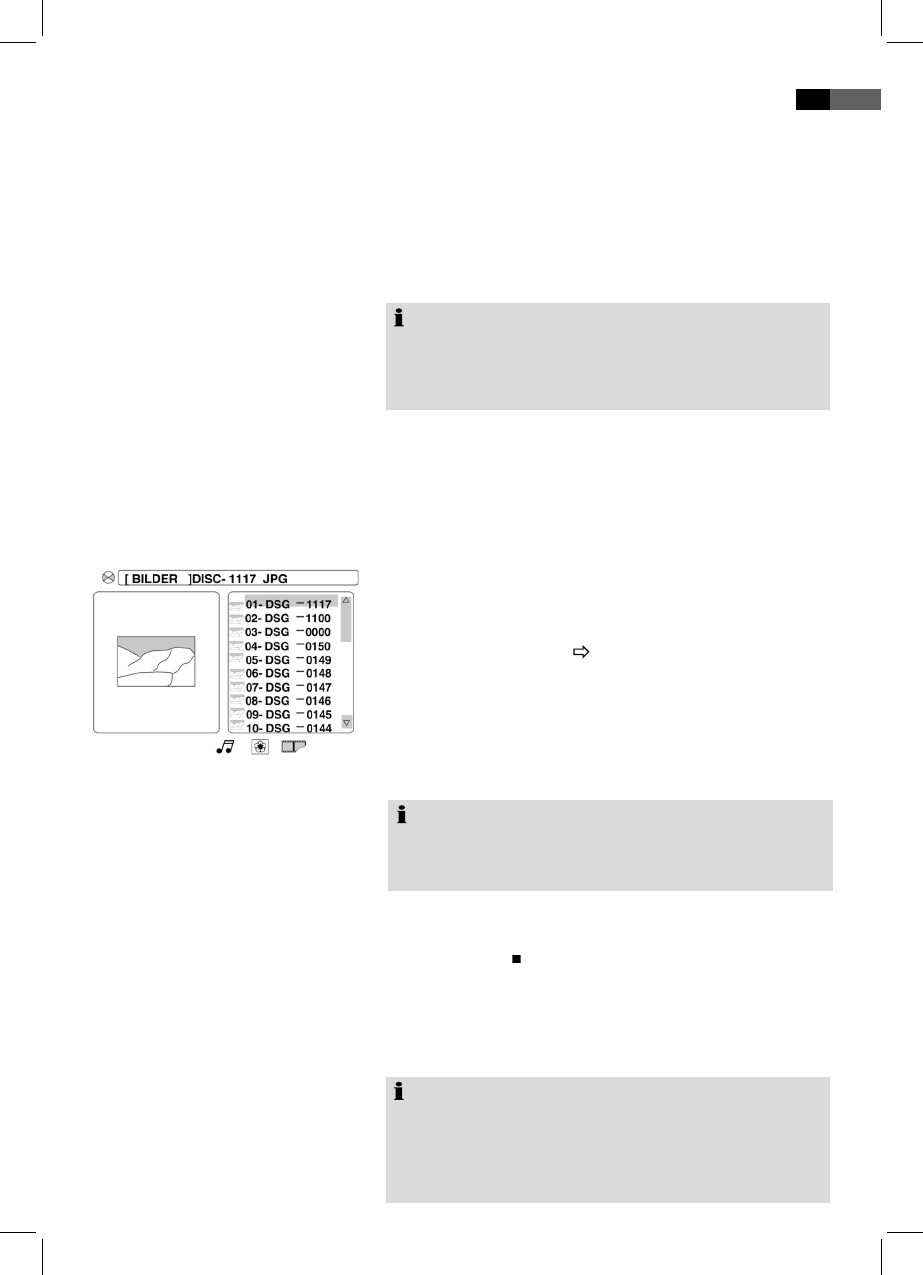55
English
If the storage media contains multiple data types, (e.g. audio
and video data, the wrong data set may be displayed.
Example: You are viewing the data selection dialog audio
les, but you want to play video les. If this is the case, use
the selection keys, for instance “selection audio-les”, to
select the desired data type. Navigate the selection keys by
using the direction keys (◄, ►) (Fig. 4/7) on the remote
control. Conrm your entry by pressing the OK key (Fig.
4/20).
Select the index you want to display. Use the direction
keys (◄,►) (Fig. 4/7) on your remote control. The currently
selected index is highlighted in orange. Change the index
by using the direction keys (▲,▼).
Start the display by pressing the OK key (Fig. 4/20). All les
in the selected index will now be displayed.
Select le
If you want to display a le or initiate the display of a specic
le please proceed as follows:
Select the data type and index that contains the desired
le as indicated above. page 54, “Select File/ Index and
Start Playback”, note 1-3.
Change the le overview by using the direction keys
(◄,►) (Fig. 4/7) on the remote control.
Select the desired le. The currently selected le is high-
lighted in orange. Change the le by using the direction
keys (▲,▼).
Press the OK button (Fig. 4/20) to start playback.
Press the “STOP ” key (Fig. 4/6) on the remote control to exit
playback.
The DVD-Player is equipped to display your digital photos.
These photos may be stored on any media supported by your
DVD-player (DVD, CD, etc.).
Note:
Ensure an acceptable photo size. Very large photos may
be displayed at a very slow speed or not at all. Ideally
the photo size corresponds with the picture format of the
play. In TVs this is normally 1024x576 Pixel (size 16:9) or
768x576 (Size 4:3).
2.
3.
4.
1.
2.
3.
4.
•
Note:
Selection buttons may only be accessed if a respective
le is available. For instance, if there are no video les
in the media the button “selection video les” may not be
activated.
Note:
If the selected le is a JPEG photo you will see a preview in
the index overview. You may exit the preview by pressing the
direction key (◄).
Exit Play
Display Photos