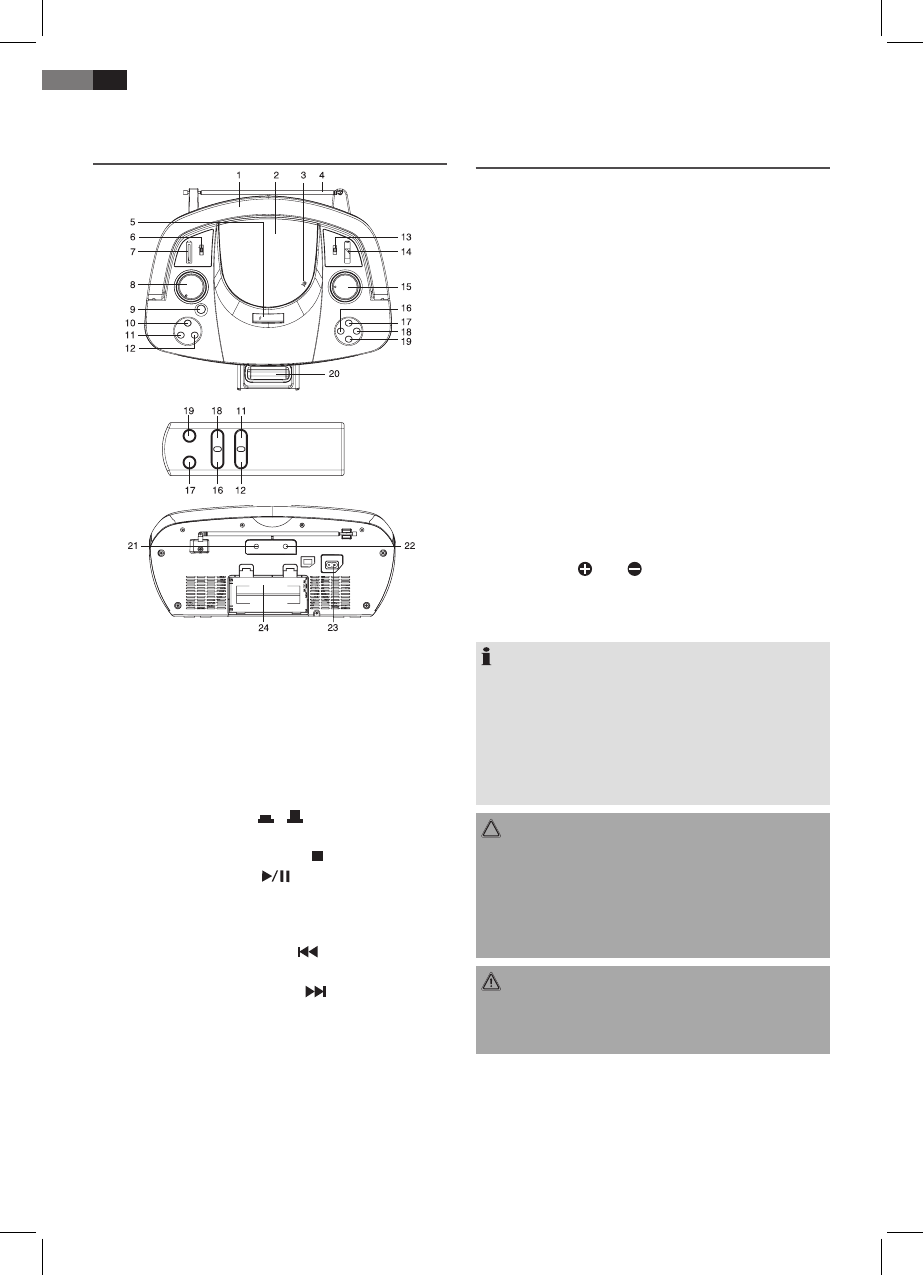10
ENGLISH
Location of Controls
1 Handle
2 CD compartment lid
3 CD open (OPEN/CLOSE)
4 Telescopic aerial
5 LCD display
6 Function (MEDIA/iPod/TUNER/AUX)
7 SD/MMC socket (SD/MMC)
8 Volume control (VOLUME+/-)
9 POWER ON/OFF ( / )
10 BBS button
11 STOP/USB/CARD button ( )
12 Play/Pause button ( )
13 Band (AM/FM/FM ST.)
14 USB socket (USB)
15 Tuning control (TUNING)
16 SKIP-/FOLDER- button ( )
17 CD Mode button (MODE)
18 SKIP+/FOLDER+ button ( )
19 CD Program button (PROG.)
20 iPod socket
21 AUX socket (AUX IN)
22 Stereo headphones socket (PHONES)
23 AC IN socket (AC~IN)
24 Battery Compartment
First Use of the Device/ Introduc-
tion
• Before the first use of the device, read the user
manual carefully.
• Select a proper place for the device such as
a dry, and even non slip area where you can
easily operate the device.
• Make sure the device is vented sufficiently.
• If still in place, remove the protection foil from
the display.
Power supply
• Insert the mains plug into a properly installed
socket with 230V, 50Hz. Connect the device
with plug connector by inserting its plug into
the AC IN jack (23) of the device.
• Make sure the grid voltage corresponds to the
figures on the rating plate.
Using on batteries
Open the lid of the battery compartment on the
rear and insert eight (size C) batteries, not sup-
plied, with the and marks correctly aligned.
Then close the lid.
To switch from AC power supply to battery power
supply, disconnect the AC cord from the AC inlet.
Notes on batteries
• When a mains cable is connected the
batteries are automatically switched off.
• Never recharge the batteries, apply heat to
them or take them apart.
• Remove dead batteries.
• If liquid leaks from the batteries, wipe
thoroughly to remove.
ATTENTION:
• Different battery types or new and used
batteries must not be used together.
• Batteries must not be disposed of in the
garbage. Please bring used batteries to
competent collection centers or back to the
dealer.
WARNING:
Never expose batteries to high temperatures
or direct sunlight or throw batteries into fire for
danger of explosion!
Headphone jack (22)
For headphone operation, use a headphone with
a 3.5mm audio jack plug, connecting it to the
PHONES jack. The speakers will be muted.