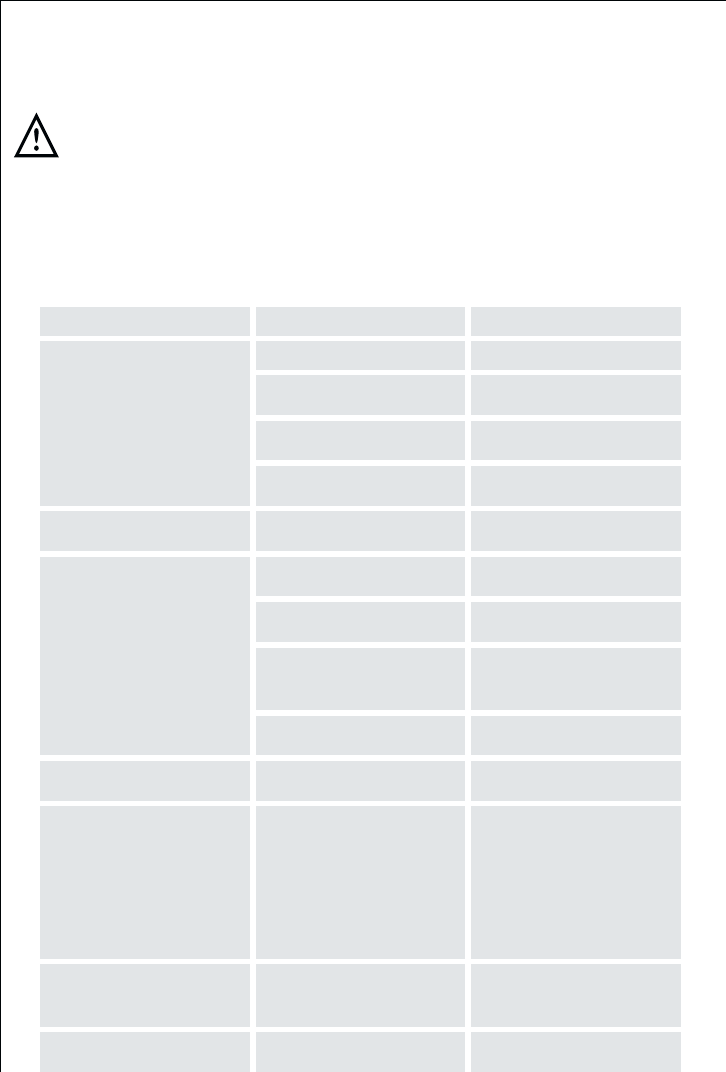11
Temperature display
The temperature display can indicate several pieces of information.
• During normal operation, the temperature currently present in the freezer
(ACTUAL temperature) is displayed.
• When the temperature is being adjusted a flashing display indicates the
freezer temperature currently set (DESIRED temperature).
Starting Up - Setting the Temperature
1. Plug the mains plug into the mains socket.
2. Press ON/OFF button. The green mains pilot indicator illuminates. The alarm
light flashes since the temperature is reached. The buzzer sounds.
3. Pressing button “P” the buzzer stops.
4. Press either the “J“ or “L“ button. The temperature display switches over and
the DESIRED temperature currently set flashes on the temperature display.
5. Set the required temperature by pressing the “J“ or “L“ buttons (see section
"Temperature setting buttons"). The temperature display will immediately
show the changed setting. Each time the button is pressed the temperatu-
re is adjusted by 1 °C.
From a food safety point of view -18 °C should be considered sufficiently
cold for storing food in the freezer.
6. The alarm light,when the set temperature is reached. Press the alarm but-
ton to turn off the buzzer.
FROSTMATIC
The FROSTMATIC function accelerates the freezing of fresh food and, at the
same time, protects foodstuffs already stored from undesirable warming.
1. The FROSTMATIC function is switched on by pressing the FROSTMATIC but-
ton. The yellow light illuminates.
If the FROSTMATIC function is not ended manually, the appliance switch off
the FROSTMATIC function after 48 hours. The yellow light goes out.
2. The FROSTMATIC function can be ended manually at any time by pressing
the FROSTMATIC button again. The yellow light goes out.
Alarm reset button
In the event of an abnormal temperature rise inside the freezer (e.g. power
cut) warning light (O) will start to flash and a buzzer will sound.
After the temperature has returned to normal, the warning light (O) will
continue to flash, although the buzzer has stopped.
When the alarm button is pressed, the warmest temperature reached in the
compartment flashes on the indicator.
18
Heavy build up of frost, possi-
bly also on the door seal.
Door seal is not air tight (pos-
sibly after reversing the door).
Carefully warm the leaking
sections of the door seal with
a hair dryer (not hotter than
approx. 50 °C). At the same
time shape the warmed door
seal by hand until it sits cor-
rectly.
The food is too warm.
Interior lighting does not work.
The appliance is near a heat
source.
Temperature is not properly
adjusted.
Please look in the "Initial Start
Up" section.
Light bulb is defective.
Please look in the "Changing
the Light Bulb" section.
Turn the temperature control
knob to a colder setting.
Door was open for an exten-
ded period.
Please look in the "Installation
location" section.
A large quantity of warm food
was placed in the appliance
within the last 24 hours.
Only open the door as long as
necessary.
Symptom Possible Cause Remedy
Appliance does not work.
Appliance is not switched on Switch on the appliance.
Mains plug is not plugged in
or is loose.
Insert mains plug.
Fuse has blown or is defective.
Check fuse, replace if neces-
sary.
Socket is defective.
Electrical malfunctions are to
be corrected by an electrician.
Appliance cools too much. Temperature is set too cold.
Turn the temperature control
knob to a warmer setting.
Something Not Working
If the appliance is not functioning correctly, please carry out the following
checks before contacting your local AEG Service Force Centre.
Warning!
Repairs should only be carried out by qualified service engineers. Repairs
carried out by inexperienced persons may cause injury or serious malfunc-
tioning of the appliance.
The compressor starts after a
period of time.
See the "Cleaning and Care"
section.
This is normal, no error has
occurred.
The compressor does not start
immediately after changing
the temperature setting.
Water on the floor or on stor-
age shelves.
Water drain hole is blocked.