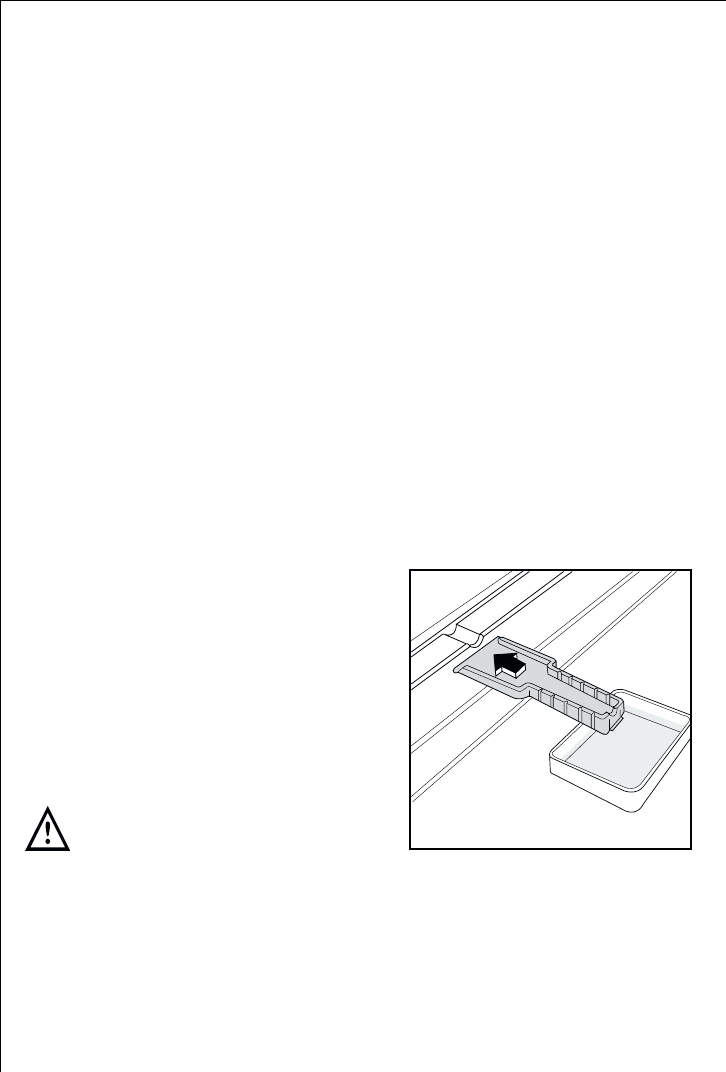12
Defrosting
Refrigerator
Frost is automatically removed from the evaporator of the refrigerator com-
partment every time the motor compressor stops, during normal use. The
defrost water drains out through a trough into a special container at the
back of the appliance, located over the motor compressor, where it evapo-
rates.
Freezer
The freezer compartment, however, will become progressively covered with
frost. This should be removed with the special plastic scraper provided,
whenever the thickness of the frost exceeds 4 mm. During this operation it
is not necessary to switch off the power supply or to remove the foodstuffs.
However when the ice becomes very thick on the inner liner, complete
defrosting should be carried out as follows:
1. Remove the frozen food from the freezer, wrap it in several layers of new-
spaper and put it in a very cool place.
2. Switch off the appliance and pull out the plug, or turn the temperature
control knob to “0”.
3. Leave the freezer compartment door open.
4. Insert the plastic scraper into the
recess provided under the defrost
water channel and place a collecting
basin under it.
5. Once defrosting is completed keep
the scraper handy for future use;
6. Turn the thermostat knob to the
required setting or replace the plug
in the power socket.
Warning!
Never use metal tools to scrape off
the frost
Do not use a mechanical device or any artificial means to speed up the
thawing process other than those recommended by the manufacturer.
A temperature rise of the frozen food packs, during defrosting, may shor-
ten their safe storage life.
17
Service and Spare Parts
In the event of your appliance requiring service, or if you wish to purchase
spare parts, please contact your local Service Force Centre by telephoning:
0870 5 929929
Your telephone call will be automatically routed to the Service Force Cen-
tre covering your post code area.
For address of your local Service Force Centre and further information
about Service Force, please visit the website at www
.serviceforce.co.uk.
Before calling out an engineer, please ensure you have read details under
the heading “Something Not Working”.
When you contact the Service Force Centre you will need to give following
details:
1. Your name, address and post code
2. Your telephone number
3. Clear and concise details of the fault
4. The model and serial number of the apliance. (found on the rating plate).
5. The purchase date
Please note that a valid purchase receipt or guarantee documentation is
required for in-guarantee service calls.
Customer Care Department
For general enquiries concerning your AEG appliance or for futher
information on AEG products, please contact our Customer Care
Department by letter or telephone at the address below or visit our
website at www.aeg.co.uk.
Customer Care Department
AEG Domestic Appliances
55-77 High Street,
Slough,
Berkshire
SL1 1DZ
Tel: 08705 350 350*
*calls to this number may be recorded for training purposes