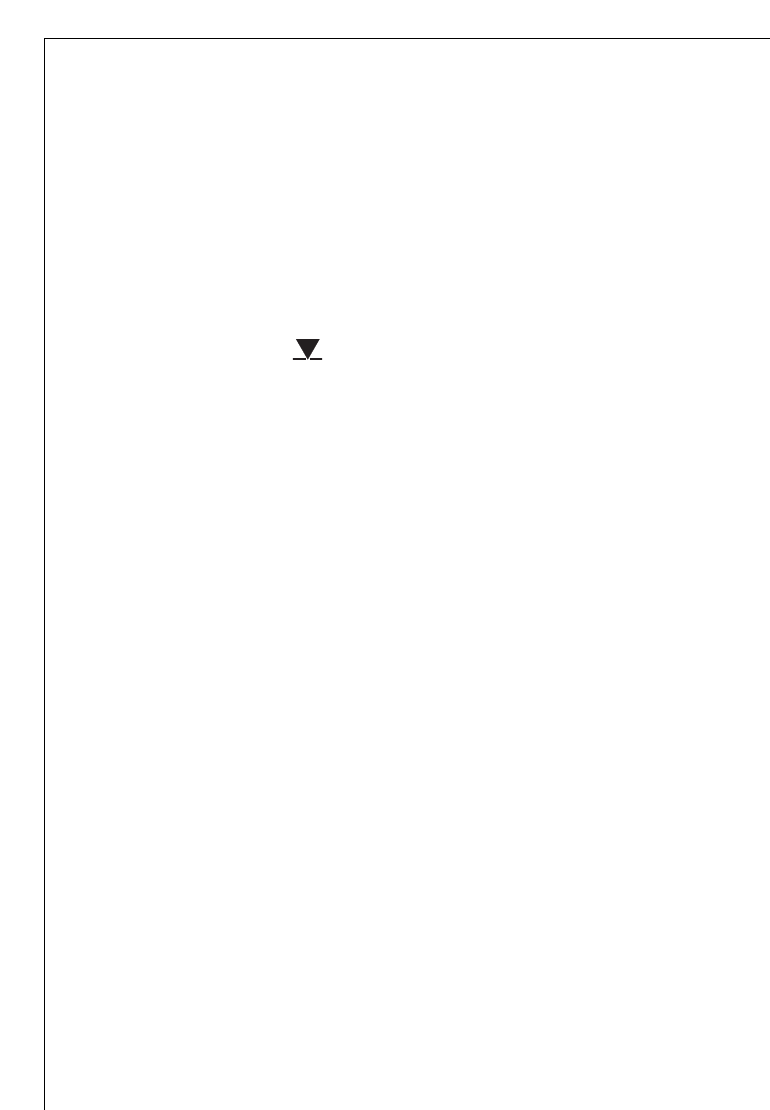10
1. Place the packed food in the drawers. Place food to be frozen in the upper
drawer. Unfrozen food must not touch items already frozen, otherwise the
frozen food could begin to defrost.
2. When freezing fresh food, depress the ambient temperature switch (A) 12
hours before loading the food without modifying the thermostat setting.
The pilot light will come on. At the end of the freezing process, do not for-
get to depress again the ambient switch in order to avoid an increase of the
power consumption.
3. Place frozen foods in the drawers sorted by type, as far as possible.
4. If large quantities of food are to be stored, remove all drawers and baskets
from appliance and place food on cooling shelves. Pay careful attention not
to exceed load limit stated on the side of the upper section
Ice pack
There are two ice packs in one drawer of the freezer.
In the event of a power failure or malfunction, the ice pack will lengthen
the amount of time it takes for the frozen food to become too warm by
several hours. The ice pack can only fulfil this task efficiently if it is placed
in the uppermost drawer, at the front, above the frozen food. You can use
the ice pack for cooling cold bags.
Preparation of Ice Cubes
1. Fill the ice cube tray 3/4 full with cold water, place it in the freezer com-
partment and leave to freeze.
2. To loosen the frozen cubes, either twist the ice cube tray or hold it under
running water for a few seconds.
Important! Never try to free an ice tray that is frozen to the freezer com-
partment using pointed or sharp edged objects. Use the ice scraper supplied.
19
Installation Location
This appliance should only be installed at a location where the ambient
temperature corresponds to the climate classification indicated on the rat-
ing plate, which is located on the inside left of the appliance.
The following table shows which ambient temperature is correct for each
climate classification.
Climate classification for an ambient temperature of
SN +10 to +32 °C
N +16 to +32 °C
Your appliance needs air
For safety reasons, minimum ventila-
tion must be as shown Fig.
Attention: keep ventilation openings
clear of obstruction;
Reversing the door
The side the door opens can be changed from the right side (factory adjust-
ment) to the left side, if the installation site requires.
Warning! When changing the side the door opens, the appliance must not
be connected to the mains. Remove plug from the mains beforehand.
The appliance should be located in a dry atmosphere, out of direct sunlight
and away from continuous heat and extreme temperature, e.g. not next to
a boiler or radiator, or in a very cold room e.g. an outhouse. If these tem-
peratures are exceeded i.e. warmer or colder, then the appliance may not
operate correctly.
For building-in and door reversal instructions please refer to the relevant
instructions on the following pages.