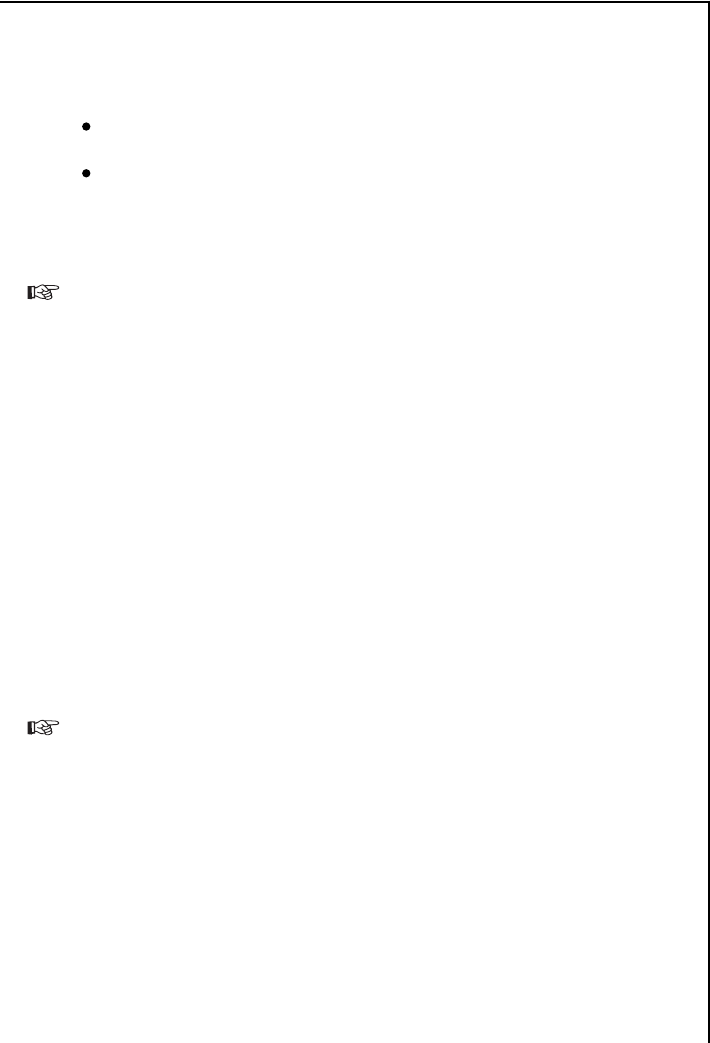19
Temperaturdisplay
Auf dem Temperaturdisplay können verschiedene Informationen angezeigt
werden.
Während des normalen Betriebs wird die jeweils im Gefrierschrank
herrschende Temperatur (TATSÄCHLICHE Temperatur) angezeigt.
Während des Einstellens der Temperatur wird die zurzeit eingestellte
Gefrierschranktemperatur (GEWÜNSCHTE Temperatur) angezeigt.
Inbetriebnahme und Einstellen der Temperatur
1. Stecken Sie den Netzstecker ein.
2. Drücken Sie die Taste "A". Aufgrund der hohen Temperatur blinkt die
Alarmleuchte ("M"). Der Summer ertönt.
3. Druch Drücken der Taste "L" wird der Summer ausgeschaltet.
4. Drücken Sie die Taste "I" oder "K". Das Temperaturdisplay schaltet um, und die
zurzeit eingestellte GEWÜNSCHTE Temperatur blinkt auf dem
Temperaturdisplay.
5. Stellen Sie die erforderliche Temperatur mit Hilfe der Taste "I" oder "K" ein
(siehe Abschnitt "Tasten zum Einstellen der Temperatur"). Auf dem
Temperaturdisplay wird sofort die geänderte Einstellung angezeigt. Mit jedem
Drücken auf die Taste wird die Temperatur um 1° C geändert.
Unter dem Aspekt der Lebensmittelsicherheit gelten -18° C als ausreichend
kalt, um Lebensmittel im Gefrierschrank zu lagern.
FROSTMATIC
Mit der Funktion FROSTMATIC wird das Einfrieren frischer Lebensmittel
beschleunigt, und gleichzeitig werden bereits eingefrorene Lebensmittel vor
unerwünschter Erwärmung geschützt.
1. Zum Einschalten der Funktion FROSTMATIC müssen Sie die Taste FROSTMATIC
("H") drücken.
Die gelbe Leuchte ("G") leuchtet auf.
Falls die Funktion FROSTMATIC nicht manuell beendet wird, geschieht dies
nach ca. 52 Stunden automatisch. Die gelbe Leuchte erlischt.
2. Die Funktion FROSTMATIC kann durch erneutes Drücken der Taste FROSTMAT-
IC jederzeit manuell beendet werden. Die gelbe Leuchte erlischt.
Alarm-Rücksetztaste
Im Falle eines anormalen Temperaturanstiegs im Inneren des Gefrierschranks
(z. B. Stromausfall) beginnt die Warnleuchte "M" zu blinken, und ein Summer
ertönt. Drücken Sie die Alarm-Rücksetztaste ("L"), um den Summerton
auszuschalten, während die Warnleuchte weiterhin blinkt.