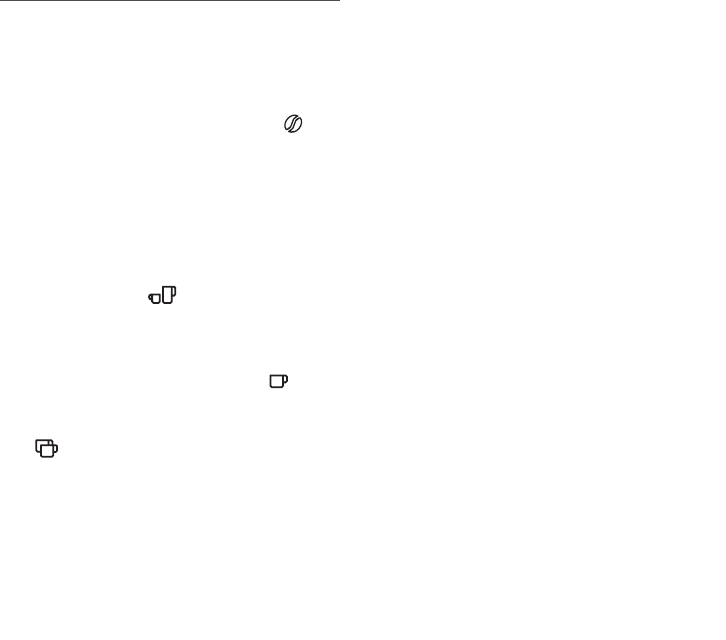14
compare il messaggio “RISCALDAMENTO AT-
TENDERE PREGO”. Una volta completato il ri-
scaldamento, l’apparecchio mostra un altro
messaggio: “RISCIACQUO”. L’apparecchio è in
temperatura quando sul display compare il mes-
saggio “TAZZA MEDIA GUSTO NORMALE”.
Dopo circa 2 minuti, se non viene premuta nes-
suna icona, sul display compare l’ora (se impo-
stata) (vedi paragrafo “Impostazione
dell’orologio”). Se invece l’ora non è stata impo-
stata, la macchina visualizza le ultime funzioni im-
postate. Premendo una qualsiasi icona ricompare
il messaggio “TAZZA MEDIA GUSTO NORMALE”;
la macchina è di nuovo pronta per erogare caffè.
PREPARAZIONE DEL CAFFÈ
(UTILIZZANDO IL CAFFÈ IN
CHICCHI)
1. La macchina è impostata in fabbrica per ero-
gare caffè con gusto normale. È possibile ri-
chiedere caffè con gusto extra-leggero,
leggero, forte, oppure extra-forte, con op-
zione del caffè premacinato. Per scegliere il
gusto desiderato, premere l’icona (B4)
(fig. 7): il gusto desiderato del caffè è visua-
lizzato sul display.
2. Mettere sotto i beccucci dell’erogatore una
tazza se si vuole 1 caffè (fig. 8) oppure 2
tazze per 2 caffè (fig. 9). Per ottenere una mi-
gliore crema, avvicinare il più possibile l’ero-
gatore caffè alle tazze abbassandolo (fig. 10).
3. Premere l’icona (B5) (fig. 11) per sele-
zionare il tipo di caffè desiderato: espresso,
tazza piccola, tazza media, tazza grande,
mug.
A questo punto premere l’icona (B10)
(fig. 12) se si desidera fare un caffè, se, in-
vece, si desidera fare 2 caffè premere l’icona
(B11) (fig. 13).
A questo punto la macchina macina i chicchi
ed esegue l'erogazione nella tazza.
Una volta ottenuta la quantità di caffè pre-im-
postata, la macchina ferma l'erogazione au-
tomaticamente e provvede all'espulsione
della pasticca esausta di caffè nel contenitore
dei fondi.
4. Dopo qualche secondo, la macchina è nuo-
vamente pronta all’uso.
5. Per spegnere la macchina, premere il tasto
(A7) accensione/stand-by (fig. 1).
(Prima di spegnersi, la macchina esegue au-
tomaticamente un risciacquo: fate attenzione
a non scottarvi).
NOTA 1: Se il caffè fuoriesce a gocce oppure non
esce del tutto, vedi cap. “Regolazione del maci-
nacaffè’.
NOTA 2: Se il caffè fuoriesce troppo velocemente
e la crema non è soddisfacente, vedi cap.”Rego-
lazione del macinacaffè”.
NOTA 3: Consigli per ottenere il caffè più caldo:
• Operare come descritto nel capitolo “Modi-
fica e impostazioni dei parametri del menù”,
funzione “Risciacquo”.
• Non utilizzare tazzine troppo spesse altri-
menti assorbono troppo calore, a meno che
non siano pre-riscaldate.
• Utilizzare tazzine preventivamente riscaldate
risciacquandole con dell’acqua calda.
NOTA 4: In qualsiasi momento é possibile inter-
rompere l’erogazione di caffè ripremendo l’icona
selezionata precedentemente che rimane illumi-
nata durante l’operazione.
NOTA 5: Appena terminata l'erogazione, se si
vuole aumentare la quantità di caffè nella tazza,
tenere premuta l’icona precedentemente sele-
zionata entro 3 secondi dal termine dell'eroga-
zione).
NOTA 6: quando il display visualizza il messag-
gio: “RIEMPIRE SERBATOIO!” è necessario
riempire il serbatoio dell'acqua altrimenti la mac-
china non eroga il caffè.
(E' normale che ci sia ancora un po’ di acqua nel
serbatoio).
NOTA 7: la macchina dopo ogni 14 caffè singoli
(o 7 doppi), visualizza il messaggio: “SVUOTARE
CONTENITORE FONDI CAFFÈ”.
Per eseguire la pulizia aprire lo sportello di servi-
zio sulla parte anteriore tirando l'erogatore (fig.
16), estrarre quindi la vaschetta raccogligocce
(fig. 17) e pulirla.