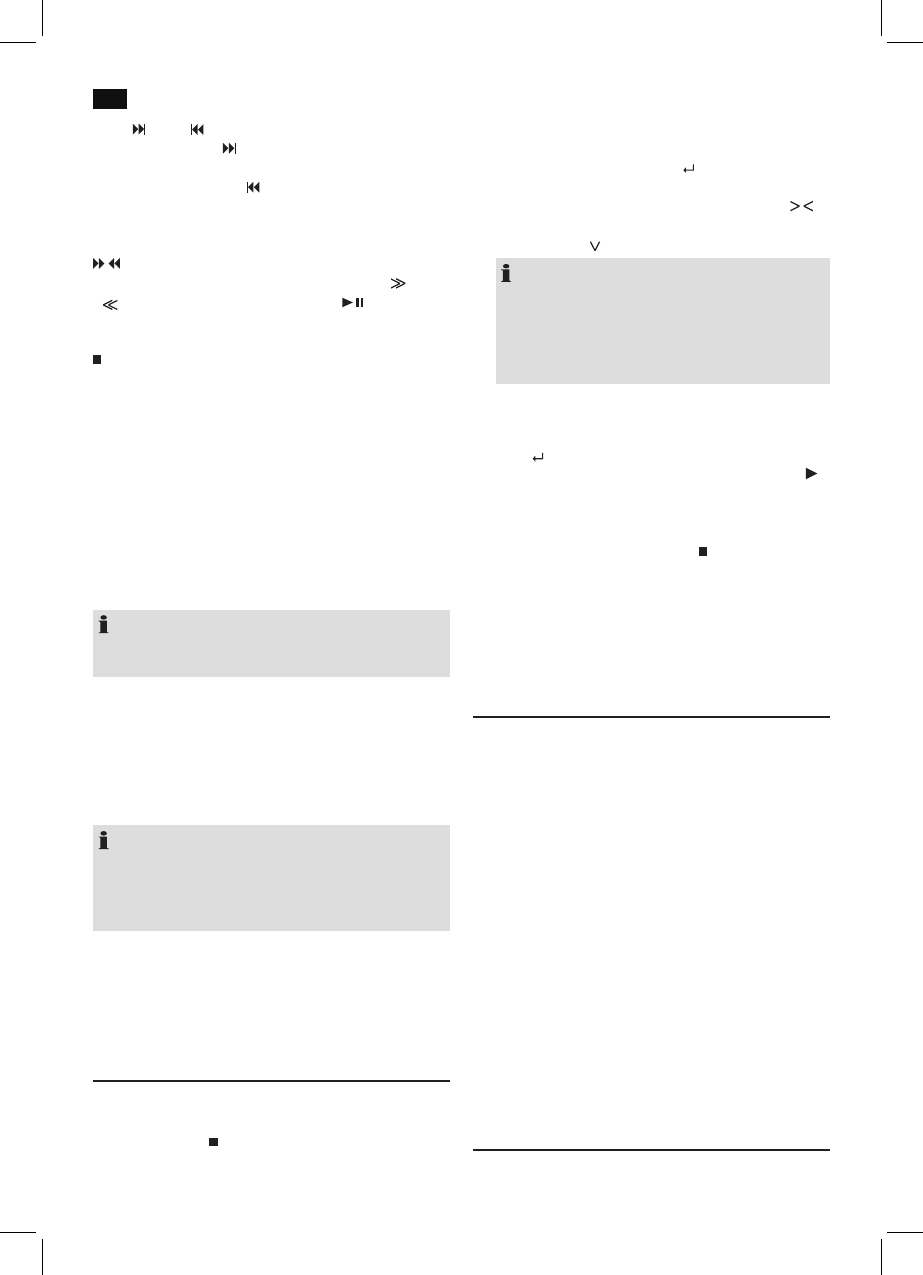Italiano
48
NEXT /PREV (9/8)
• ConiltastoNEXT èpossibilepassarealbranosucces-
sivo, ecc.
• UtilizzareiltastoPREV come di seguito:
Premere 1 volta = Passa al brano precedente.
Premere 2 volte = Riproduce una canzone prima, ecc.
/ (18)
Viene avviata la ricerca di una canzone. Il simbolo “ “ o
“ “compare sul display. Premere il tasto PLAY/PAUSE
per ritornare alla riproduzione normale.
STOP (9/11)
Lariproduzioneèinterrotta.
REPEAT (16)
Premere 1 x = “REP: One” compare sul display per breve
tempo. La canzone corrente viene ripetuta
costantemente.
Premere 2 x = “REP: All” compare sul display per breve
tempo. Tutte le canzone sono ripetute co-
stantemente.
Premere 3 x = “REP: Off” compare sul display per breve
tempo. Tutte le funzioni sono interrotte. La
riproduzione normale continua.
NOTA:
La funzione attivata non può essere visualizzata sul display
in modo permanente per ragioni tecniche.
SHUFFLE (14)
Premere 1 x = Tutti i brani del CD audio sono riprodotti in
ordine casuale. La riproduzione si interrompe
dopo che tutti i brani sono riprodotti.
Premere 2 x = Tutti i brani del CD audio sono riprodotti in
ordine casuale.
NOTA:
• QuestafunzioneèdisponibilesoloperCDaudio
(CDDA).
• Lafunzioneattivatanonpuòesserevisualizzatasul
display in modo permanente per ragioni tecniche.
Tasti numerici (2)
Per selezionare direttamente un brano, inserire il numero del
brano richiesto. Premere il tasto ENTER (19) per riprodurre il
brano.
Ripetizione programmata
Permette la programmazione di una sequenza di brani desi-
derata. Solo per CD audio (CDDA).
1. Premere il tasto
STOP (17/4).
2. Premere il tasto PROGRAM (15). Il display mostra:
PROGRAM INPUT
01[00] 02[00]
3. Inserire l’ordine di brani richiesto con i tasti numerici.
Spostare il cursore nel display con i tasti direzionali / .
Per visualizzare le due posizioni di memoria successive,
premere il tasto .
NOTA:
• Devonoessereprogrammatialmenoduebrano
per dare inizio alla riproduzione.
• Sonoprogrammabiliunmassimodi20tracce.
Lo stesso titolo può comparire più di una volta
nell’elenco.
4. Ripetere la procedura finché avete selezionato tutti i
brani.
5. Dopo aver programmato tutti i brani, selezionare il sim-
bolo “
“ con i tasti direzionali. Premere il tasto ENTER
per confermare. La riproduzione ha inizio Il simbolo “
“,
“CDDA”, “P”, il brano corrente e il tempo di riproduzio-
ne trascorso, nonché il numero totale di brani saranno
visualizzati sul display.
6. Quando si preme una volta il tasto
(17/4), la riproduzio-
neèinterrottaeilprogrammacorrentevienecancellato.
La spia di controllo “P” si spegne.
Quando tutti i brani programmati sono stati riprodotti
l’apparecchio si blocca automaticamente. L’ indicatore “P” si
spegne e si cancella anche l’ ordine programmato.
Riproduzione di musica in formato MP3
Conquestoapparecchioèpossibileriprodurrebranimusicali
in formato MP3. L’apparecchio supporta inoltre i tipi di CD
correnti: CD, CD-RW, CD-R.
Con questo apparecchio si possono ascoltare CD MP3. Su
questi CD si possono compattare fino a 200 brani. L’appa-
recchio riconosce automaticamente un CD MP3 (inel display
appare il numero totale die brani e MP3). Per riprodurre
questi CD procedere come descritto in “Ascolto CD/MP3”. Si
può effettuare la programmazione di titoli come già descritto
in “Riproduzione programmata”.
Osservare:
Esistono diversi metodi di copiatura e di compressione, così
come esistono differenze nella qualità di CD e copie di CD.
Inoltre l’ industria della musica non fa uso di standard ben
definiti (protezione contro copie).
Per queste ragioni ci possono essere, in casi estremi, pro-
blemi con la riproduzione di CD e MP3. Questo fatto nonè
dovuto ad un funzionamento scorretto dell’ apparecchio.
Funzione Allarme
È possibile impostare l’apparecchio in modo che si accenda
a un orario specifico.