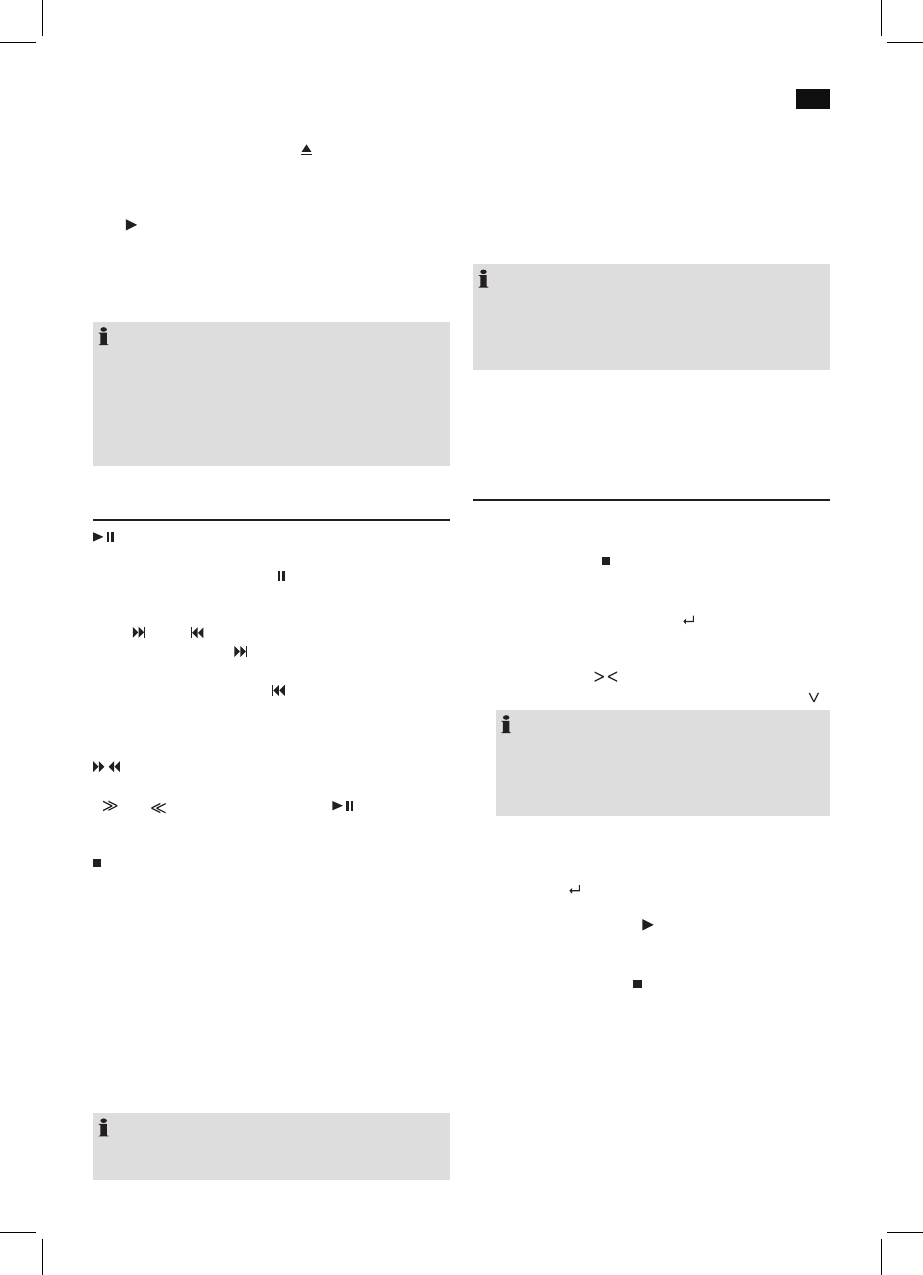Español
39
3. Ponga un CD con el lado de la etiqueta hacia arriba en la
bandeja del CD. Pulse el botón
EJECT de nuevo para
cerrar el compartimiento de CD.
4. Aparecerá el mensaje “LOADING DISC” en pantalla.
Comenzará la reproducción. Se mostrará el símbolo
“
“, el tipo de CD (CDDA = CD audio o MP3 = CD
MP3), el título actual y el tiempo de reproducción transcu-
rrido, junto con el número total de títulos, en pantalla.
Para el uso, consulte la sección “Descripción de controles”.
Mantenga siempre cerrada la bandeja del CD.
NOTA:
• Siseintroduceundiscoenposiciónincorrecta,onose
introduce ningún disco, se mostrará “NO DISC” (sin
disco) en pantalla.
• LareproduccióndeCDcreadosporelusuarionopue-
de garantizarse debido a la gran cantidad de software
y medios de CD disponibles.
Descripción de controles
PLAY / PAUSE (8/3)
Puede interrumpir brevemente la reproducción y reiniciarla.
La pantalla mostrará el símbolo . Al presionar de nuevo,
continuará la reproducción.
NEXT /PREV (9/8)
• ConelbotónNEXT puede saltar al título siguiente, el
posterior, etc.
• PuedeusarelbotónPREV del modo siguiente:
Pulsar 1x = Saltar al título anterior.
Pulsar 2x = Reproducir la cancióna anterior, etc.
/ (18)
Se inicia una búsqueda de música. Aparecerá el símbolo
” “ o “ “en pantalla. Pulse el botón PLAY/PAUSE
para volver a la reproducción normal.
STOP (9/11)
La reproducción se detiene.
REPEAT (16)
Pulsar 1 x = “REP: One” aparecerá en pantalla brevemen-
te. Se reproducirá continuamente la canción
actual.
Pulsar 2 x = “REP: All” aparecerá en pantalla brevemente.
Se repetirán continuamente todas las cancio-
nes.
Pulsar 3 x = “REP: Off” aparecerá en pantalla brevemen-
te. Se detienen todas las funciones. Continua-
rá el funcionamiento normal de reproducción.
NOTA:
La función activada no puede mostrarse permanentemen-
te en pantalla por motivos técnicos.
SHUFFLE (14)
Pulsar 1 x = Se reproducen todos los títulos del CD
audio en orden aleatorio. La reproducción se
detiene cuando se han reproducido todos los
títulos.
Pulsar 2 x = Se reproducen todos los títulos del CD audio
repetidamente en orden aleatorio.
NOTA:
• EstafunciónsolamenteestádisponibleparaCDaudio
(CDDA).
• Lafunciónactivadanopuedemostrarsepermanente-
mente en pantalla por motivos técnicos.
Botones numéricos (2)
Para seleccionar directamente un título, introduzca el número
del título. Pulse el botón ENTER (19) para reproducir el título.
Reproducción programada
Permite la programación de una sucesión de títulos al azar.
Solamente para CD audio (CDDA).
1. Presione el botón
STOP (17/4).
2. Presione el botón PROGRAM (15). La pantalla mostrará:
PROGRAM INPUT
01[00] 02[00]
3. Introduzca el orden deseado de títulos con los botones
numéricos. Mueva el cursor en la pantalla con los boto-
nes de dirección / . Para mostrar las siguientes dos
ubicaciones de memoria, pulse el botón de dirección .
NOTA:
• Debenprogramarsealmenosdostítulospara
poder iniciar la reproducción.
• Puedeprogramarhasta20títulos.Puedeponer
más de una vez el mismo título en la lista.
4. Repita el procedimiento hasta que haya elegido todos
los títulos.
5. Cuando haya programado todos los títulos, seleccione
el símbolo ”
“ con los botones de dirección. Pulse el
botón ENTER para confirmar. Se inicia la reproducción.
Se mostrará el símbolo “ “, “CDDA”, “P”, el título
actual y el tiempo de reproducción transcurrido, junto
con el número total de títulos, en pantalla.
6. Cuando pulse el botón (17/4) una vez se detiene la
reproducción y se borra el programa actual. La lámpara
de control “P” se apaga.
El aparato para automáticamente después de la reproduc-
ción de todos los títulos programados. Se apagará la indica-
ción “P” y el orden programado se borrará de la memoria.