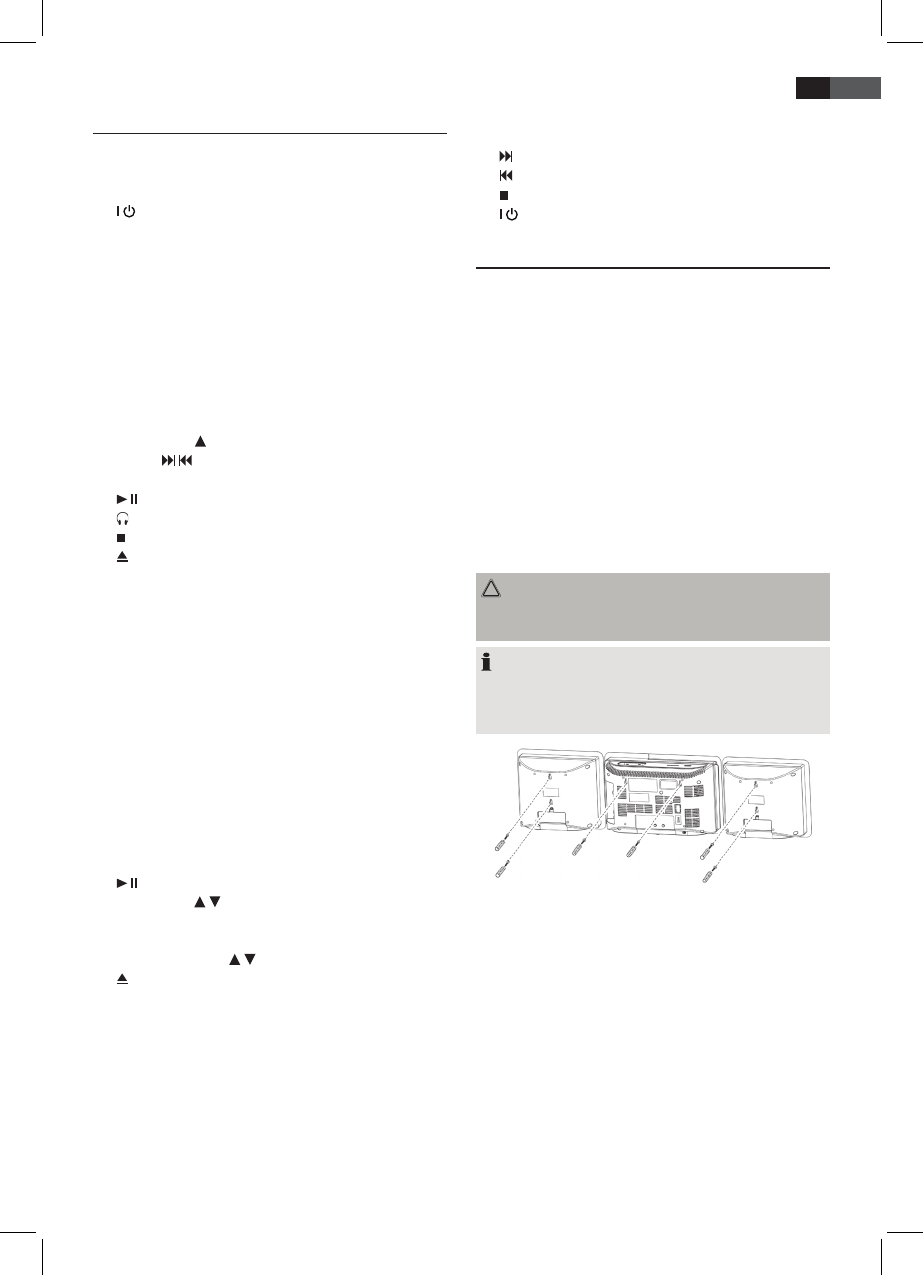5
Deutsch
Übersicht der Bedienelemente
1 USB Anschluss
2 SD/MMC Kartenschlitz
3 Docking-Anschluss
4
/ Taste (Standby/Betrieb)
5 FUNCTION Funktionswahltaste
6 STANDBY Kontrollleuchte
7 IR Sensor für die Fernbedienung
8 VOL+/-(Lautstärke)Tasten
9 PRESETEQTaste
10 SNOOZE Taste
11 ALARMTaste
12 DISPLAY/ID3 Taste
13 LCD-Display
14 PLAY MODE Taste (Wiederholen/Zufallswiedergabe)
15 MEM/CLK-ADJ. Taste (Speicher/Uhrzeit)
16 FOLDER/PRE
Taste(Ordner/Radiosenderaufwärts)
17 TUNE+
/ TUNE– Tasten (Suchlauf vorwärts/rück-
wärts)
18 Taste (Wiedergabe/Pause)
19 Kopfhöreranschluss
20
/ ST/MO Taste (Stopp / Stereo/Mono)
21
(önen/schließen)CD-Fach
22 CD-Fach
Geräteseite (ohne Abbildung)
DC9VAnschluss
FM ANT Wurfantenne
AUX-IN Anschluss
SPEAKERR/LLautsprecheranschlüsse
Subwoofer (ohne Abbildung)
Betriebskontrollleuchte
Netzkabel
Netzschalter(POWERON/OFF)
Lautstärkeregler(SUBWOOFERVOL)
Fernbedienung
1 FUNCTION Funktionswahltaste
2 (Wiedergabe/Pause) Taste
3 FOLDER/PRE / /i-MENU/i-ENTERTasten(aufwärts/
abwärtsAlbum/Radiospeicherplatz/iPod/iPhone
Menü/Bestätigen)
4 +10/-10/i-SCOLL / Tasten
5 Taste(önen/schließen)
6 i-REPEATTaste
7 PLAY MODE Taste (Wiederholen/Zufallswiedergabe)
8 DISPLAY/ID3 Taste
9 SLEEP Taste
10 PRESETEQTaste
11 MUTE (Stumm) Taste
12 SNOOZE Taste
13 ALARMTaste
14 i-SHUFFLE Taste
15 VOL+/-(Lautstärke)Tasten
16 MEM/CLK-ADJ. Taste (Speicher/Uhrzeit)
/TUNE+Taste(Suchlaufvorwärts)
/TUNE– Taste (Suchlauf rückwärts)
(Stopp/ Stereo/Mono) Taste
17
/ Taste
Inbetriebnahme des Gerätes/Einführung
• LesenSievorderInbetriebnahmedieBedienungsanlei-
tungsorgfältigdurch!
• WählenSieeinengeeignetenStandortfürdasGerät
und die Lautsprecher. Geeignet wäre eine trockene,
ebene, rutschfeste Fläche, auf der Sie das Gerät gut
bedienen können.
• AchtenSiedarauf,dassdasGerätausreichendbelüftet
wird!
• EntfernenSie,fallsvorhanden,dieSchutzfolievom
Display.
Wandmontage
Sie können das Gerät auch wahlweise an die Wand mon-
tieren (Montagezubehör nicht im Lieferumfang enthal-
ten).
ACHTUNG:
VergewissernSiesichvorher,obsichLeitungeninder
Wandverbergen,dieSiebeschädigenkönnten!
HINWEIS: Kabelreichweite beachten!
Zur Montage des Gerätes muss sichergestellt sein, dass
einegutzugänglicheSteckdoseinReichweitederZulei-
tung vorhanden ist.
• RichtenSiedieBohrschablonewaagerechtausund
markieren Sie die für die Wandmontage notwendigen
Bohrungen.
• BohrenSiedieBefestigungslöcher.
• VersehenSiedieLöchermitDübelundSchrauben.
• DrehenSiedieBefestigungsschraubensoweitein,dass
sie ca. 4 mm aus der Wand hervorstehen.
• HängenSiedasGerätunddieLautsprecherindie
Schrauben ein. Kontrollieren Sie den sicheren Halt.