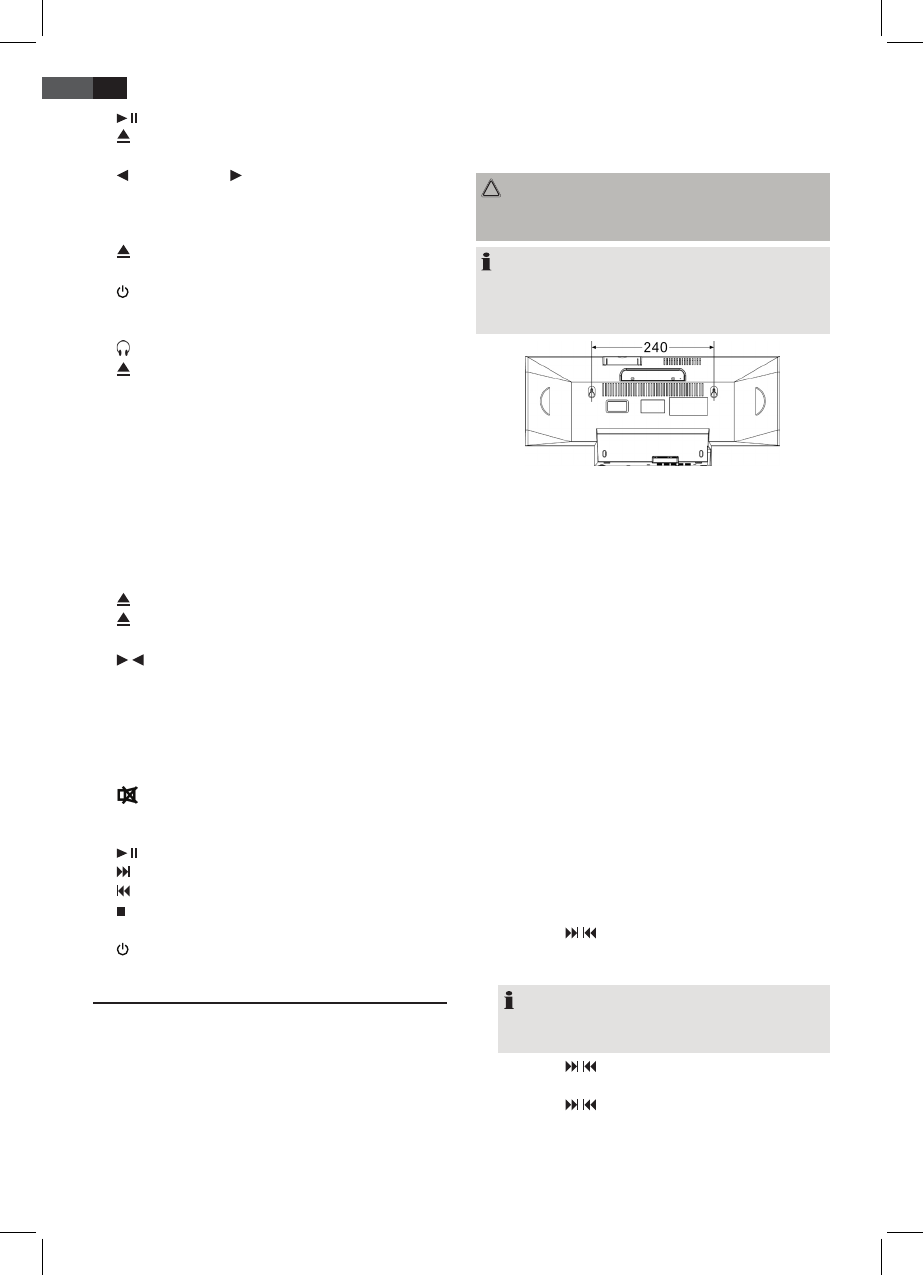14
NEDERLANDS
9 PLAY/PAUSE/ENTER toets (afspelen/pauze/Enter)
10
CD OPEN/CLOSE (openen/sluiten) CD-compartiment
11 iPOD/MEM/C-ADJ. toets (geheugen/klok)
12
PRESET/FOLDER toetsen (Voorinstelling/Folder)
13 REPEAT toets (Herhaal)
14 VOLUME +/- (volume) toetsen
15 FUNCTION (functieschakelaar)
16
iPOD OPEN/CLOSE (openen/sluiten) Docking poort
compartiment
17
STANDBY/ON Toets (slaapstand/aan)
18 ID3/MONO/ST. toets
19 LINE IN aansluiting
hoofdtelefoonaansluiting
20
Open/sluit docking poort
21 Docking poort compartiment
Achteraanzicht (niet afgebeeld)
FM ANT. antenne
Onderzijde
22 Aan-/uitschakelaar
Voedingskabel
Afstandsbediening
1 FUNCTION (functieschakelaar)
2
CD OPEN/CLOSE toets (openen/sluiten)
3
iPOD OPEN/CLOSE toets (openen/sluiten)
4 iPOD/MEM/C-ADJ. toets (geheugen/klok)
5
/ PRESET/FOLDER toetsen (omhoog/omlaag, album/
radio geheugenstand)
6 RANDOM toets (Willekeurige afspeelmodus)
7 TIMER toets
8 SLEEP toets
9 VOLUME +/- (volume) toets
10 INTRO toets
11
MUTE (demp) toets
12 EQ toets
13 REPEAT toets (herhaal)
14
/ ENTER (afspelen/pauze / Enter) toets
Toets (snel vooruit)
(snel achteruit)
/ MENU (Stop/Menu) toets
15 ID3/ST/MO toets
16 STANDBY/ON toets
Installatie/Inleiding
• Lees deze gebruiksaanwijzing aandachtig door voordat
u het apparaat in gebruik neemt!
• Bepaald een geschikte plek voor het apparaat. De
ondergrond waarop u het apparaat plaatst dient
droog, vlak en niet glad te zijn, voor een gemakkelijke
bediening.
• Zorg dat het apparaat voldoende geventileerd wordt!
• Verwijder indien nodig het beschermende plastic van
het scherm.
Muurmontage
U kunt het apparaat ook op de muur monteren (montage-
toebehoren niet inbegrepen).
LET OP:
Controleer eerst of er geen kabels in de muur zitten die
beschadigd kunnen raken!
OPMERKING: Controleer het bereik van de kabel!
Zorg ervoor het apparaat te monteren op een plek waar
de voedingskabel eenvoudig een stopcontact kan berei-
ken.
De afstand tussen de bevestigingen voor muurmontage is
240 mm.
• Boor twee gaten, horizontaal 240 mm van elkaar
verwijderd.
• Bevestig muurankers en schroeven in de gaten.
• Steek de montageschroeven aan totdat ze ca. 4 mm
uit de muur steken.
• Hang het apparaat op aan de schroeven en controleer
of het veilig is bevestigd.
Stroomverzorging
• Steek de stekker in een standaard stopcontact, 230 V,
50 Hz.
• Zorg dat de spanning in overeenstemming is met die
op het indicatieplaatje.
• De tijdinstelling zal verloren raken zodra de voeding
wordt onderbroken.
• Gebruik de voedingsschakelaar (22) op de onderzijde
van het apparaat om het apparaat in te schakelen.
Instellen van de klok (in slaapstand)
1. Druk de iPOD/MEM/C-ADJ. toets (11/4). Het scherm
geeft aan “24 HOUR”.
2. Gebruik de
/ SKIP/TUNE SEARCH toetsen (7/14) om
te kiezen tussen 24 en 12-uursweergave. Bevestig met
iPOD/MEM/C-ADJ.
OPMERKING: De 12-uursweergave resulteert in de
volgende aanduiding op het scherm
AM = ochtend, PM = middag.
3. Gebruik de
/ SKIP/TUNE SEARCH toetsen om de
uren in te stellen. Bevestig met iPOD/MEM/C-ADJ.
4. Gebruik de / SKIP/TUNE SEARCH toetsen om de
minuten in te stellen.
5. Druk nogmaals iPOD/MEM/C-ADJ. om de tijdinstellin-
gen op te slaan.