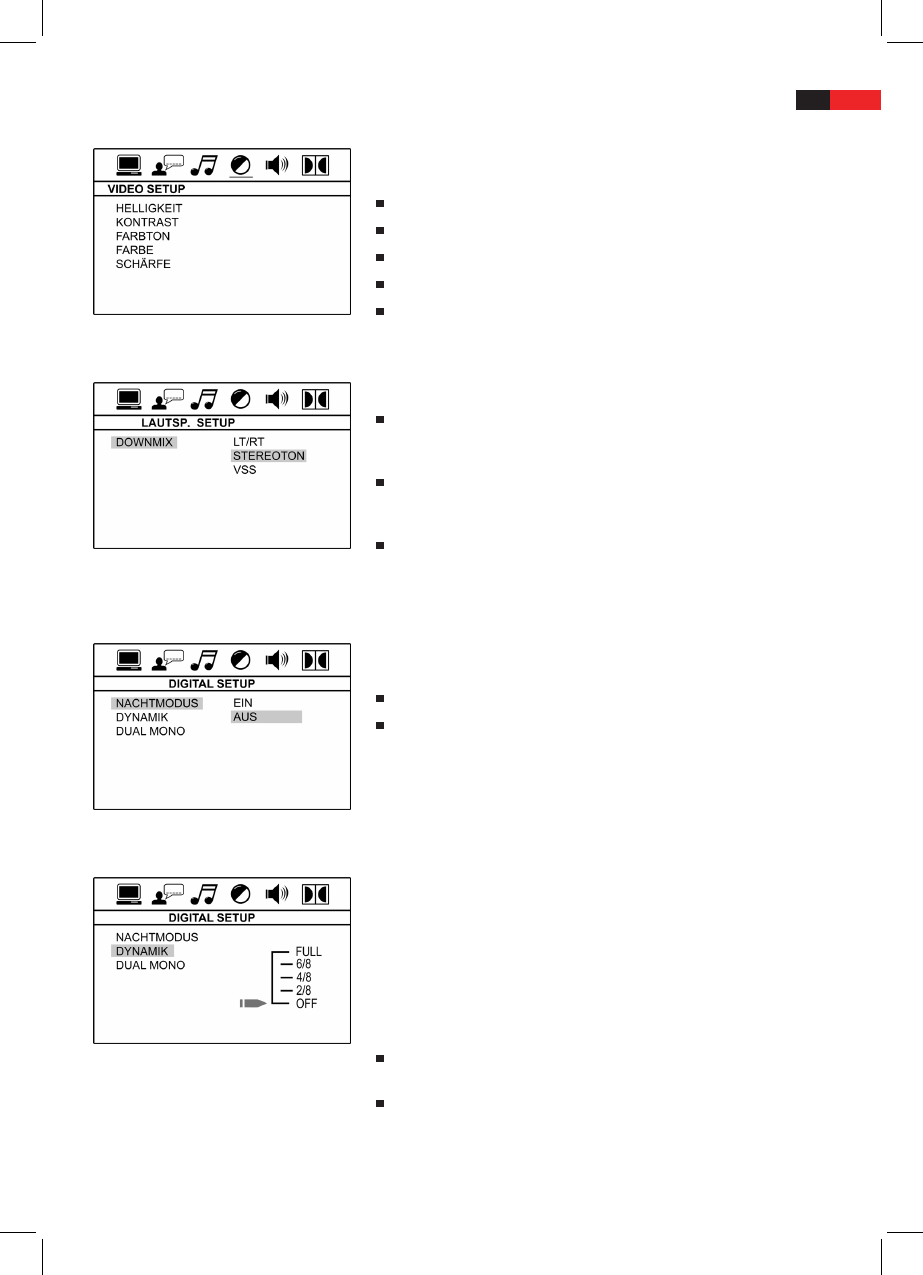Deutsch
29
Sie können hier diverse Einstellungen vornehmen, um das Videosignal
anzupassen.
Alle Einstellungen nehmen Sie mit einem Schieberegler vor.
Helligkeit
Kontrast
Farbton
Sättigung (Farbsättigung)
Schärfe
Downmix
Verändern Sie die Charakteristik der Lautsprecherausgabe:
LT/RT: Wählen Sie diese Einstellung, wenn Sie die DVD im Pro
Logic Dolby Stereoeekt abspielen wollen. Hierdurch entsteht ein
realitätsnaher 2-Kanal-Wiedergabeeekt.
Stereoton: Wählen Sie diese Einstellung, wenn eine DVD, die im
5.1-Audio-Format aufgenommen wurde, als 2-Kanal-Stereoton
ausgegeben werden soll.
VSS: Möglicherweise verfügen Sie nicht über eine 5.1-Audioanlage.
In diesem Fall können Sie mit der Einstellung "VSS“ einen
entsprechenden Klang simulieren lassen.
Nachtmodus
Aktivieren Sie den Nachtmodus, dann wird eine spezielle Audiocharakte-
ristik aktiviert, so dass der Schall als weniger störend empfunden wird.
Ein: Der Nachtmodus ist aktiviert.
Aus: Der Nachtmodus ist deaktiviert.
Dynamik (Dynamic Range)
Mit dem Begri „Dynamic Range“ (Dynamikumfang) wird das Verhältnis
vom leisesten zum lautesten Ton beschrieben. Ist der Dynamikumfang
sehr groß, so gibt es sowohl sehr leise als auch sehr laute Töne.
Unter Umständen stellt dies ein Wiedergabeproblem dar. Angenommen,
Sie sehen eine DVD in relativ lauter Umgebung. Sie können die Laut-
stärke nun erhöhen, um auch die leisen Passagen hören zu können, was
allerdings den Nachteil hat, dass die lauten Passagen unangemessen laut
werden. Sinnvoll ist es hier, den Dynamikumfang zu komprimieren (also
zu reduzieren) und zugleich die Ausgabelautstärke zu erhöhen.
FULL -2/8: Der Dynamikumfang wird etwas (2/8) bis maximal
komprimiert (FULL).
OFF: Der Dynamikumfang wird nicht komprimiert (Voreinstellung).
Video Setup
Lautsprecher Setup
Digital Setup