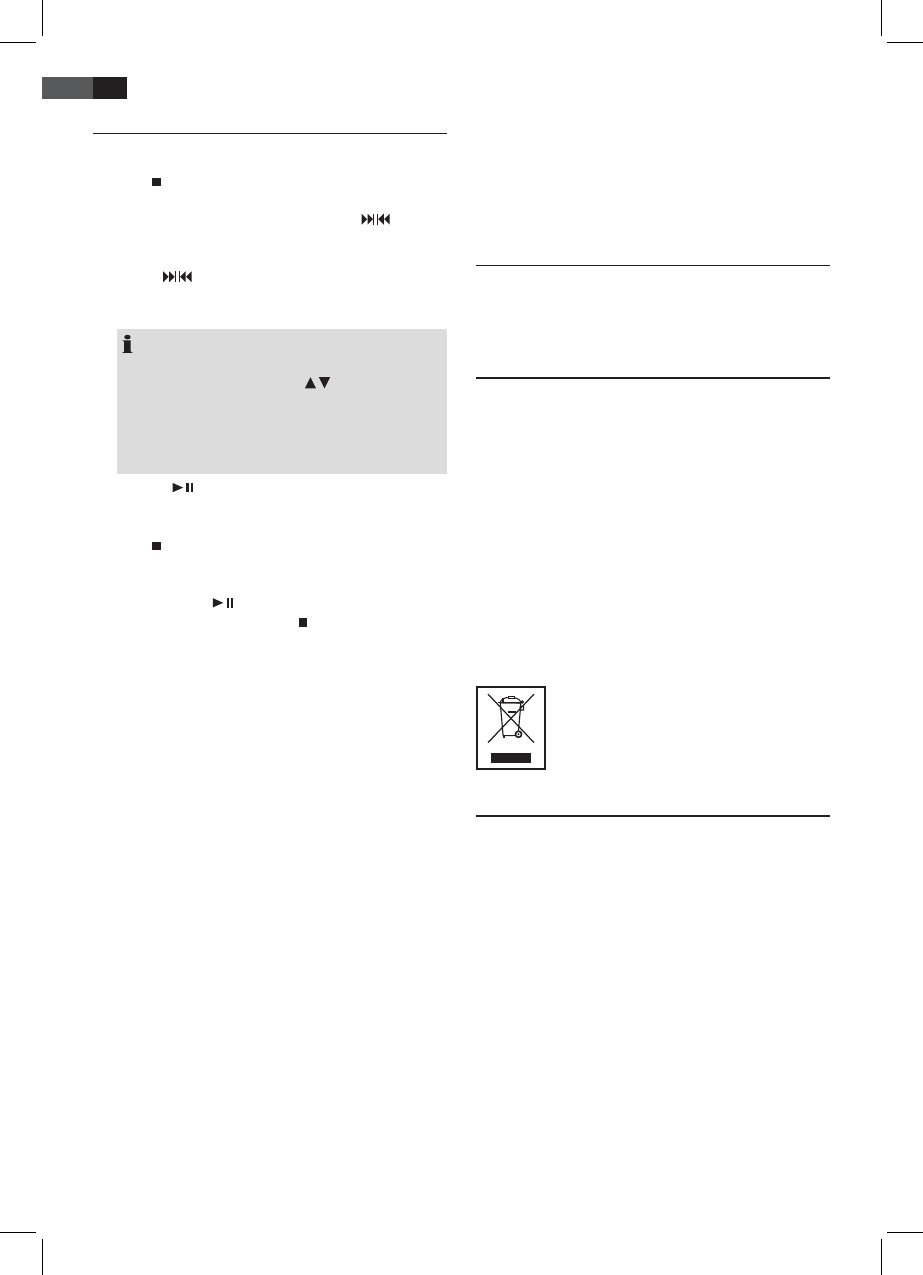44
ENGLISH
Program Playback
Program playback in desired sequence.
1. Press /BAND button (22/10).
2. Press MEM/CLK-ADJ button (21/1). The display will show
“P01” (“memory position”) and MEM. Use the / buttons
(15/4/11) to select the desired track and press MEM/CLK-ADJ
button again. The display will change to memory position P02.
3. Use the / buttons to select the next track and press
MEM/CLK-ADJ again. Repeat the steps until you have
selected all tracks.
NOTE:
• When playing CDs in MP3 format you may use the
FOLDER UP (17) / FOLDER / buttons (5 on the
remote) to select individual folders. The rst track
number of the respective folders will be displayed.
• If the storage capacity of the title to be programmed
has been reached, “- - -” appears in the display.
4. Press the button (16/3). Playback starts. The display will
show the rst selected track number. Also use this button to
temporarily stop playback.
5. Press /BAND button once to stop playback. The memory
will be kept.
6. To play the memory again, rst press MEM/CLK-ADJ button
once followed by .
7. To delete the program, press the /BAND button 2x. MEM
will disappear from the display.
The device will stop automatically after all stored tracks have
been played. The program sequence will be kept in the memory
until you switch to another mode, remove the CD from the
compartment or switch off the device.
It is possible to combine program playback with the REPEAT
function. After programming and starting playback, please press
REP/RAN button (20/8) up to three times; the functions can be
applied as described under “REP/RAN“.
Playback of music les in MP3 format
This device allows the playback of music les in MP3 format.
The device furthermore supports the common CD types: CD,
CD-RW, and CD-R.
Your device can play MP3 CDs. These are compressed CDs
that can store up to 200 tracks. Your device automatically
recognizes MP3 discs (the display will show total number of
tracks and folders). Please refer to chapter “Playing CD/MP3”
for playback of such CDs. You may program tracks as already
described under “Program playback”.
Please note:
There are many burning and compressing methods, as well as
differences in quality of CDs and burnt CDs.
Furthermore, the music industry does not apply xed standards
(copy protection).
For that reason there might, in rare cases, occur problems when
playing CDs and MP3 discs. That is not a malfunction of this
device.
Cleaning and maintenance
• Disconnect the mains plug before cleaning.
• You may wipe off external stains, using a slightly damp cloth
without any additives.
Technical Specications
Model: ........................................................................MC 4433 CD
Voltage supply: .......................................................... 230 V, 50 Hz
Output power: ...................................................... 2 x 30 W PMPO
Power consumption: ...............................................................18 W
Protection class: ............................................................................II
Net weight: .............................................................................3.9 kg
Radio:
Frequency ranges: ............................ VHF/FM 87.5 ~ 108.0 MHz
................................ MW/AM 522 ~ 1620 KHz
Specications are subject to change!
This device complies with all current CE directives, such as
electromagnetic compatibility and low voltage directive and is
manufactured according to the latest safety regulations.
Meaning of the “Wheelie Bin” Symbol
Take care of our environment, do not dispose of electrical ap-
plicances via the household waste.
Dispose of obsolete or defective electrical appliances via munici-
pal collection points.
Please help to avoid potential environmental and health impacts
through improper waste disposal.
You contribute to recycling and other forms of utilization of old
electric and electronic appliances.
Your municipality provides you with information about collecting
points.