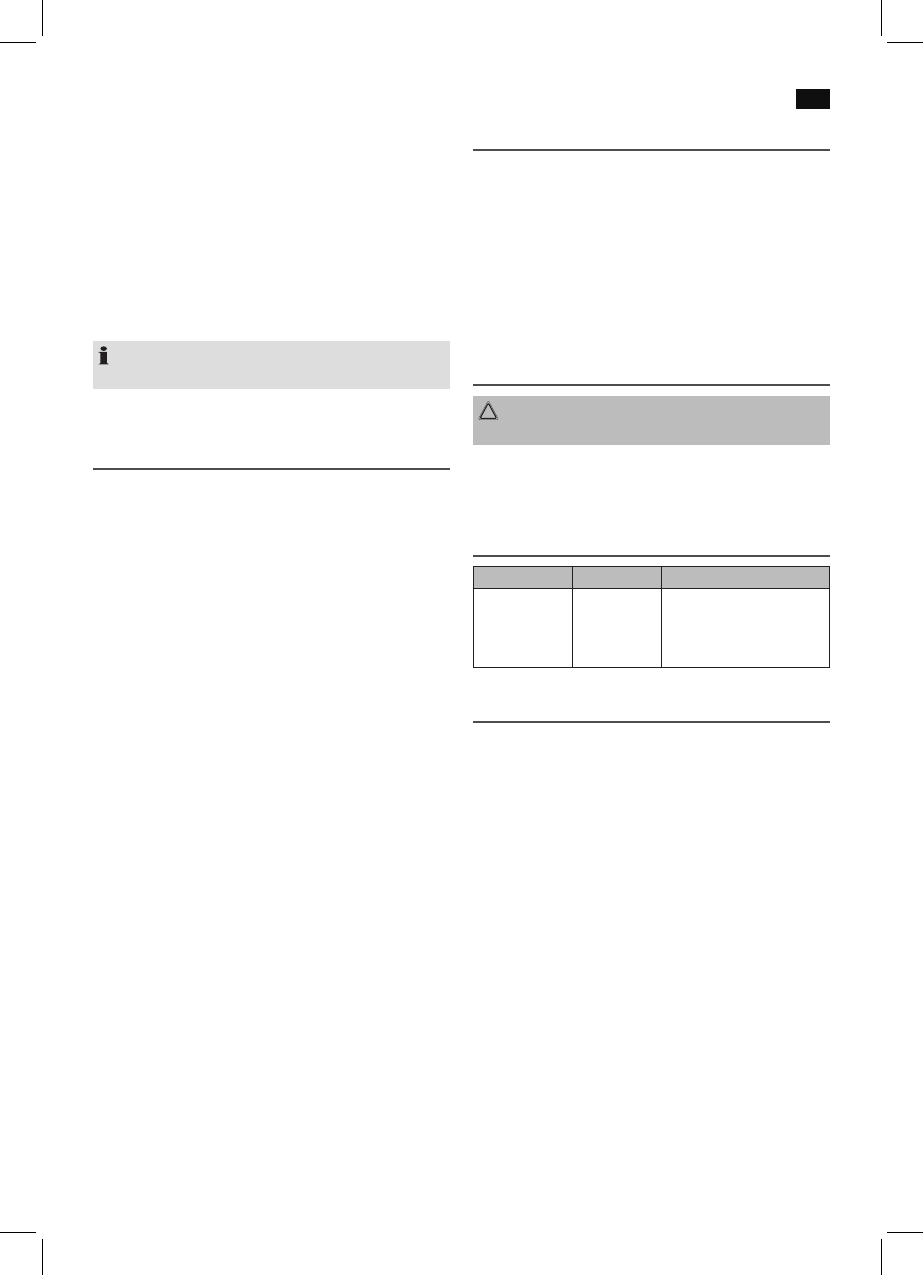English
27
Recalling preset radio stations
1. Press the TIME SET button (5).
2. Choose the preset location with the SKIP+ (12) and SKIP-
(13) buttons.
Automatic station scan
WhenholdingdownthePROGbutton(11)forapprox.3sec-
onds, the device will start the automatic station scan search-
ing the entire frequency range automatically for stations. The
stations found will be stored on the preset locations 1-20 in
ascending order.
NOTE:
The order cannot be changed once set.
Setting the Alarm Time (24 h)
(in Standby Mode)
You can set up to two alarms. As follows:
1. Hold down the ALARM1 or the ALARM2 button, (7/8) for
approx.3seconds.ThehourindicatoraswellasAL1or
AL2, will flash on the display.
• Youcannowadjustthesettingsforhours,minutes
and the buzzer successively with the SKIP+ (12) and
SKIP- (13) buttons. With regard to the alarm, you can
choose between buzzer (BU) and radio (FM).
BU = Upon reaching the alarm time, a buzzer will
sound. The volume will increase slowly.
FM = Upon reaching the alarm time, the last preset
radio station will sound.
• ConrmeachentrywiththeALARM1orALARM2
button. The setting to be adjusted will flash on the
display.
Snooze function
The automatic alarm can be switched off using the SNOOZE/
DIMMERbutton(15)forapprox.9minutes.
Switch off the buzzer
In order to switch off the alarm until the following day please
press the STANDBY button.
Disabling the alarm
To disable the alarm completely, choose standby mode and
press the ALARM 1 or ALARM 2 button (7/8).
Delayed Shut-Off
You can use the function for delayed power-off with radio
operation. The unit is switched off automatically when the
selected time is reached.
• Selectthetimeafterwhichtheunitisswitchedoffby
repeatedly pressing the SLEEP button (10). The following
selections can be made: 60, 45, 30 and 15 minutes. SLEEP
OFF = function is disabled.
• ThisfunctioncanbecancelledwiththeSTANDBYbutton
(4).
Cleaning
CAUTION:
Do not dip the appliance in water.
• Removetheplugbeforecleaning.
• Cleantheappliancewithaslightlyhumidclothwithout
any additives.
Trouble-shooting
Symptoms Cause Solution
The unit cannot
be operated.
The unit is
blocked and
“hangs”.
Pull the mains plug for
approximately5seconds.
Then connect the unit
again.
Technical Data
Model: ................................................................................ KRC 4338
Power supply: .....................................................
Power consumption:...................................................................3 W
Protection class: ................................................................................II
Net weight: .............................................................................0.65 kg
Radio section
Frequency ranges: .......................UKW/FM 87,5 ~ 108 MHz
Subject to technical changes without prior notice!
This device has been tested according to all relevant current
CE guidelines, such as electromagnetic compatibility and low
voltage directives, and has been constructed in accordance
with the latest safety regulations.