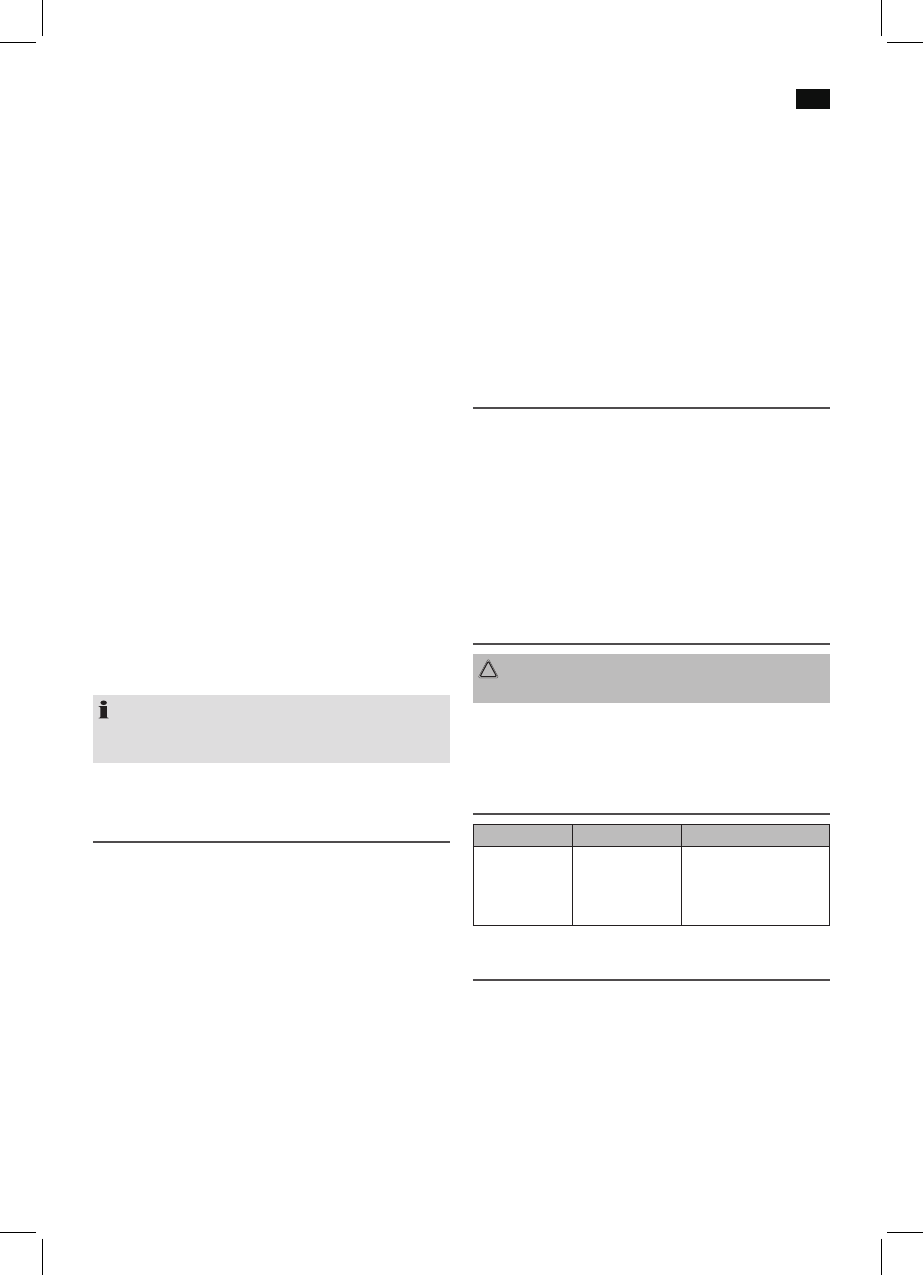Italiano
23
• Sec’èun’interferenzasullastazionericevuta,provarea
migliorare la ricezione ruotando, piegando o tirando
l’intera antenna.
Come preimpostare le stazioni radio
L’apparecchiopuòpreimpostarenoa20stazioniradio.Per
preimpostare una stazione, seguire i seguenti passaggi:
1. Cercare una stazione come descritto in “Ricerca di stazio-
ni”.
2. Premere il tasto PROG (11). Il display mostrerà MEMORY
e la rispettiva posizione di preimpostazione inizierà a
lampeggiare.
3. Usare i tasti SKIP+ (12) e SKIP- (13) per scegliere la posi-
zione di preimpostazione per la stazione corrispondente.
4. Premere nuovamente il tasto PROG. La stazione sarà
preimpostata. L’indicatore di MEMORIA e la posizione di
preimpostazione scompariranno.
Richiamare le stazioni radio preimpostate
1. Premere il tasto TIME SET (5).
2. Selezionare la posizione di preimpostazione con i tasti
SKIP+ (12) e SKIP- (13).
Scansione automatica delle stazioni
Quando si tiene premuto il tasto PROG (11) per ca. 3 secondi,
l’apparecchio inizierà la ricerca automatica delle stazioni
cercando sull’intera gamma di frequenza per le stazioni. Le
stazioni trovate saranno salvate su posizioni di preimpostazio-
ne da 1 a 20 in ordine ascendente.
NOTA:
L‘ordinenonpuòesseremodicatodopoesserestato
impostato.
Impostare la sveglia (24 h)
(in standby-modus)
È possibile impostare fino a due sveglie. Proseguire nel
modo:
1. Tenere premuto il tasto ALARM1 o ALARM2, (7/8) per ca.
3 secondi. L’indicatore delle ore e AL1 o AL2 lampegge-
ranno sul display.
• Oraèpossibileregolareleimpostazionidiora,minuti
e buzzer in modo successivo con i tasti SKIP+ (12) e
SKIP- (13). Per quanto riguarda la sveglia, è possibile
scegliere tra buzzer (BU) e radio (FM).
BU = Al raggiungimento dell’orario della sveglia, sarà
emesso un buzzer. Il volume aumenta lentamente.
FM = Al raggiungimento dell’orario della sveglia,
l’ultima stazione radio preimpostata sarà riprodotta.
• Confermarel’immissioneconiltastoALARM1o
ALARM2. L’impostazione da regolare lampeggerà sul
display.
Funzione Snooze
Lasvegliaautomaticapuòesseredisattivatatramiteiltasto
SNOOZE/DIMMER (15) per ca. 9 minuti.
Disattivazione del buzzer
Per spegnere la sveglia fino al giorno seguente, premere il
tasto STANDBY.
Disattivazione della sveglia
Per disattivare la sveglia completamente, selezionare la
modalità di standby e premere il tasto ALARM 1 o ALARM 2
(7/8).
Spegnimento a tempo
È possibile usare la funzione per spegnimento ritardato con
funzione radio. L’unità si spegne automaticamente al raggiun-
gimento dellìorario selezionato.
• Selezionarel’orariodopoilqualel’unitàsispegne
premendo ripetutamente il tasto SLEEP (10). È possibile
effettuare le seguenti selezioni: 60, 45, 30 e 15 minuti.
SLEEP OFF = la funzione è disattivata.
• ConiltastoSTANDBY(4)sipuòannullarequestafunzio-
ne.
Pulizia
ATTENZIONE:
Non immergete l’apparecchio in acqua.
• Primadipulireestraetelaspina.
• Pulitel’apparecchioconunpannoleggermenteinumidi-
to senza additivi.
Risoluzione di problemi
Problema Causa Soluzione
L’unitànonpuò
essere utilizzata.
L’utilizzataL’unità
è bloccata e
“resta sospesa”.
Tirare la presa principale
per circa 5 secondi. Poi
collegare nuovamente
l’unità.
Dati tecnici
Modello: ............................................................................. KRC 4338
Alimentazione rete: ...........................................
Consumo di energia: ..................................................................3 W
Classe di protezione: .......................................................................II
Peso netto: ..............................................................................0,65 kg
Componente della radio
Gamma di frequenza: .................UKW/FM 87,5 ~ 108 MHz
Con riserva di apportare modifiche tecniche.