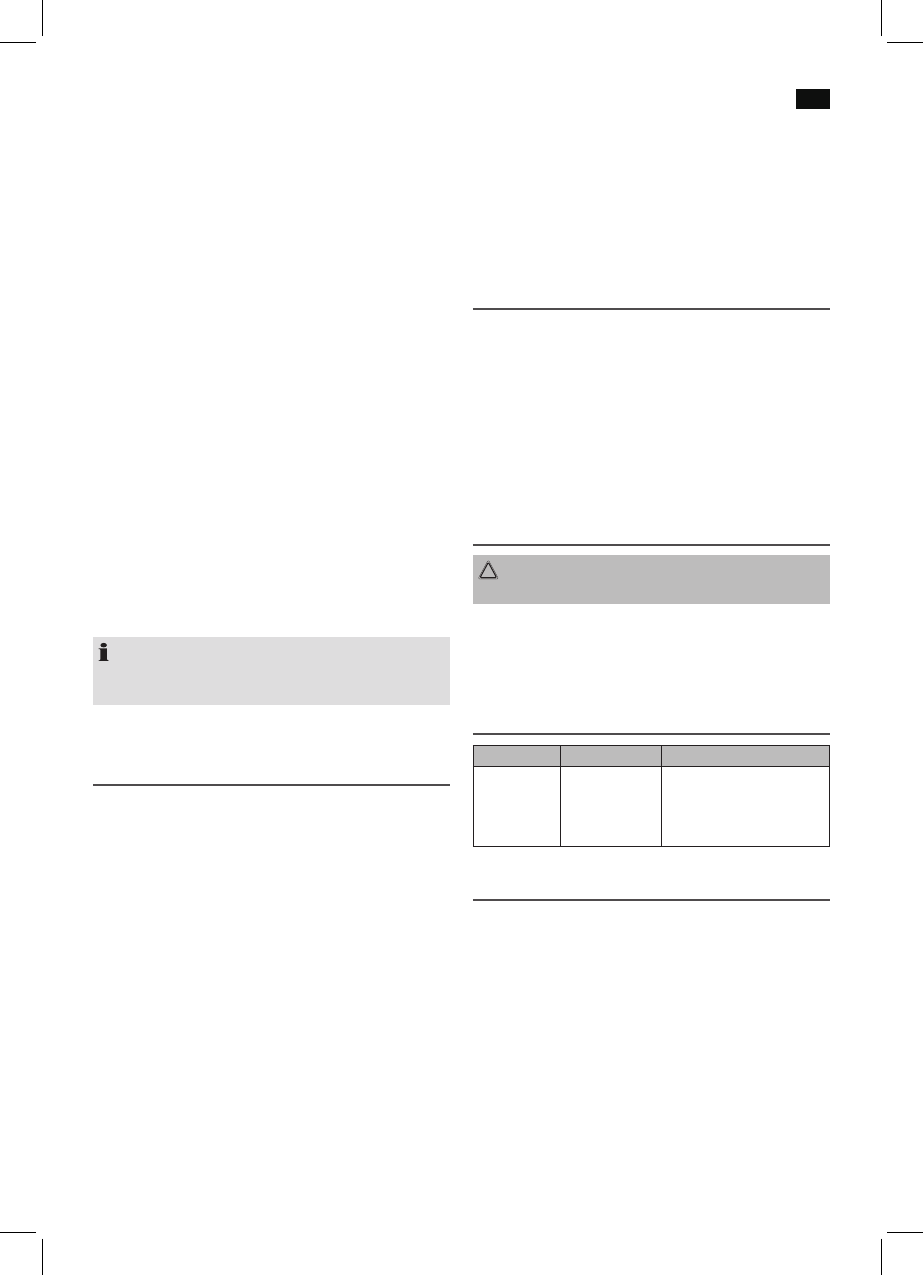Nederlands
11
Voorinstellen radiostations
Het apparaat kan tot 20 radiostations voorinstellen. Volg de
stappen hieronder, voor het voorinstellen van een station:
1. Zoek naar een station zoals omschreven onder “Stations
scannen”.
2. Druk op de PROG-toets (11). Het scherm zal MEMORY
tonen en de respectievelijke voorinstellocatie zal gaan
knipperen.
3. Gebruik de SKIP+ (12) en SKIP- toetsen (13), om de ge-
wenste voorinstellocatie te selecteren voor het overeen-
komstige station.
4. Druk nogmaals op de PROG toets. Het station is nu voor-
ingesteld. De MEMORY indicator en de voorinstellocatie
zullen verdwijnen.
Vooringestelde radiostations oproepen
1. Druk op de TIME SET-toets (5).
2. Kies de voorinstellocatie met de SKIP+ (12) en SKIP- (13)
toetsen.
Automatisch scannen station
Wanneer de PROG-toets (11) voor ca. 3 seconden wordt
ingedrukt, zal het apparaat automatisch starten met het
scannen naar radiostations op alle frequentiebereiken. De
gevonden stations zullen op volgorde worden opgeslagen
op de voorinstellocaties 1-20.
OPMERKING:
De volgorde kan niet meer worden gewijzigd, zodra deze
is ingesteld.
Instellen van de alarmtijd (24 h)
(in stand-by-modus)
U kunt tot twee alarmen instellen. Doe dit als volgt:
1. Houd de ALARM1 of ALARM2-toets (7/8) ingedrukt voor
ca. 3 seconden. Zowel de uurindicator als de indicatie
AL1 of AL2 zullen gaan knipperen op het scherm.
• Nukuntuachtereenvolgenshetuur,deminutenen
de zoemer instellen met de SKIP+ (12) en SKIP- (13)
toetsen. Wat betreft het alarm kunt u kiezen tussen
de zoemer (BU) en de radio (FM).
BU = Zodra de alarmtijd is bereikt, zal er een zoemer
klinken. Het volume zal geleidelijk oplopen.
FM = Zodra de alarmtijd is bereikt, zal het laatste
vooringestelde radiostation klinken.
• BevestigelkeinvoermetdeALAR
toets. De aan te passen instelling zal gaan knipperen
op het scherm.
Snooze functie
Het automatische alarm kan voor ca. 9 minuten worden
uitgeschakeld door de SNOOZE/DIMMER toets (15) te
gebruiken.
De zoemer uitschakelen
Om het alarm tot de volgende dag uit te schakelen, drukt u
op de toets STANDBY.
Het alarm uitschakelen
Kies, om het alarm geheel uit te schakelen, voor de standby
modus en druk op de ALARM 1 of ALARM2-toets (7/8).
Inslaapfunctie
U kunt de vertraagd afsluiten functie gebruiken terwijl de
radio in gebruik is. Het apparaat wordt automatisch uitge-
schakeld als de geselecteerde tijd is bereikt.
• Selecteerdetdwaarnahetapparaatuitschakeltdoor
herhaaldelijk op de SLEEP-toets (10). te drukken. De
volgende selecties zijn mogelijk: 60, 45, 30 en 15 minuten.
SLEEP OFF = Functie is uitgeschakeld.
• DrukdeSTANDBY-toets(4)inomdezefunctieweerte
deactiveren.
Reiniging
LET OP:
Dompel het apparaat nooit onder water.
• Trekvóórdereinigingvanhetapparaataltddestekeruit
de contactdoos.
• Reinighetapparaatmeteenenigszinsvochtigedoek
zonder reinigingsmiddelen.
Probleemoplossing
Problemen Oorzaak Oplossing
Het ap-
paraat kan
niet gebruikt
worden.
Het apparaat is
geblokkeerd en
“vastgelopen”.
Trek de stekker uit het stop-
contact voor ongeveer
5 seconden. Sluit het
apparaat opnieuw aan.
Technische gegevens
Model: ................................................................................ KRC 4338
Spanningstoevoer: ............................................
Opgenomen vermogen: ...........................................................3 W
Beschermingsklasse:........................................................................II
Nettogewicht: ........................................................................0,65 kg
Radio-element
Frequentiebereiken: .................... UKW/FM 87,5 ~ 108 MHz
Technische wijzigingen voorbehouden!
Dit apparaat is gekeurd conform de op dit moment van toe-
passing zijnde CE-richtlijnen zoals bijvoorbeeld elektromag-
netische compatibiliteit en laagspannings-voorschriften en
is geconstrueerd volgens de nieuwste veiligheidstechnische
voorschriften.