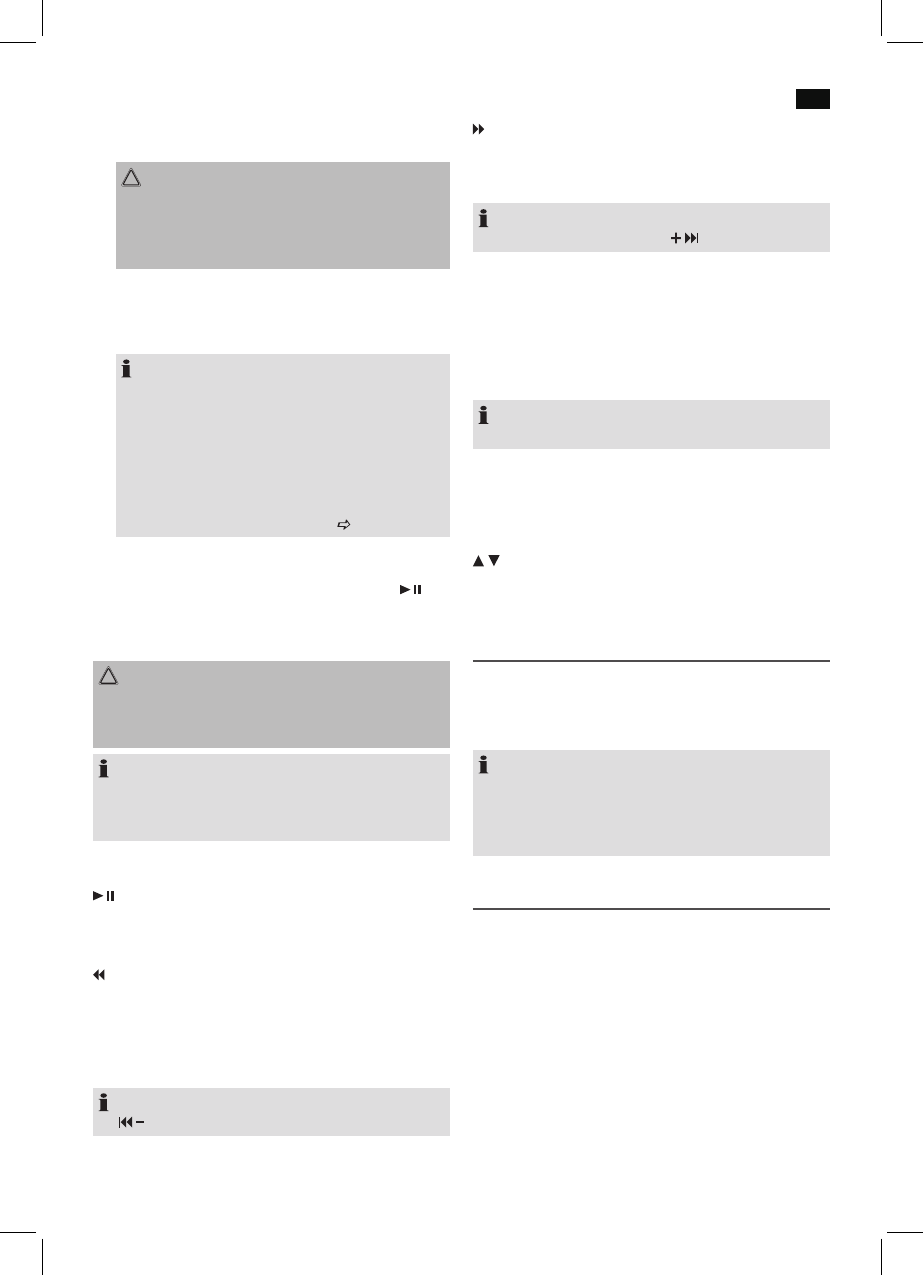Nederlands
13
1. Plaats uw iPod/iPhone/iPad in het dock. Het toestel
schakelt automatisch in de iPod-modus.
LET OP:
Zorg ervoor dat uw iPod/iPhone/iPad rechtop in de
aansluiting gezet wordt. Zet de iPod/iPhone/iPad niet
scheef in de aansluiting. Dit kan het dock en/of de
iPod/iPhone/iPad beschadigen.
2. Weergave begint na enkele momenten.
Let op, weergave kan alleen worden gestart als de accu
die op het toestel is aangesloten is opgeladen tot het
minimum niveau.
OPMERKING:
Alsudeapplicatienogniethebtgeïnstalleerd,
verschijnt de meldingt “Deze accessoire vereist een
applicatie die u nog niet hebt geïnstalleerd. Wilt u het
nu installeren van de App store?” verschijnt op uw
iPod/iPhone/iPad. Het downloaden van de applicatie
kan kosten met zich meebrengen, afhankelijk van de
provider. Bijzonderheden over de applicatie vindt u op
de download portal op onze website
“www.sli24.de”.
3. Afhankelijk van het iPod/iPhone/iPad model moet eerst
de toetsenvergrendeling uitgeschakeld worden, en moet
de weergave gestart worden met behulp van de
toets (10).
4. Raadpleeg de gebruiksaanwijzing van uw iPod/iPhone/
iPad voor meer informatie over de bediening.
LET OP:
Het toestel uitschakelen voordat uw de iPod/iPhone/iPad
loskoppelt om te voorkomen dat de iPod/iPhone/iPad
wordt beschadigd.
OPMERKING:
Indien er een inkomende oproep wordt ontvangen terwijl u
muziek afspeelt met de iPhone in het dock, zal het afspelen
stoppen zodat u de ringtoon kunt horen.
Beschrijving van iPod/iPhone/iPad-bedieningselementen
(10)
Muziekweergave onderbreken en hervatten. Druk weer op
de toets om de weergave te hervatten.
(4)
1 x drukken = De track opnieuw afspelen vanaf het begin.
2 x drukken = Terugspringen naar de vorige track.
3 x drukken = Terugspringen naar de track vóór de vorige
track, enz. Houd de toets ingedrukt tijdens de
weergave om de track terug te spoelen.
OPMERKING:
De
\ toets (4) op het toestel kort indrukken.
(4)
Druk op deze toets om vooruit te springen naar de volgende
track en de daaropvolgende tracks. Houd de toets ingedrukt
tijdens de weergave om de track vooruit te spoelen.
OPMERKING:
Druk op het apparaat kort op de
\ toets (3).
RPT (7)
Activeert de herhaalfunctie.
MENU (2)
Druk op deze toets om het iPod/iPhone/iPad menu te ope-
nen, of om terug te keren naar het vorige menu.
OPMERKING:
Om dit te doen moet de muziek-app al zijn gestart.
OK (4)
Druk op deze toets om een functie te activeren of om het
volgende menu te openen.
/ (4)
Druk op deze toetsen om de weergave van het iPod/iPhone/
iPad menu omhoog/omlaag te verschuiven.
iPod/iPhone/iPad opladen
Uw iPod/iPhone/iPad batterij wordt opgeladen zodra de
iPod/iPhone/iPad is aangesloten. Om de batterij op te
kunnen laden moet het apparaat aangesloten zijn op de
elektriciteit.
OPMERKING:
• NietalleiPod/iPhone/iPad-generatiesondersteunen
de oplaadstand.
• DeduurvanhetoplaadproceshangtafvanhetiPod/
iPhone/iPad model en van de staat van de batterij.
Externe Apparatuur Aansluiten
De AUX-IN-aansluiting wordt gebruikt voor het aansluiten
van analoge weergaveapparaten. U kunt weergave van
andere audio-apparaten zoals MP3-speler, CD-speler, enz.,
via de luidsprekers via deze aansluiting beluisteren.
1. Sluit het externe toestel aan met een 3,5 mm stereostek-
ker op de AUX-IN-ingang op de achterkant van het
apparaat.
2. Gebruik nu de MODE-toets (3) om de AUX-uit stand te
selecteren. Het indicatielampje (5 op het apparaat) knip-
pert blauw.
3. Raadpleeg de gebruiksaanwijzing van de externe ge-
luidsbron voor meer informatie.