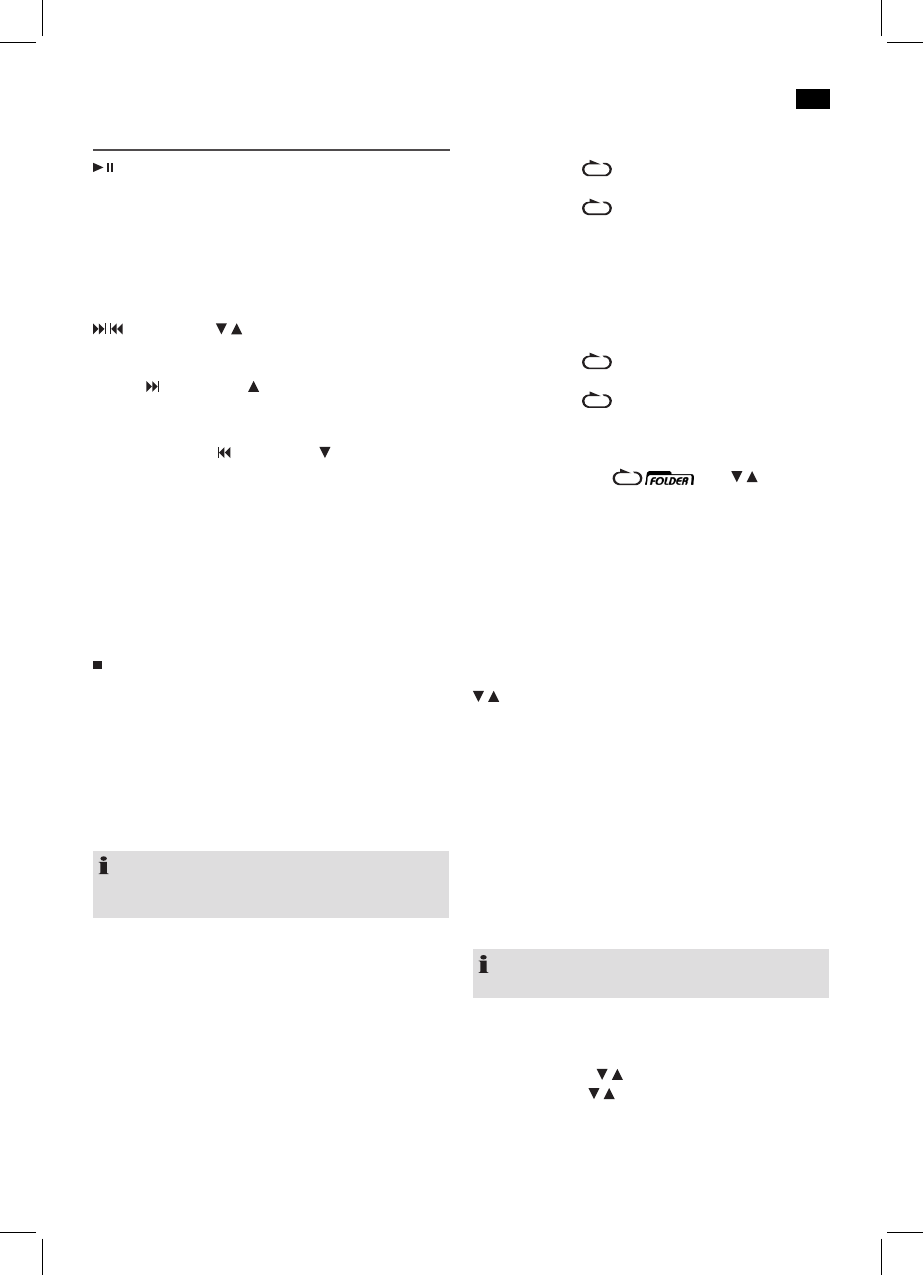English
31
Description of the control buttons
/ AUTO MEM (3)
Youmaytemporarilystopplaybackandstartagain.Themes-
sage“PAUSE”ashesonthedisplay.Pressingthebutton
again will continue playback from the same position.
In Radio mode:
To start the automatic station search. Caution! All previously
saved radio stations are deleted.
/ TUNING/SKIP / (13)
If an Audio CD, MP3, a CD is running in MP3 Format or in
IPOD mode:
With the TUNING/SKIP button you may skip to the
nextornextbutonetrack,etc.Pressandholdthisbuttonto
quickly search music.
Youmayoperatethe TUNING/SKIP Tbutton as fol-
lowed:
Press1x= Startscurrenttrackagainfromthebegin-
ning.
Press2x= Skipsbacktoprevioustrack.
Press3x= Playstrackpriortothat,etc.Pressandhold
this button to quickly search music.
During radio mode:
Tune the desired radio station.
/ ST/MONO (4)
Pauses the CD or piece of music.
In Radio mode:
To switch between Stereo and Mono.
PRESET EQ (7)
(Preset equalizer function). There are different sound modes
available(EQ=FLAT,EQ=CLASSIC,EQ=R�CK,EQ=P�P,
EQ=JAZZ).
NOTE: During iPod/iPhone/iPad Music Playback
Foroptimumsound,changetheEQsettingonyouriPod/
iPhone/iPad as required.
ID3/ DISPLAY / i-SHUFFLE (10)
In Radio and AUX mode:
Press this button to briefly show the time on the display.
For a CD in MP3 Format:
Stored ID-3 tag information will be shown as banner in the
display. Press this button several times to display the follow-
inginformation:FILE,ALBUM,S�NG,ARTIST,currenttime.
In IPOD mode:
ActivatesrandomplaybackofyouriPod,iPhone,oriPad.
PLAY MODE / i-REPEAT (9)
For an audio CD:
Press1x: ( flashes on the display) The current
track will be repeated entirely.
Press2x: ( lights up on the display) The com-
plete CD will be repeated entirely.
Press3x: (RANappearsonthedisplay).Alltitlesare
played consecutively in random order.
Press4x: Allfunctionswillbecanceled.Normal
playback will be continued.
For a CD in MP3 Format:
Press1x: ( flashes on the display) The current
track will be repeated continuously.
Press2x: ( flashes on the display) The complete
CD will be repeated continuously.
Press3x: TheselectedfolderoftheMP3CDwill
be repeated continuously (the display will
show ).Use / F�LDER/
PREbuttons(11)toselecttheindividual
folders.
Press4x: (RANappearsonthedisplay).Alltitlesare
played consecutively in random order.
Press5x: Thefunctionwillbedeactivatedandthe
CD will be played in normal mode.
In IPOD mode:
ActivatestherepeatfunctionofyouriPod,iPhone,oriPad.
/ FOLDER/PRE / i-MENU / i-ENTER (11)
For a CD in MP3 Format:
Press these buttons during playback to switch one folder up
ordown.Thedisplayshortlyshowsamessage,e.g.FLDR
002. Then the system automatically starts playback of the
MP3 CD.
During radio mode:
Select a stored radio station.
In IPOD mode:
Pressthei-MENUbuttontoopentheiPod/iPhone/iPad
Menu or to return to the previous menu.
NOTE:
TheMusicAppmustbealreadystarted.
Pressthei-ENTERbuttontoactivateafunctionortodisplay
thenextmenu.
-10/+10 / i-SCROLL / (12)
Pressthei-SCR�LL / buttons, to scroll up/down in the
iPod/iPhone/iPad Menu.
When an audio CD is running or a CD in MP3 Format:
Press this button to skip forwards or back 10 titles (if more
than 10 titles are stored on the CD).