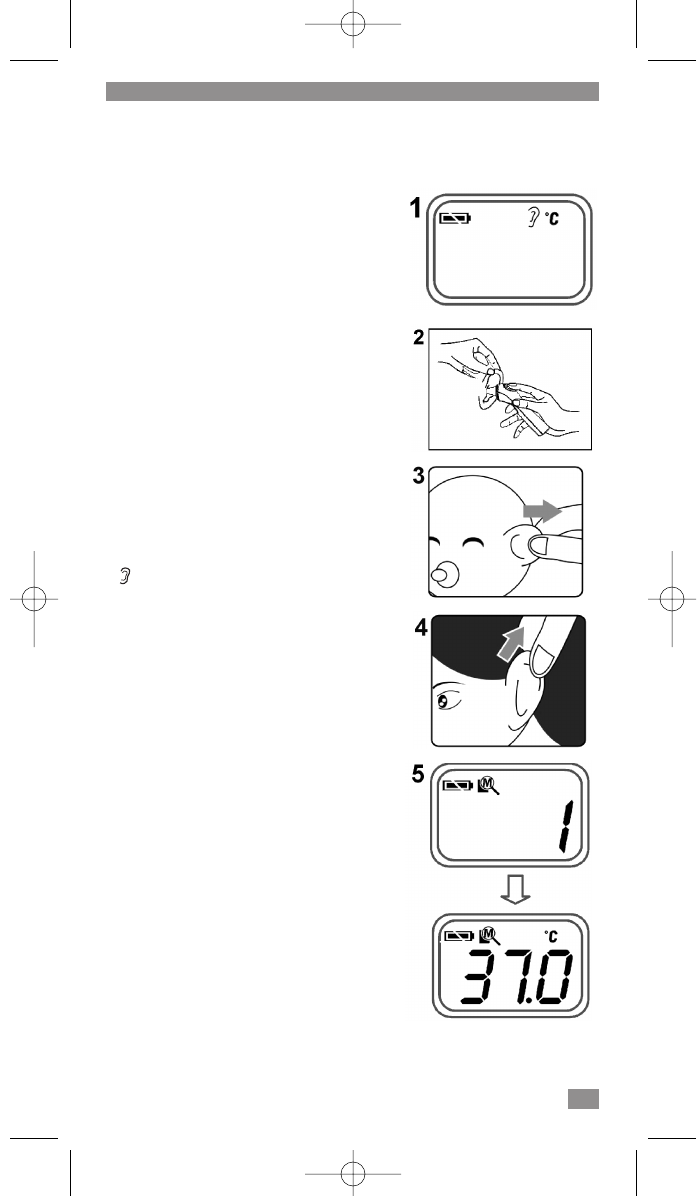A battery symbol on the display (2) indicates that the battery should be replaced.
Attention: Batteries do not belong in your usual household rubbish. Please dispose
of old batteries at proper collecting points or at the competent dealer.
Never throw batteries into a fire.
Measuring instructions
Take off the protective cap (1).
Make sure that both the measuring lens and ear
canal are clean.
Push the On/Mem button (3). The device is ready
as soon as the display starts to show (Fig. 1) and
two beeps can be heard.
Please stand, sit or lie still.
Start measuring. Gently pull the ear back to
stretch the ear canal. To get a correct measuring
result you should direct the sensor (5) to the
eardrum (Fig. 2).
- For children under the age of 2 years, gently
pull the outer ear back (Fig. 3).
- For adults and children older than 2 years,
gently pull the ear up and then back (Fig. 4).
Push the measuring button with your index finger.
When the measuring process is completed (after
about 1 second) the device will beep.
The measured temperature is indicated, the
symbol blinks for about 5 seconds and the
device beeps two times. The device is now ready
for a new measurement.
If the temperature is too high ‘Hi °C’ will be indi-
cated, if it is too low you will see ‘Lo °C’ on the
display.
After 1 minute or by holding the On/Mem button
pushed down, the device switches off automati-
cally. Only the last reading will be saved.
If you push the On/Mem button again after you
switched on the device or push it repeatedly, the
display will show the readings of the last measu-
rements (memory function for up to nine readings
(Fig. 5)).
Conversion from Celsius (°C) to
Fahrenheit (°F)
Switch the device off. Concurrently push the
measuring button (7) and the On/Mem button.
The display will now show ‘°F’. You can now use
the device as herein described. To change the
display mode back just repeat this process.
Fever alarm
The device has a ‘Fever Alarm’function. If the
body temperature is above 37.5 °C (99.5 °F) you
will first hear one long beep and then three short
beeps.
25
GB