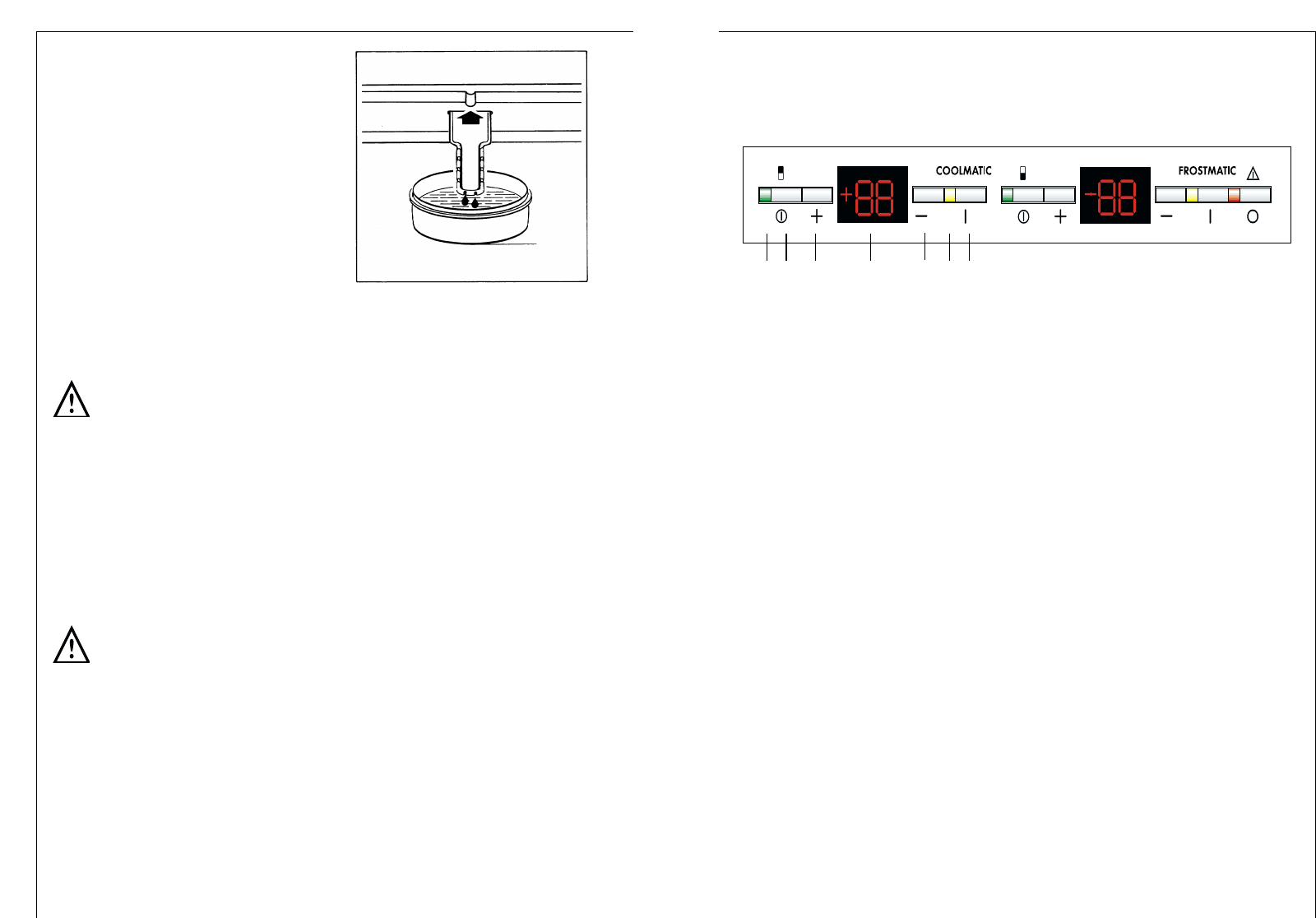A. netcontrole-indicatie (groen)
B. toets AAN/UIT van de koelkast
C. toets voor temperatuurinstelling (voor warmere temperaturen)
D. temperatuurindicatie
E. toets voor temperatuurinstelling (voor koudere temperaturen)
F. indicatie voor ingeschakelde COOLMATIC-functie (geel)
G. toets COOLMATIC
Toetsen voor temperatuurinstelling
De temperatuur wordt ingesteld via de toetsen „+“ (WARMER) en „-“ (KOU-
DER). De toetsen staan in verbinding met de temperatuurindicatie.
• Door te drukken op één van de twee toetsen „+“ (WARMER) of „-“ (KOU-
DER) wordt de temperatuurindicatie van de WERKELIJKE temperatuur (tem-
peratuurindicatie brandt) op de GEWENSTE temperatuur (temperatuurindi-
catie knippert) omgeschakeld.
• Met elke verdere druk op één van beide toetsen wordt de GEWENSTE tem-
peratuur 1 °C verder gesteld. De GEWENSTE temperatur dient binnen 24 uur
te worden bereikt.
Als geen toets wordt ingedrukt, schakelt de temperatuurindicatie na korte
tijd (ca. 5 sec.) automatisch weer op de WERKELIJKE temperatuur terug.
GEWENSTE temperatuur betekent:
De temperatuur die in de koelruimte moet heersen. De GEWENSTE tempe-
ratuur wordt met knipperende cijfers aangegeven.
WERKELIJKE temperatuur betekent:
De temperatuurindicatie geeft de temperatuur aan die op dat moment
werkelijk in de koelruimte heerst. De WERKELIJKE temperatuur wordt met
brandende cijfers aangegeven.
40
Cleaning and Care
For hygienic reasons the appliance interior, including interior accessories,
should be cleaned regularly.
Warning!
• The appliance may not be connected to the mains during cleaning. Dan-
ger of electrical shock! Before cleaning switch the appliance offand rem
ve the plug from the mains, or switch off or turn out the circuit breaker
or fuse.
• Never clean the appliance with a steam cleaner. Moisture could accumu-
late in electrical components, danger of electrical shock! Hot vapours can
lead to the damage of plastic parts.
• The appliance must be dry before it is placed back into service.
Attention!
• Ethereal oils and organic solvents can attack plastic parts, e.g.
– lemon juice or the juice from orange peals;
1. Remove the frozen food from the
freezer, wrap it in several layers of
newspaper and put it in a very cool
place.
2. Switch off the appliance and pull out
the plug, or remove or unscrew the
safety fuses.
3. Leave the freezer compartment door
open.
4. Insert the plastic scraper into the
recess provided under the defrost
water channel and place a collecting
basin under it.
5. Once defrosting is completed keep the scraper for future use;
6. Switch on the appliance or replace the plug in the power socket.
Warning!
Never use metal tools to scrape off the frost
Do not use a mechanical device or any artificial means to speed up the
thawing process other than those recommended by the manufacturer.
A temperature rise of the frozen food packs, during defrosting , may shor-
ten their safe storage life.