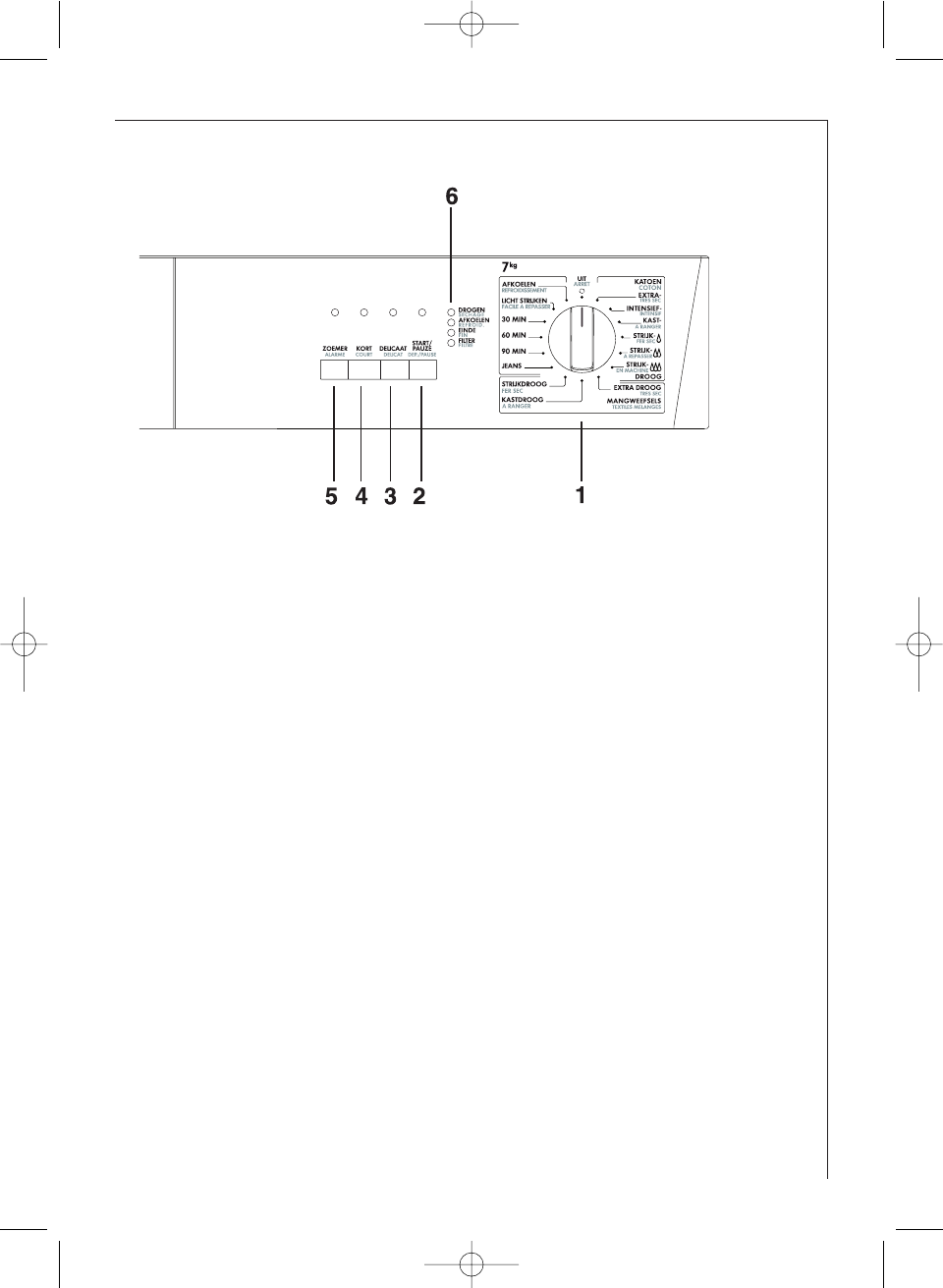Structure of the appliance
Control panel
1 Programme/Time Selector Dial
Allows you to select electronically controlled or time controlled drying.
Turn the dial to the required programme or time.
Electronically controlled drying (automatic)
The appliance runs these programmes with the help of probes which
detect the degree of dampness of the laundry.
Simply select the programme according to the type of laundry and
degree of drying required.
Time controlled drying
This can be used to finish off drying if necessary. Select the 90 or 60
minute programme for cottons or the 30 minute programme for syn-
thetics.
To cancel a programme which is running, turn the programme selec-
tor dial to “UIT/ARRET”.
At the end of drying, turn the selector dial to “UIT/ARRET” to switch
the machine off before removing the laundry.
2 START/PAUZE-DEP./ PAUSE button
Press this button to start the dryer after having selected the pro-
gramme and the options.
If the door of the appliance or the small door at the bottom is
opened while the programme is running, this button must be
pressed again after closing the door in order to restart the pro-
gramme from the point at which it was interrupted.
This button must also be depressed after a power failure.
11