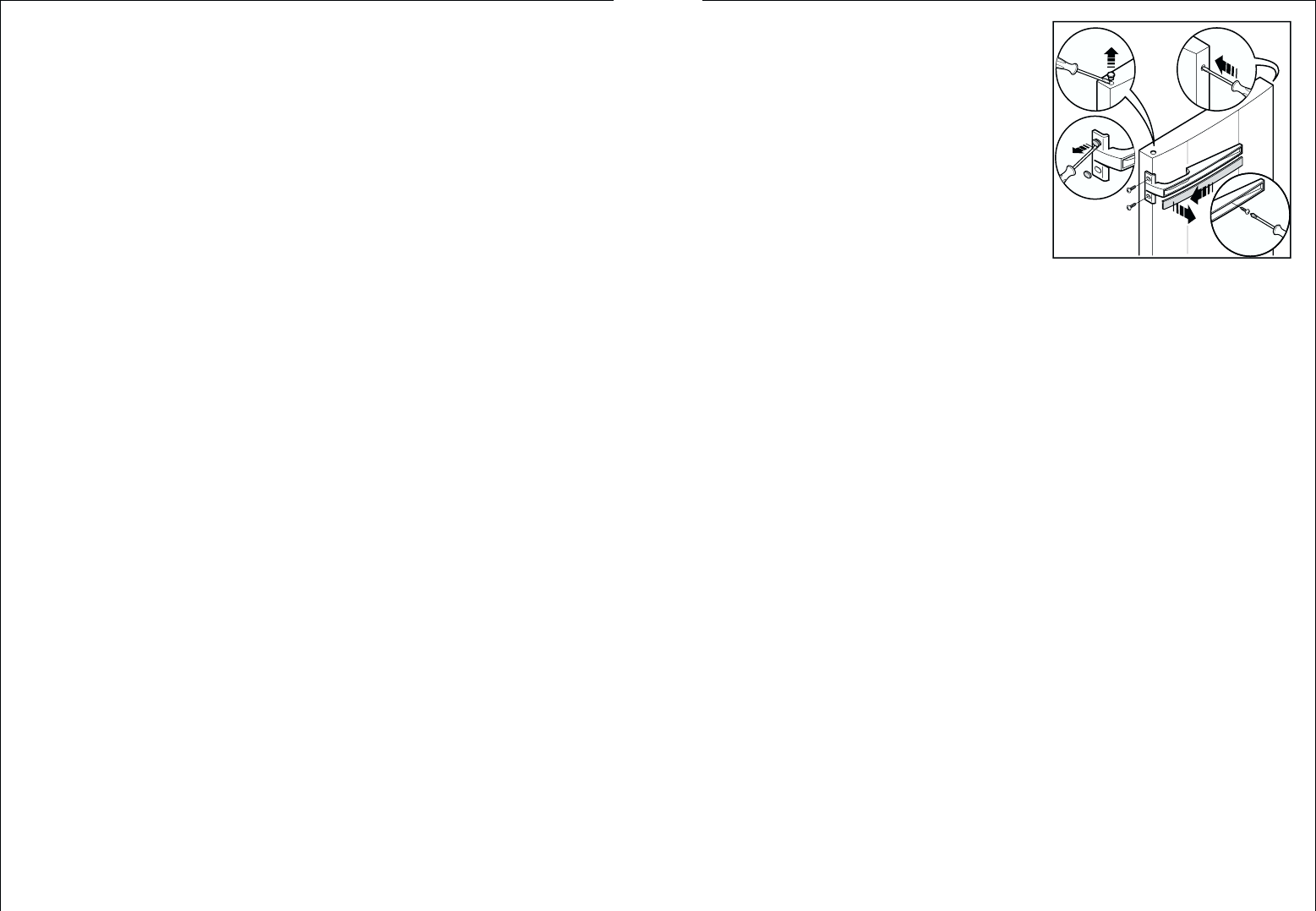16
Indicateur de température
L’indicateur de température peut afficher plusieurs informations.
• En fonctionnement normal, il affiche la température régnant momentané-
ment dans l’appareil (température REELLE).
• Pendant le réglage de température, la température momentanément réglée
s’affiche en clignotant (température de CONSIGNE).
Mise en service - Réglage de la température
1. Branchez l’appareil.
2. Appuyez sur la touche MARCHE/ARRET. Le voyant vert s’allume. Le voyant
alarme (M) clignote ce qui indique que la température nécessaire au stocka-
ge des aliments n’est pas encore atteinte. Le signal sonore retentit.
3. Appuyez sur la touche (N), le signal sonore s’éteint.
4. Appuyez sur une des touches «J» ou «L» . L’indicateur de température chan-
ge d’affichage et indique par un clignotement la température de CONSIGNE
momentanément réglée.
5. Réglez la température désirée en appuyant sur les touches «J» (PLUS
CHAUD) et «L» (PLUS FROID) (voir partie "Touches de réglage de la tempé-
rature"). L'indicateur de la température indique immédiatement le réglage
modifié. Chaque action supplèmentaire sur l’une des deux touches modifie
la température de 1 °C.
6. Le voyant alarme (M) s’éteint quand la température demandée est atteinte.
Appuyez sur la touche arrêt alarme (P) pour arrêter le signal sonore.
Avant d’entreposer des aliments à congeler ou surgelés, attendez que la
température du compartiment congélateur ait atteint -18°C ou que le
voyant rouge ALARME s’èteigne. Si le voyant rouge reste allumé en perma-
nence, tenez compte de l’autonomie de fonctionnement de votre appareil
et transférez les produits surgelés et congelés dans un autre congélateur.
Frostmatic
Cette fonction FROSTMATIC accélère la congélation d’aliments frais et
protège en même temps les marchandises déjà entreposées d’un réchauffe-
ment indésirable.
1. En appuyant sur la touche FROSTMATIC, on enclenche la fonction FROST-
MATIC. Le voyant jaune s’allume. Si la fonction FROSTMATIC n’est pas inter-
rompue manuellement, l’électronique de l’appareil interrompt automati-
quement la fonction FROSTMATIC après presque 48 heures. Le voyant jau-
ne s’éteint.
2. En appuyant à nouveau sur la touche FROSTMATIC, on peut à tout moment
mettre fin manuellement à la fonction FROSTMATIC. Le voyant jaune s’é-
teint.
37
14. Verwijder het stopstuk (F) uit het
ventilatierooster (D) door het naar de
pijlrichting te duwen en breng het
aan de andere kant weer aan.
15. Hermonteer het ventilatierooster (D),
voer het door palwerk in.
16. Demonteer de handgrepen door
de handgreepbedekking weg te
nemen en de bevestigingsschroe-
ven aan de zijkant en in het mid-
den los te draaien en deze vervol-
gens aan de tegengestelde kant te
monteren. De niet gebruikte gaten
worden gemaskerd door kunststof
dopjes die zich in het zakje met
toebehoren bevinden
Belangrijk
Na het omkeren van de deurdraairichting moet u controleren of het deur-
rubber rondom goed op de sponning sluit. In een koud vertrek (in de win-
ter) kan het gebeuren dat dat niet het geval is. Na enkele dagen zal het rub-
ber zich echter aangepast hebben. Wilt u dat bespoedigen, dan kunt u het
rubber warm maken met een föhn.
Elektrische aansluiting
Voor de elektrische aansluiting is een volgens de voorschriften geïnstalleerde
contactdoos met randaarde vereist. De contactdoos moet zodanig worden
geïnstalleerd, dat de stekker altijd uit de contactdoos kan worden getrokken.
De elektrische zekering dient minstens 10 Ampère te zijn.
Indien het stopcontact bij een ingebouwd apparaat niet meer toegankelijk
is, dient een maatregel in de elektrische installatie er voor te zorgen dat het
apparaat van de stroom kan worden afgesloten (bijv. zekering, beveiligings-
schakelaar, aardlekschakelaar of dergelijke met een contactopeningsbreed-
te van minimaal 3 mm).
• Voor ingebruikneming op het typeplaatje van het apparaat controleren of
de netspanning en stroomsoort overeenkomen met de waarden van het
lichtnet op de plaats waar het apparaat komt te staan.
Bijv.: AC 220 ... 240 V 50 Hz of
220 ... 240 V~ 50 Hz
(d.w.z. 220 tot 240 Volt wisselstroom, 50 Hertz)
Het typeplaatje bevindt zich links aan de binnenkant van het apparaat.
Voor ingebruikname
• Het interieur van het apparaat en alle accessoires schoonmaken voor het
eerste gebruik (zie Hoofdstuk “Reiniging en onderhoud”).