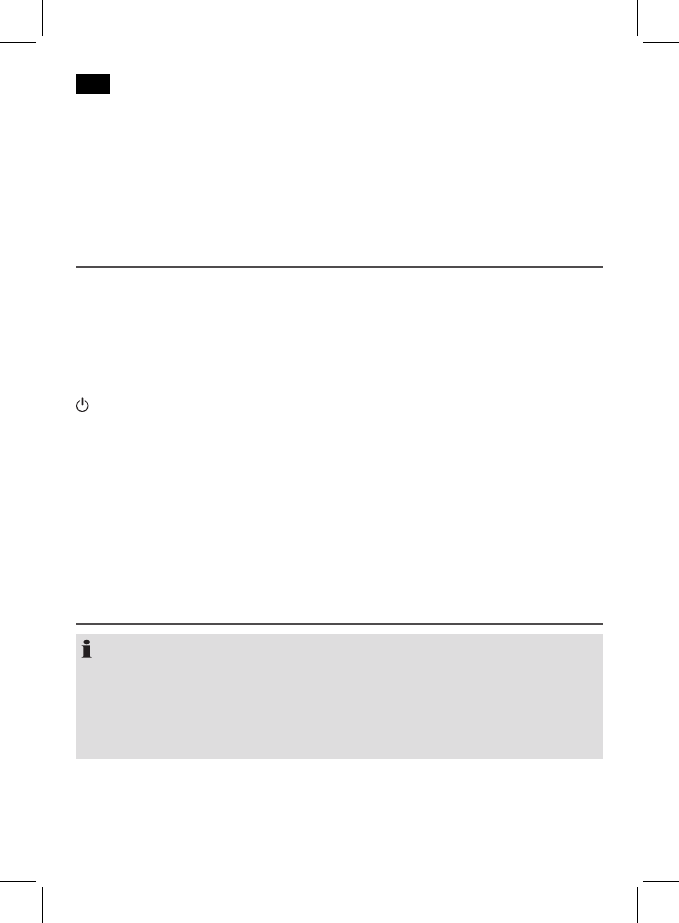English
56
• NowplugtheotherendintoafreeHDMIconnectoronyoursignalsource(e.g.DVD
player).
• NowusethesecondHDMIcabletoconnectyourTVsettothe3DTVBox.Todoso,
plugoneendofthecableintotheHDMIOUTconnector(15)onthebackofthe3DTV
Box.
• NowplugtheotherendintoafreeHDMIconnectorofyourTVset.
Operation
Switch unit on/off
• Switchtheunitonbyswitchingthepowerswitchonthebackoftheunitto“I“.
• Toswitchtheunitoff,switchthepowerswitchto“O“.
POWER button (9 on the remote control)
You can use the POWER button to switch the unit between standby and on mode. The
power-on indicator (1) is turned off when in standby mode.
BY PASS button (7/1)
The signal is forwarded to the connected TV without conversion. The indicator (3) comes
on.
Select intensity of the 3D effect
If watching a 2D program, you can select the intensity of the 3D effect with the buttons
WEAK,MEDIUMandSTRONG.
Converting to 3D Effect
NOTE:
• The3Dconversiondependsontheleformat.
• Werecommend2.5timesthescreensizeastheoptimumviewingdistance.
• Theviewingangleshouldbe75°(right/lefttothecenterofthescreen)andyoureyes
should be level with the center of the screen.
• Forbestpossiblequality,wealsorecommendthatyoudarkentheroom.
After you have connected everything:
1. Switch on the source of the video signal to be converted.
2. Start playback of the source (e.g. DVD player).