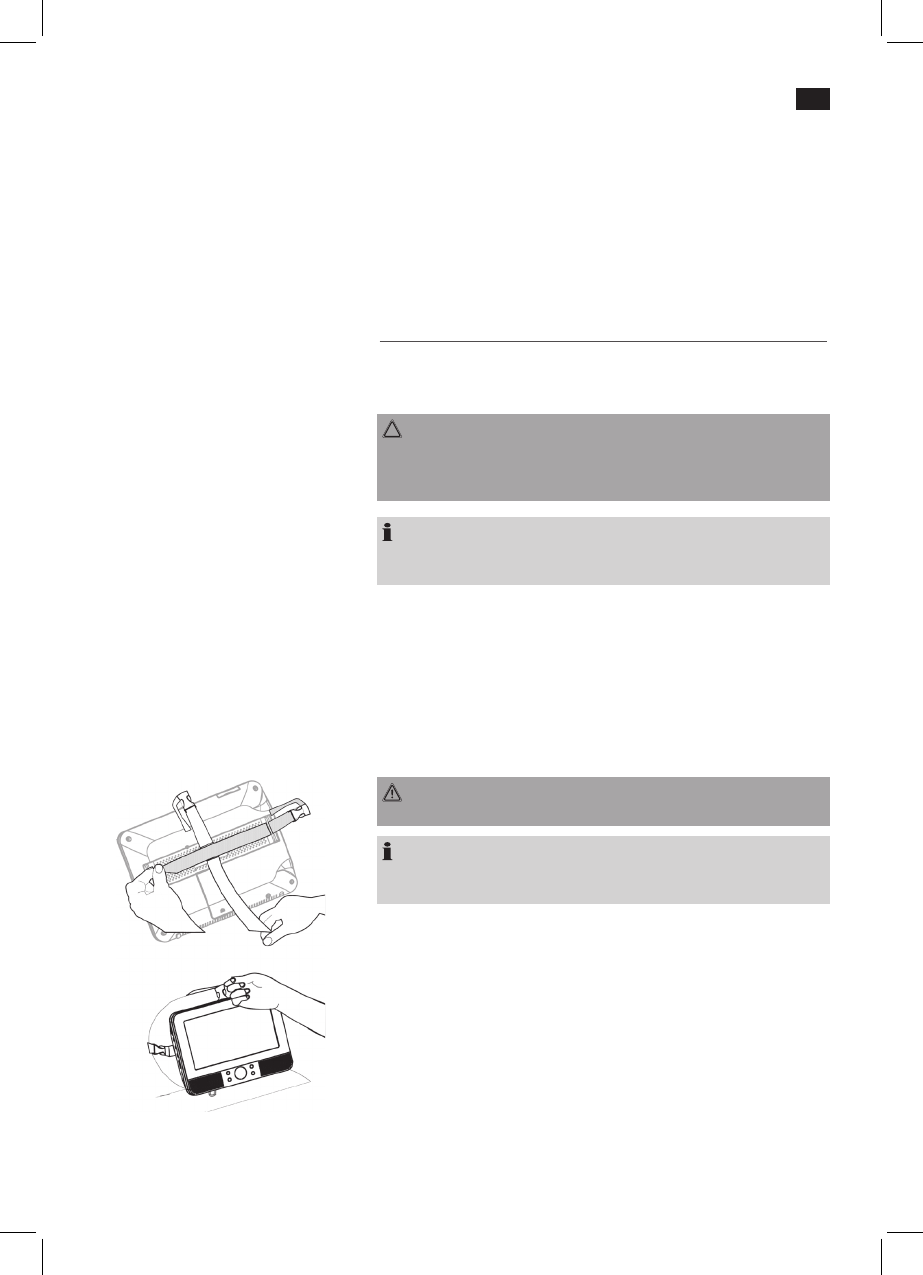English
41
Damage
If the unit is damaged:
To avoid endangerment in the event the network connector is dam-
K
aged only the manufacturer or their customer service may replace the
part.
If moisture penetrated the unit or the unit has been dropped or has
K
been damaged otherwise, an authorized specialized dealer must
evaluate the damage. Disconnect the unit and contact an authorized
dealer.
Assembly and Connection
Unpacking
Please unpack the unit and all accessories and check the contents for
completeness.
CAUTION:
Always transport/ship the unit in the original packing to avoid damages.
Retain the original packing materials for this purpose. Recycle useless
packing material in accordance with your countries regulations.
NOTE:
Damages due to transport must be reported to the supplier immedi-
ately.
Assembly
1. Fold out the stand at the rear of the DVD Monitor.
2. Place the unit on a stable, level and lat surface. Maintain a distance of
a minimum of 10 cm from walls and other objects.
3. Connect the unit to an outlet installed according to regulations.
4. Remove protective cover from device /LCD Screen if applicable.
Head-rest mounting
You will need two fastening strips to fit each device.
WARNING:
The fixing belts are not suitable for use while driving. Risk of injuries!
NOTE:
The supplied fixing belts are only intended for use while the vehicle is
parked.
1. Thread a strap through the clamps on the back of the unit.
2. Fix the device now horizontally to the back of the head-rest.
3. Fasten the horizontal strap to the other strap. Run it vertically around
the headrest.