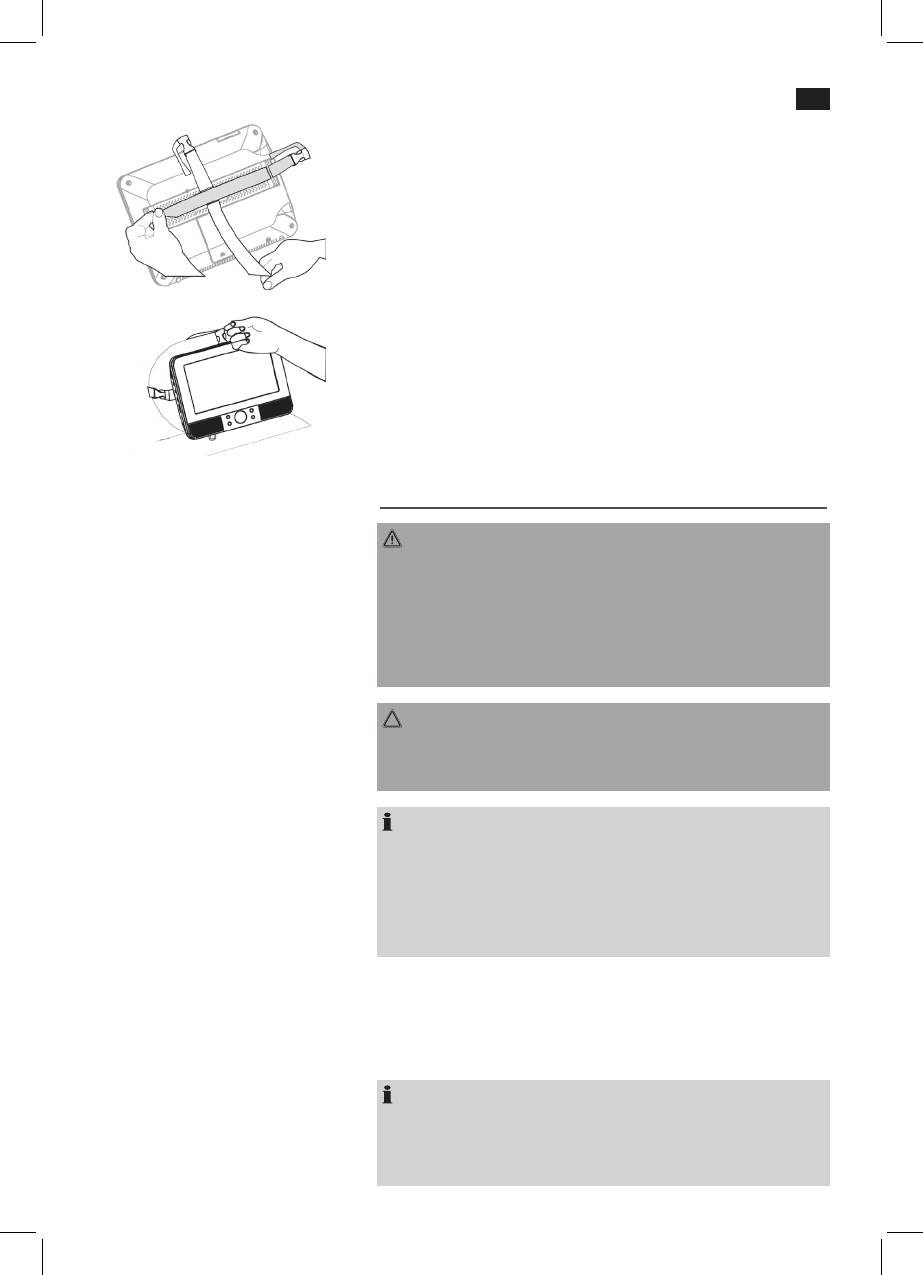Deutsch
11
1. Fädeln Sie ein Befestigungsband durch die Klammern an der Rück-
seite des Gerätes.
2. Befestigen Sie das Gerät nun horizontal an der Rückseite der Kopf-
stürze.
3. Fixieren Sie das horizontale Befestigungsband mit dem anderen
Befestigungsband. Führen Sie dieses vertikal um die Kopfstütze.
Inbetriebnahme
Batterien in die Fernbedienung
einsetzen/austauschen
WARNUNG:
Austretende Batteriesäure kann zu gesundheitlichen Schäden führen.
Entnehmen Sie die Batterien aus dem Batteriefach, sobald sie ver-
braucht sind oder die Fernbedienung voraussichtlich längere Zeit nicht
benutzt wird. Austretende Batteriesäure sofort mit einem Tuch entfer-
nen. Bei Hautkontakt betroffene Stelle sofort waschen. Bei Verschlucken
sofort Arzt aufsuchen. Bei Augenkontakt Augen auswaschen und Arzt
aufsuchen.
ACHTUNG:
Beachten Sie beim Entsorgen alter Batterien die im jeweiligen Land
geltenden gesetzlichen Vorschriften und Umweltbestimmungen. Werfen
Sie Batterien niemals ins Feuer!
HINWEIS:
Die Lithium-Zelle im Batteriefach der Fernbedienung wurde für den
K
Transport ggf. mit einer Folie gesichert. Dies verlängert die Lebens-
dauer der Batterie. Vor der ersten Anwendung entfernen Sie bitte
diese Folie, um die Fernbedienung betriebsbereit zu machen.
Die Lebensdauer der beiliegenden Batterien kann lagerungsbedingt
K
verkürzt sein.
1. Öffnen Sie das Batteriefach an der Unterseite der Fernbedienung.
2. Ersetzen Sie die Zelle durch eine Batterie der gleichen Bauart
(CR 2025). Achten Sie auf die richtige Polarität.
3. Schließen Sie das Batteriefach wieder.
HINWEIS:
Die Signale der Fernbedienung werden mit Infrarotlicht an den DVD-
Player übertragen. Achten Sie daher darauf, dass der DVD-Player nicht
in direktem Sonnenlicht steht. Die Übertragung der Signale von der
Fernbedienung zum DVD-Player könnte unmöglich sein.