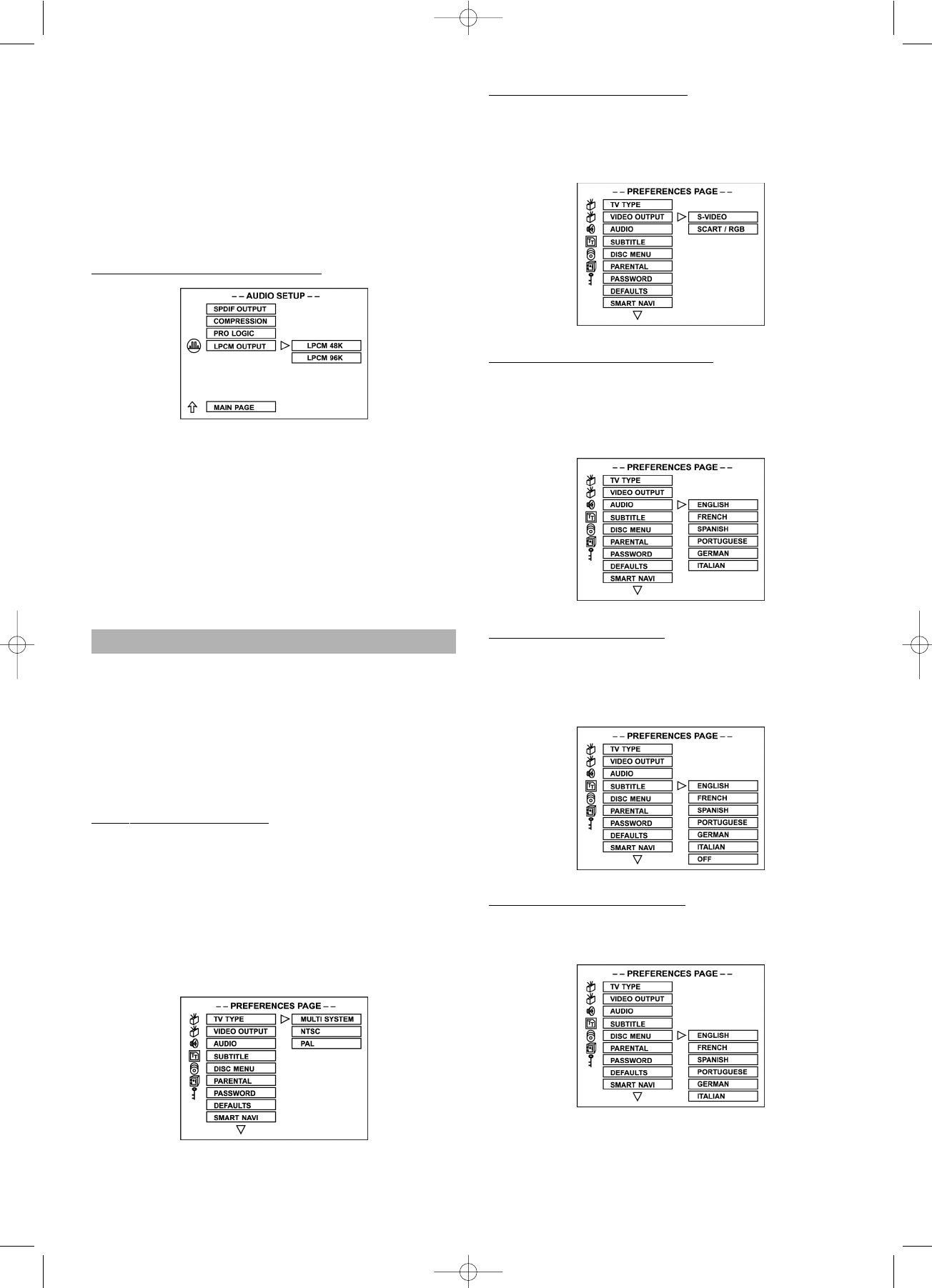14
2. Einstellung V
ideo-Ausgang
- Bei Anschluss über den S-Video-Ausgang bitte
S-Video auswählen.
- Bei Anschluss über RGB bitte RGB auswählen
(nur bei Scart Version).
3. Einstellen der AUDIO-Funktion
- Die Audio-Funktion hängt von der Disk ab, nur die
Disk unterstützt das Sprachformat, so dass die
Audio-Einstellung funktionieren kann. Wenn die Disk
zum Beispiel über Englisch und Deutsch verfügt, kön-
nen Sie aus den beiden Formaten wählen.
4. Einstellen der Untertitel
- Die Untertitel werden am Bildschirm angezeigt und
hängen ebenfalls von der wiedergegeben Disk ab. Sie
können nur die Untertitelsprache anzeigen, die die
Disk unterstützt.
5. Einstellen des DISC MENU
- Auch die Einstellung der Sprache für die Disk-Menüs
hängt von der verwendeten Disk ab.
- PRO LOGIC ON
Wählen Sie diesen Punkt, werden alle Disks mit
2-Kanal-Signal-Wiedergabe mit dem PRO LOGIC-De-
coder-System zu 5.1-Kanal.
Diese Funktion schaltet die DOWNMIX-Funktion auf
OFF.
- PRO LOGIC OFF
Die PRO LOGIC ist ausgeschaltet.
- PRO LOGIC AUTO
Die Funktion wählt sich automatisch.
4. Einstellen des LPCM-Ausgangs
LPCM 48K:
In der linearen PCM-Einstellung bedeutet "48K", dass
die maximale "Digital Output Sampling Rate" 48 KHz be-
trägt. Wenn die eincodierte Sampling Rate des Titels 96
KHz ist, wird der Output zwangsweise auf 48 KHz umge-
wandelt.
LPCM 96K:
Wenn "96K" ausgewählt wurde, so beträgt die maximale
Output Sample Rate 96K und es findet keine zwangswei-
se Umwandlung statt.
Benutzerdefinierte Einstellungen
(Nur im STOP-Modus oder bei offener Schublade)
Mit den Auf/Ab-Pfeiltasten den Punkt PREFERENCES
SET UP anwählen und mit ENTER bestätigen.
- Links steht der Hauptkatalog, rechts die Unterpunkte.
Über die Rechts/Links-Pfeiltasten die Unterpunkte
ansteuern und mit ENTER bestätigen.
1. Fer
nsehertyp (TV TYPE)
Stellen Sie den Videoausgang so ein, dass er dem
System des Fernsehers entspricht, an den das Gerät an-
geschlossen wird:
1. Ist der verwendete Fernseher ein PAL, wählen Sie das
PAL Ausgangssignal;
2. Handelt es sich um einen NTSC, wählen Sie das NT-
SC Ausgangssignal;
3. Oder wählen Sie MULTI, wenn Ihr Fernseher ein Mul-
ti-System hat.