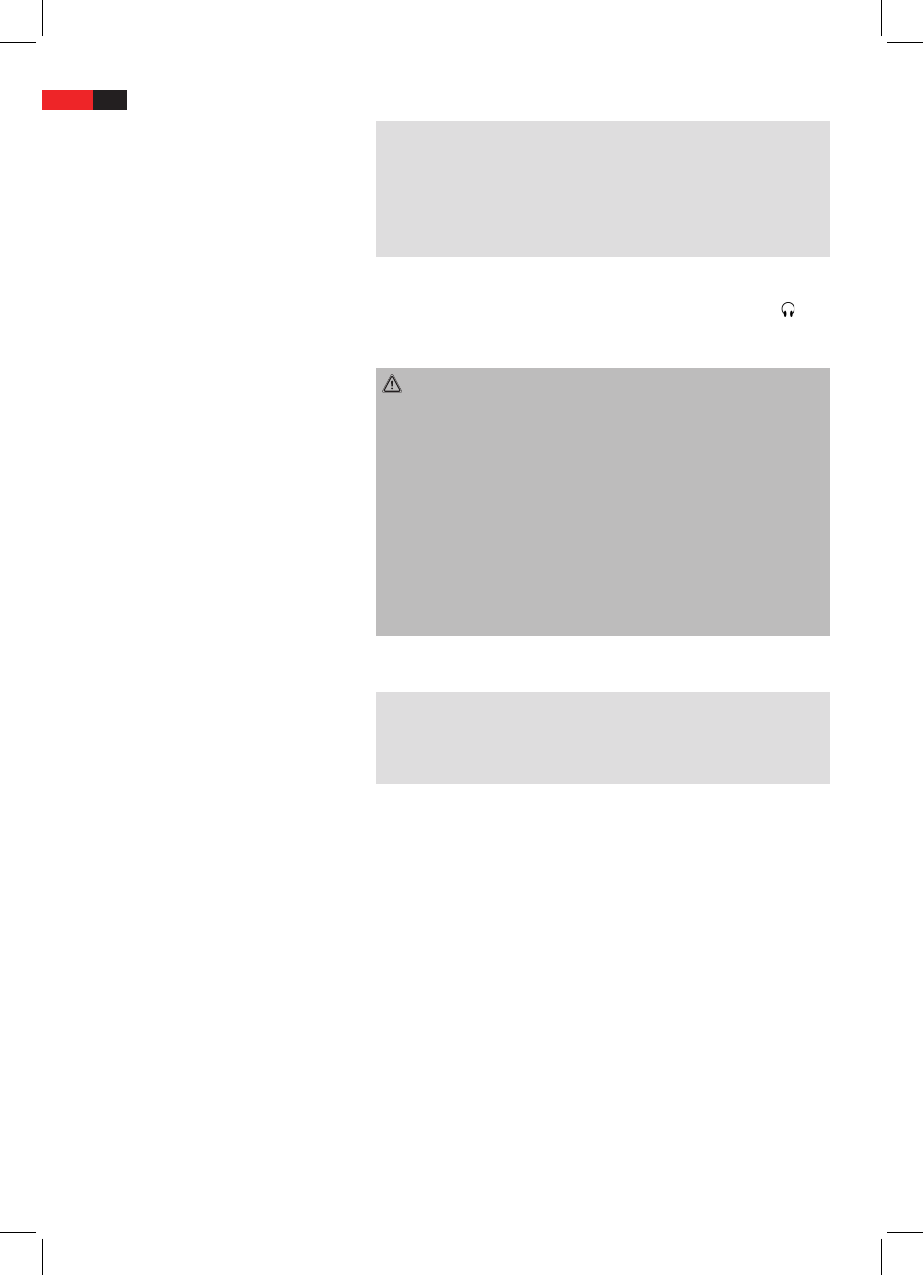English
48
Use of ear/headphones (Fig. 1/5)
Antenna connections
Inputs on the side of the device
Switching on the player (Fig. 1/3)
NOTE:
Please ensure that the correct audio/video cable is used as the
wrong cable will produce a weak signal.
DVDs are copy-protected and cannot be copied. If a DVD is copied
onto a video cassette you will see a blurred picture with poor
sound quality. This is NOT the fault of the device!
1. If you use a set of headphones you should use one with a 3.5 mm
stereo jack, which should be inserted into headphone socket ( ).
2. Use the +VOL- button on the device (Fig. 1/6) or VOL+/VOL- buttons
on the FB (Fig. 2/11, 12) in order to set the volume.
WARNING:
Make sure that the volume of your headphones or earphones is
not too high, as otherwise this may damage your ears and you may
endanger yourself or others.
In order not to disturb those around you the volume should be set
to a low level.
If you suer from tinnitus you should turn the volume down low
or refrain from using this device.
Ear doctors recommend that earphones should not be used conti-
nuously over a prolonged period.
If the volume is at “00”, it cannot be set using the VOL+/VOL- but-
tons on the remote control.
Antenna Input (Fig. 1/20)
NOTE:
Please ensure that it is possible to receive DVB-T signals in your area.
Information on the transmission area is available on the Internet
under: http://www.ueberallfernsehen.de, or from your specialist dealer.
This device has a built-in DVB-T receiver.
In order to be able to receive digital terrestrial channels with the built-in
DVB-T receiver it is necessary to connect your permanently installed
house aerial.
If you are located in the central section of the transmission area you can
also use an optional passive or active DVB-T aerial.
• ConnectthecablefromyourDVB-TaerialsystemoryourDVB-T
room aerial to the ANT. Socket on the left-hand side of the device.
USB Input (Fig. 1/7)
Insert a USB storage medium directly into the corresponding socket on
the right-hand side of the device.
Memory card slot (Fig. 7/11)
Insert a SD or MMC memory card into the card slot on the front of the
device.
Turn on the main switch of the DVD player by moving the “ON/OFF“
switch on the right-hand side of the device to the “ON“ position.