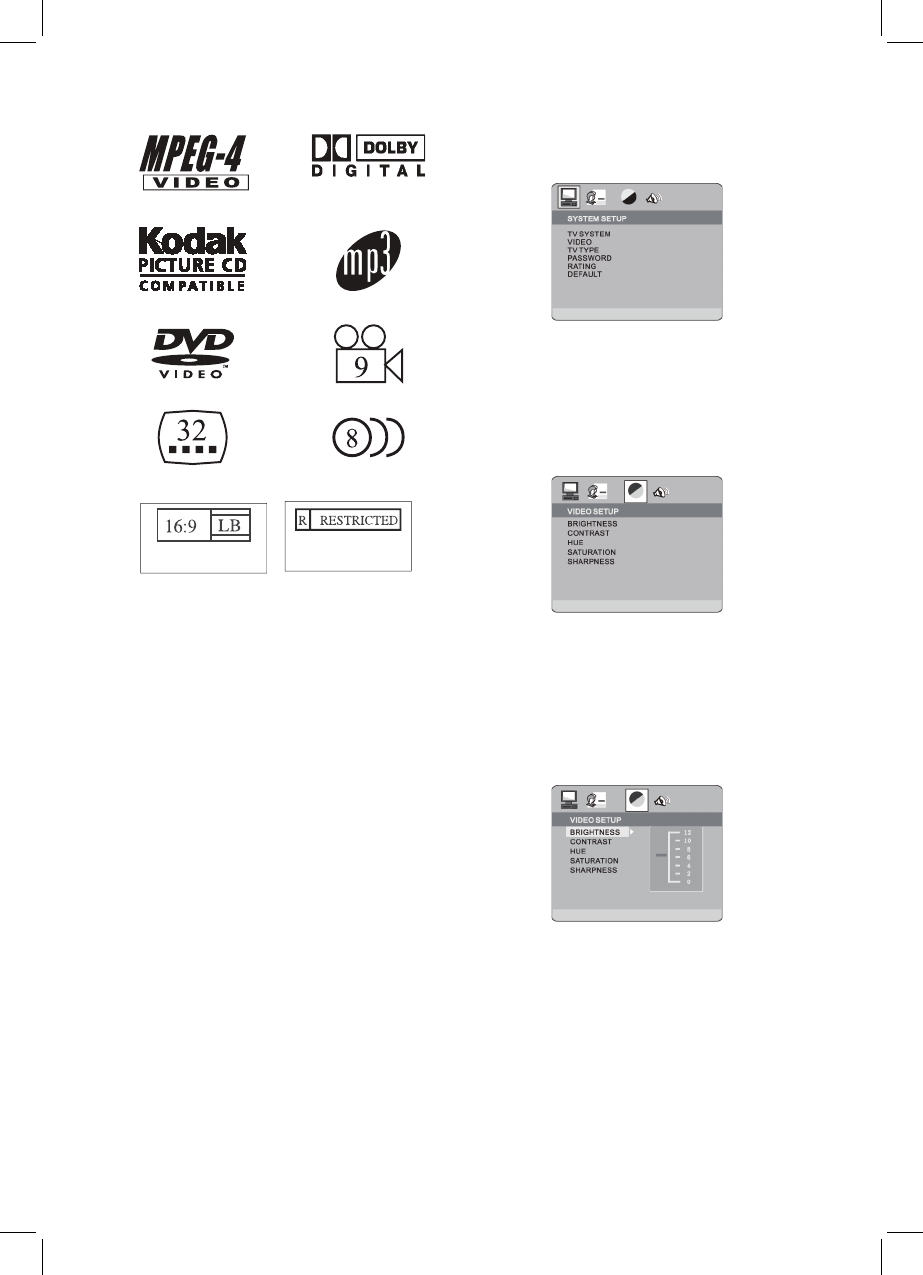Dieses Produkt unterstützt einen
technischen Kopierrecht Schutz, U.S. Patent
und anderen geistigem Eigentumsrecht
gehören Macro Vision Corporation und
anderen Recht Eigentümern.
Benutzen dieses Kopierschutz Rechts muss von
Macro Vision Corporation genehmigt sein und
wird nur für den Hausgebrauch und bedingten
Zuschauern vorgesehen wenn nicht anders
von Macro Vision Corporation vorgesehen. Das
übergehen oder demontieren ist verboten.
Das Produkt unterstützte das KODAk Bildformat
und gibt KODAK Bilder CDs wieder. Das
"KODAK Bilder CD Kompatibel" Logo die Marke
von Eastman Kodak Company und ist nur mit
Genehmigung zu g ebrauchen.
Mit Lizenz von Dolby Laboratories hergestellt.
"Dolby' und das Doppel-D Symbol sind
Markenzeichen von Dolby Laboratories.
Condential Unpublished Works.
©1992-1997 Dolby Laboratories, alle Rechte
sind vorbehalten.
12. Allgemeine Einstellungen im
Setup Menü
A) Drücken Sie die Setup-Taste, um das
Hauptmenü zu öffnen.
B) Drücken Sie die rechte und linke Pfeiltaste
um den gewünschten Punkt zu markieren.
Drücken Sie nun die untere oder rechte
Pfeiltaste um die Einstellung auszuwählen.
Beispiel: Um die Videoeinstellung anzuzeigen,
drücken Sie die rechte Pfeiltaste bis das Menü
„Video Setup“ markiert ist. Die Einstellung „
Video Setup“ wird angezeigt.
C) Drücken Sie die untere Pfeiltaste um die
gewünschte Funktion zu markieren. Drücken Sie
Enter oder die rechte Pfeiltaste um die Funktion
auszuwählen. Die Auswahlmöglichkeiten der
Funktion erscheinen auf der rechten Seite.
Beispiel: Drücken Sie die untere Pfeiltaste um
die Helligkeit einzustellen. Drücken Sie nun
Enter um die Funktion auszuwählen. Die
Helligkeit wird auf der rechten Seite angezeigt.
13. Setup Optionen Erklärung
13.1 SYSTEM SETUP
Die System Setup Optionen sind nachfolgend
dargestellt:
13.1.1 TV SYSTEM
Entsprechend dem Farbsystem des Fernsehers
können Sie das TV-System wählen.