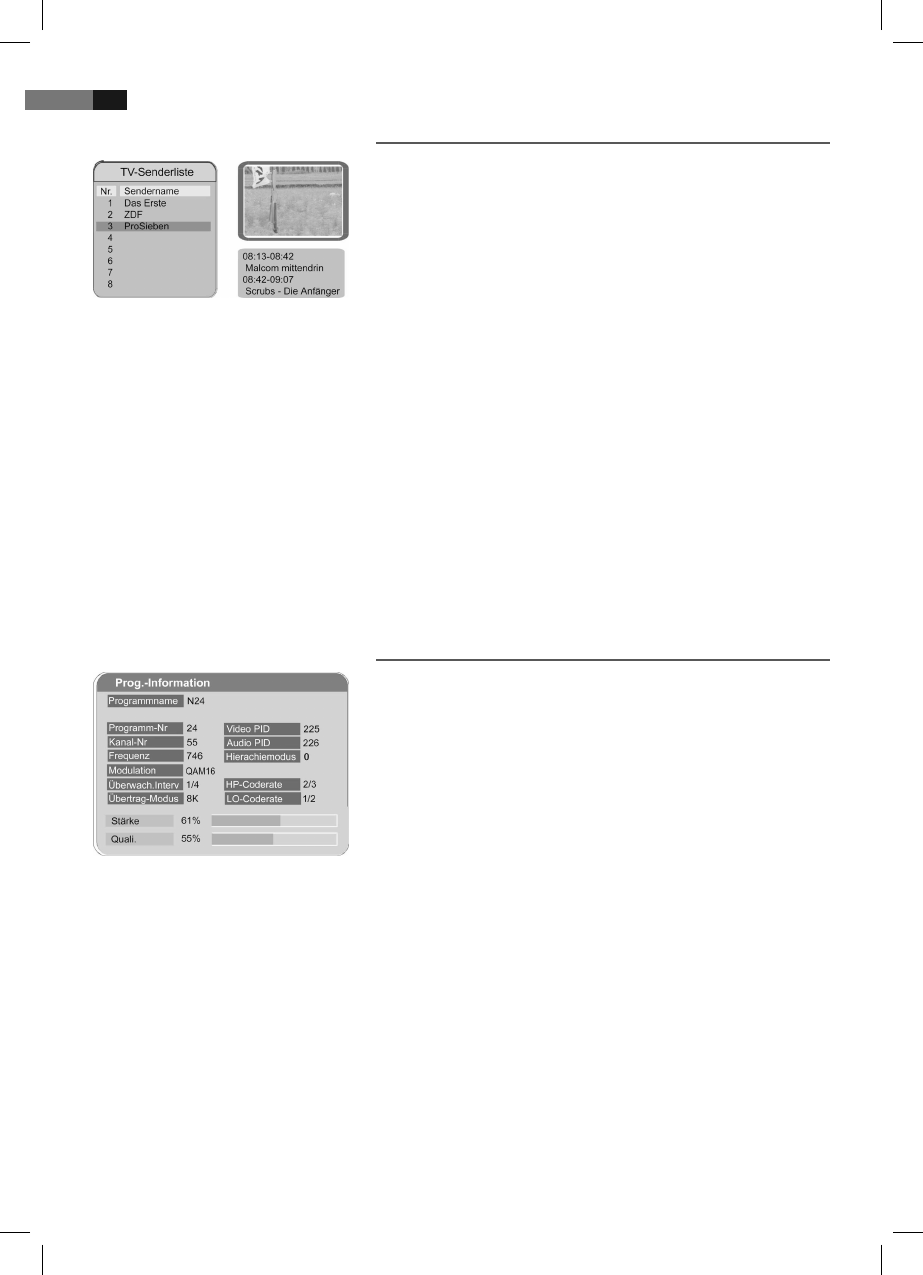EPG (Elektronischer Programmführer)
Mit dem elektronischen Programmführer haben Sie einen schnellen
Überblick über die Fernsehprogramme.
1. Drücken Sie PRO/EPG.
Das elektronische Programmführer Menü wird angezeigt, die Fernsehka-
näle erscheinen links, die Übertragung des gewählten Programms rechts.
2. Mit wechseln Sie zum Programminhalt des Senders.
3. Mit I/I wählen Sie den Wochentag (bis max. 7 Tage).
4. Mit erhalten Sie Detailinformationen zur ausgewählten Sendung.
Mit und SETUP/EXIT kehren Sie in die Programmliste zurück.
Vorschau:
Die digitalen Infotextinhalte sind von Sender zu Sender unterschiedlich
und können Bilder oder Sound zukünftiger Programme, Informationssei-
ten, Wetter, Nachrichten oder sonstige Optionen enthalten.
Einige Kanäle übertragen keine EPG Daten.
5. Drücken Sie / zum Durchlaufen der Kanäle.
6. Mit ENTER wird der gewünschte Kanal als Vollbild angezeigt.
Verlassen der Seite
Drücken Sie SETUP/EXIT.
Anzeige von Programm-Informationen
Mit DISPLAY rufen Sie während der Wiedergabe zusätzliche Programm-
informationen auf.
Verlassen der Seite
Drücken Sie erneut DISPLAY.
Teletext
Drücken Sie die Taste TTX (Abb. 2/25), um die Funktion Videotext aufzu-
rufen. Geben Sie mit Hilfe der Zierntasten (Abb. 2/26) die gewünschte
Videotextseite ein. Ihre Eingabe wird in der oberen, linken Bildschirmecke
angezeigt. Nachdem Sie die gewünschte Videotextseite eingegeben
haben, sucht Ihr Gerät die Seite. Da die Videotextseiten nicht alle gleich-
zeitig übertragen werden können, kann es einige Sekunden dauern, bis Ihr
Gerät die Seite gefunden hat.
Für alle Videotextbetreiber stellt die Seite 100 die Inhaltsangabe dar.
Benutzen Sie die bzw. Taste (Abb. 2/9), um eine Seite vor- bzw.
zurückzublättern.
Verlassen des Teletextes
Drücken Sie SETUP/EXIT zum Verlassen der Funktion.
Favoriten
Einige Kanäle gefallen Ihnen besser als andere, mit der Favoriteneinstel-
lung verschaen Sie sich leichteren Zugang zu Ihren beliebten Kanälen.