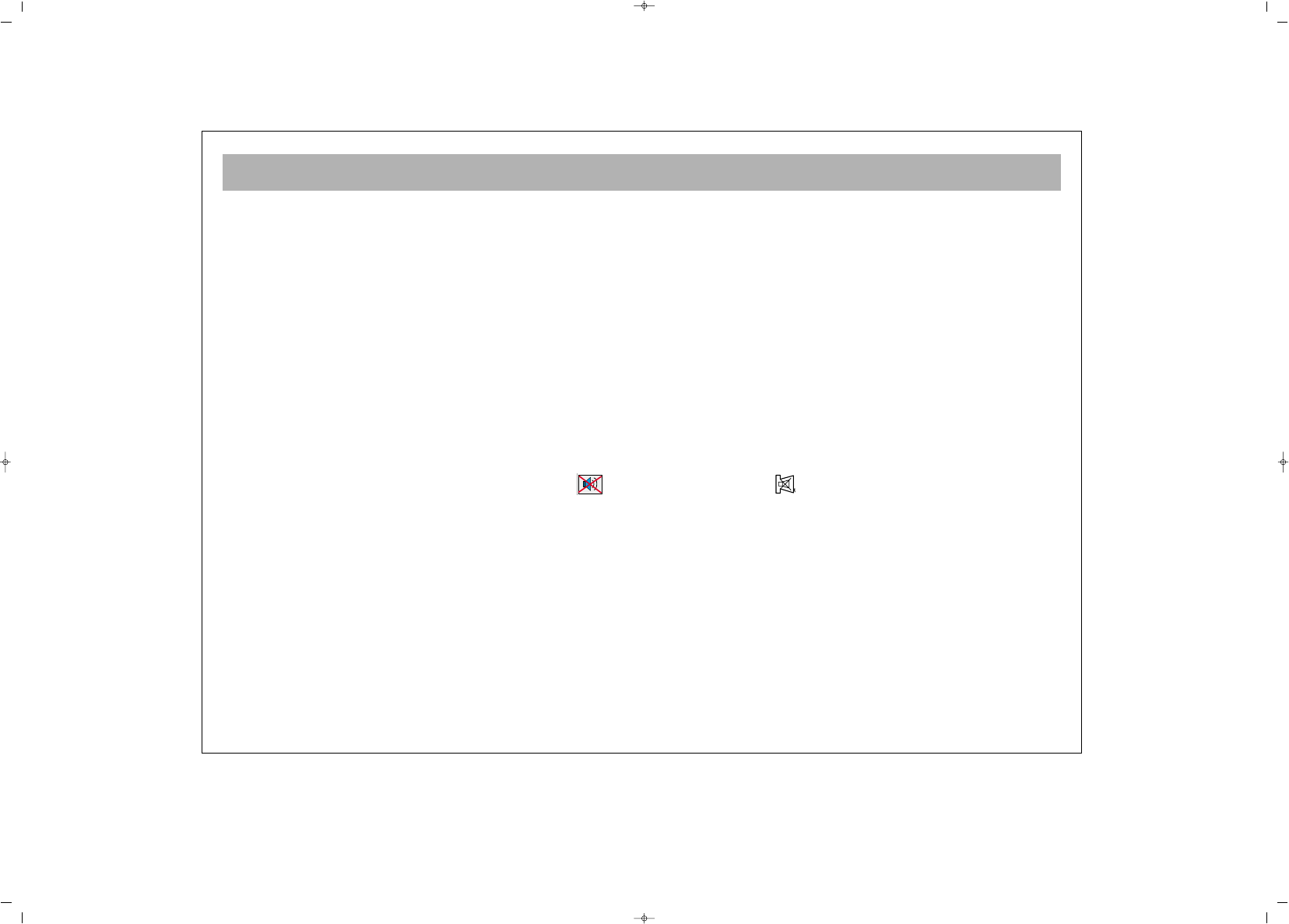BEFORE CALLING SERVICE
57
If you have a problem with your TV please check the Symptom and Recommendation. If this fails to cure the problem you will need to
contact an authorised service company. If the problem persists, please apply to an authorized service.
CCaauuttiioonn::
WWhheenn tthhee TTVV sseett iiss ooppeerraatteedd aatt aammbbiieenntt tteemmppeerraattuurreess ooff 55 ddeeggrreeee CCeellssiiuuss oorr lloowweerr,, tthheerree wwiillll bbee aa ffooccuuss ddiissoorrddeerr aanndd ccoolloorr