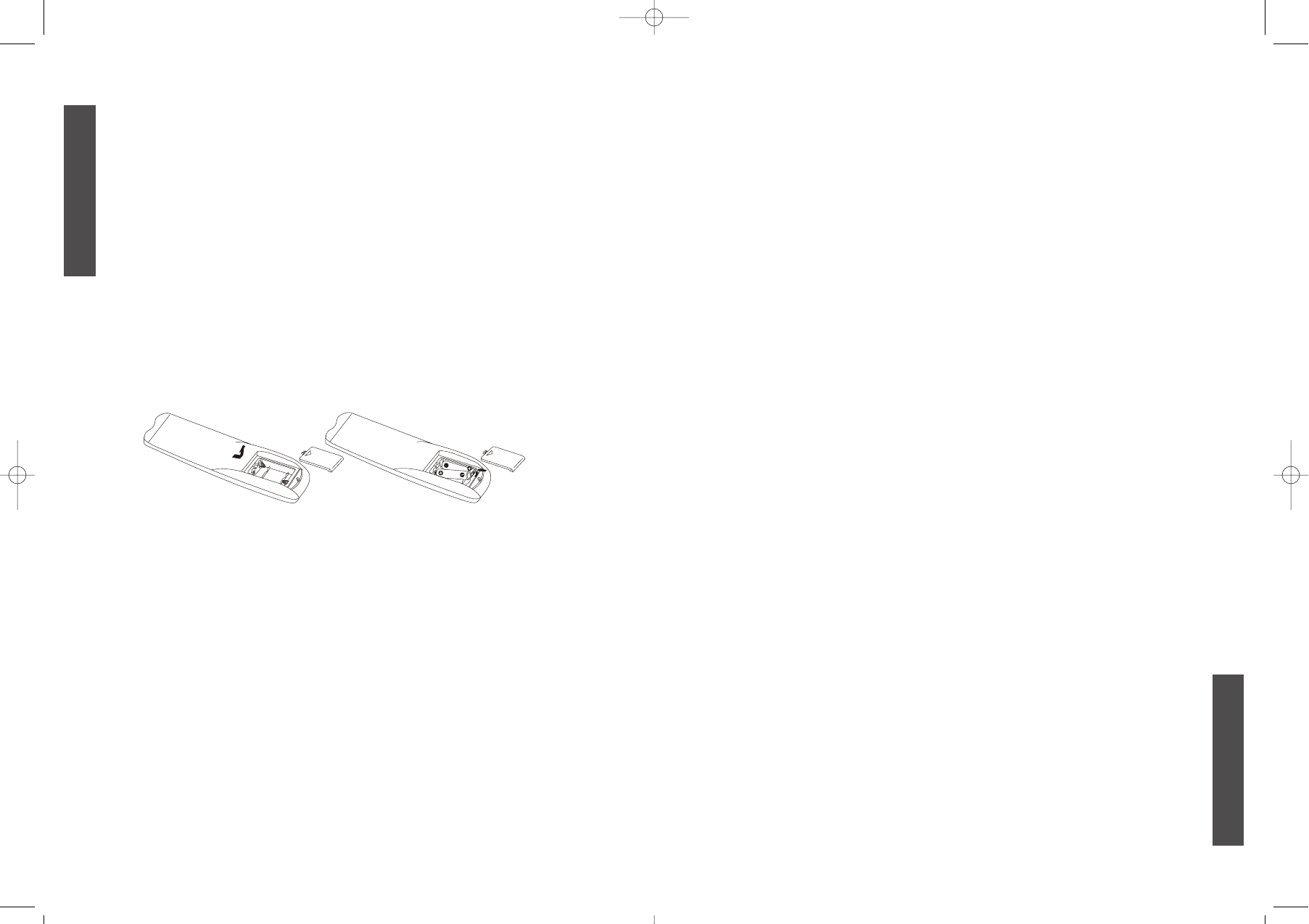THE CAUSES OF INTERFERENCE
Incorporated in your TV receiver are the most uptodate devices to eliminate inter-
ference. Local radiation however, can create disturbances which visibly affect
your picture. Proper installation, a good aerial are your best safe-guards against
these disturbances.
RF INTERFERENCE
Moving ripples across the screen are caused by nearby transmitting or receiving-
short-wave radio equipment.
DIATHERMY
Herringbone pattern and partial picture loss can result from the operation of dia-
thermy equipment from a nearby doctor's surgery or hospital.
SNOW
Weak TV signals from long distant stations result in an instead picture and give
the effect of falling snow. An antenna adjustment or antenna amplifier may be
needed.
GHOST
Multiple image caused by TV signals reflected back from surrounding buildings,
hills, aircraft, etc. is minimized by correct aerial positioning.
CAR IGNITION
Nearby cars and electrical motors can cause small streaks across the picture or
make the picture roll.
17
ENGLISH
CHAPTER NUMBER
These numbers are recorded on DVD discs. A title is subdivided into many sec-
tions, each of which is numbered, and specific parts of video presentations can
be searched quickly using these numbers.
SUBTITLES
These are the printed lines appearing at the bottom of the screen which transla-
te or transcribe the dialogue. They are recorded on DVD discs.
TRACK NUMBER
These numbers are assigned to the tracks which are recorded on Cds. They ena-
ble specific tracks to be ocated quickly.
TIME NUMBER
This indicates the play time which has elapsed from the start of a disc or a title.
It can be used to find a specific scene quickly. (It may not work with some discs).
BATTERY INSTALLATION (REMOTE CONTROL UNIT)
1. Remove the battery cover.
2. Insert the 2 UM3-AA 1.5V batteries making sure the polarity (+ or -) of the bat-
teries matches the polarity marks inside the unit.
3. Replace the battery cover.
Replace with new batteries when the TV set begins to show the following
symptoms:
Operation is unsteady or erratic. Sometimes the TV set does not function
with Remote Control
Weak batteries can leak and severely damage the remote control unit.
Always remove batteries as soon as they become weak, or if the unit is not
to be used for a long
Remark:
1) Alkaline Batterie Recommended
2) Remove batteries when they are exhausted or if the remote control is not to
be used for a long time.
16
ENGLISH