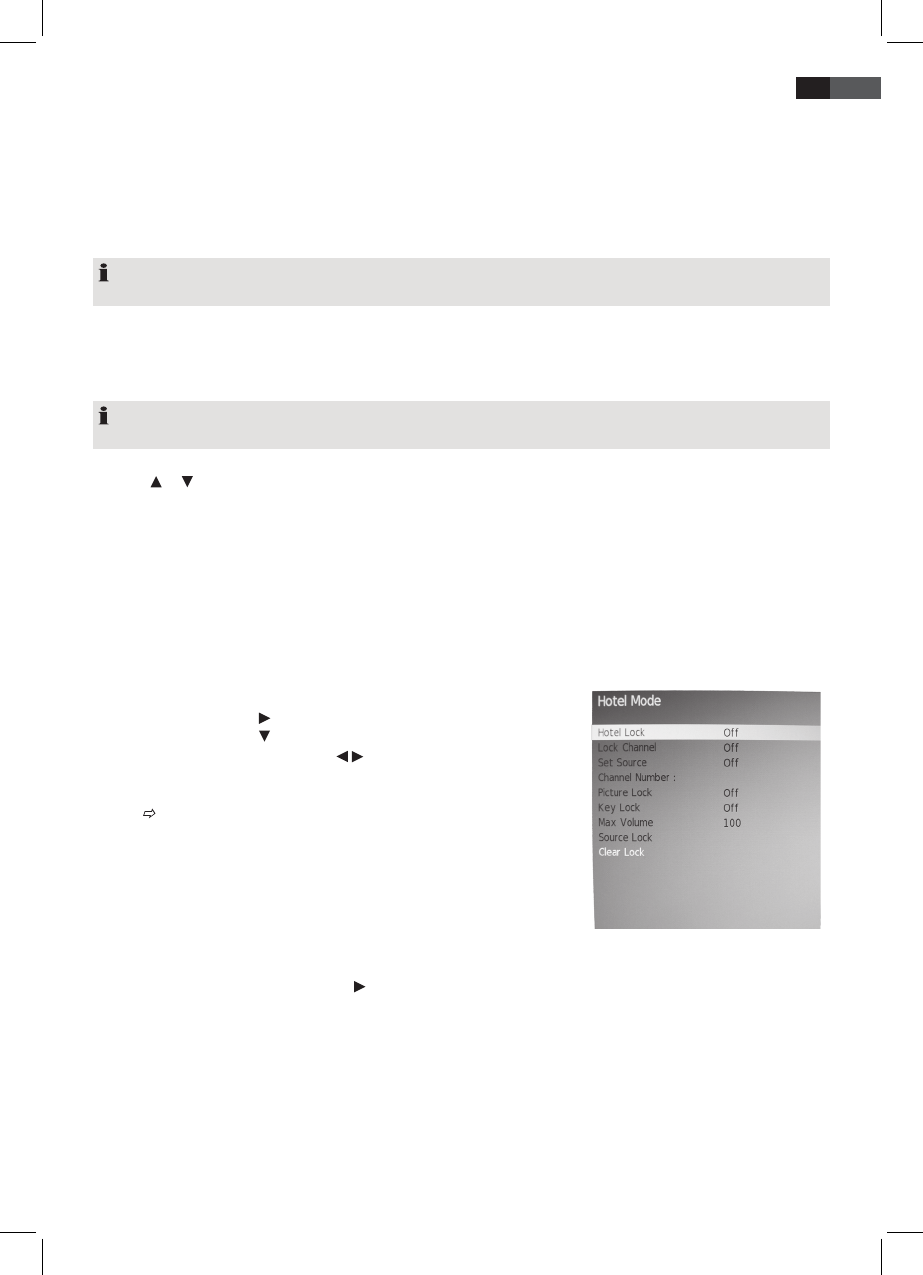69
ENGLISH
Lock Channel
With activated function (On), the CHANNEL menu is not displayed to prevent modications by unauthorised persons.
Change Password
1. Highlight the item Change Password and press ENTER.
2. Enter your new password twice. It is valid after second input.
3. Perform further changes or press EXIT to exit the menu.
NOTE:
If you forget your password enter the master password 8899 to select a new password.
Block Programme
You can block individual programmes. These programms can only be accessed after entering the password. The pro-
gramme block is valid until unlocked or resetting the TV set with Default.
NOTE:
The function Block Programme is only available with the function Lock Channel activated (On).
1. Highlight the item Block Programme and press ENTER.
2. Press
or to select the programme to be blocked.
3. Press the green button to block the programme. A lock icon is displayed behind the channel name.
4. Block further programmes or press EXIT to exit the menu. The programmes are blocked.
To unlock access the menu Block Programme and mark the channel to be unlocked; press the green button again. The
lock icon disappears.
Parental Guidance
The menu item Parental Guidance is invalid, as DVB-T broadcasters do not transmit the necessary signal.
Hotel Mode
1. Press the MENU button to display the OSD main menu.
2. Press the arrow button until LOCK is activated.
3. Press the arrow button to highlight Hotel Mode and press ENTER. Perform
the settings with the arrow buttons / .
-
Hotel Lock:
Select On to be able to select one of the following items.
-
Lock Channel:
If On is selected the CHANNEL menu is not displayed
(
see “Lock Channel” on page 69).
-
Set Source:
Select the source with which you want the device to turn on
with.
-
Channel Number:
Select the channel number with which you want the
device to turn on with.
-
Picture Lock:
If On is selected the PICTURE menu is not accessible.
-
Key Lock:
All buttons on the TV set are locked.
-
Max Volume:
Set the maximum volume for the device.
-
Source Lock:
Lock input sources for the device.
-
Clear Lock:
Press the arrow button to delete all hotel mode settings and to deactivate the function.