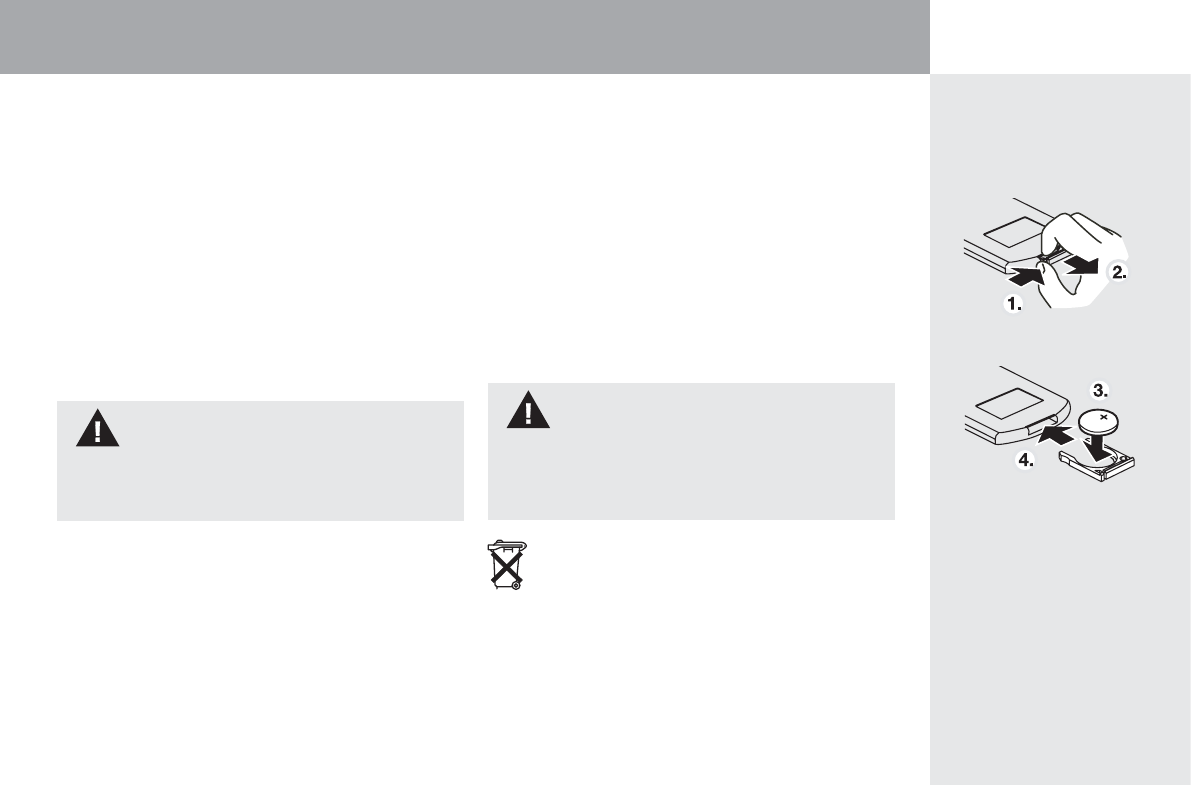21
5 Inbetriebnahme
CS NAV 350 TMC
5.2 Fern-
bedienung
5.2.1 Fernbedienung verwenden
Im Lieferzustand ist bereits eine Batterie in der Fernbedienung
eingelegt. Ziehen Sie den Isolationsstreifen aus dem Batterie-
fach, um die Fernbedienung in Betrieb zu nehmen.
• Richten Sie die Fernbedienung bei Betätigung einer
Taste immer auf den IR-Empfänger
am Bedienteil
des Radios.
• Eine Übersicht über die Funktionen der Fernbedienungs-
tasten finden Sie in Kapitel „1.2 Beschreibung der Be-
dienelemente”, Seite 4 und 5. Einige Funktionen kön-
nen nur mit der Fernbedienung ausgeführt werden.
•
Bei extrem hellen Lichtverhältnissen kann es passieren,
dass Befehle der Fernbedienung nicht erkannt werden.
BENUTZUNG DER FERNBEDIENUNG
Sicherheit hat im Straßenverkehr höchste Priorität,
deshalb darf die Fernbedienung während der Fahrt
nicht vom Fahrer benutzt werden.
5.2.2 Batterie einlegen/wechseln
Wenn das Radio immer seltener auf die Befehle der Fernbedie-
nung reagiert, ist die Batterie leer und muss gewechselt wer-
den.
• Drücken Sie den Entriegelungsstift zur Mitte hin und zie-
hen Sie die Batterieschublade heraus (Abb.23). Entsorgen
Sie die verbrauchte Batterie umweltgerecht.
•
Legen Sie eine neue Batterie vom Typ CR 2025 ein.
Achten Sie dabei auf die Polarität. Der Pluspol der Batterie
muss nach oben zeigen (Abb.24).
•
Schieben Sie die Batterieschublade zurück ins Batteriefach,
bis diese mit einem Klick verriegelt
(Abb.24).
UMGANG MIT BATTERIEN
• Halten Sie Batterien von Kindern fern.
• Schließen Sie Batterien nicht kurz.
• Versuchen Sie nicht, Batterien wieder aufzuladen.
• Werfen Sie Batterien nicht ins Feuer.
Leere Batterien dürfen nicht in den Hausmüll gege-
ben werden. Entsorgen Sie diese umweltgerecht bei
einer Batterie-Sammelstation, im Fachhandel oder bei
Ihrem kommunalen Entsorgungsträger (z.B. Wertstoffhof).
Abb.23
Abb.24