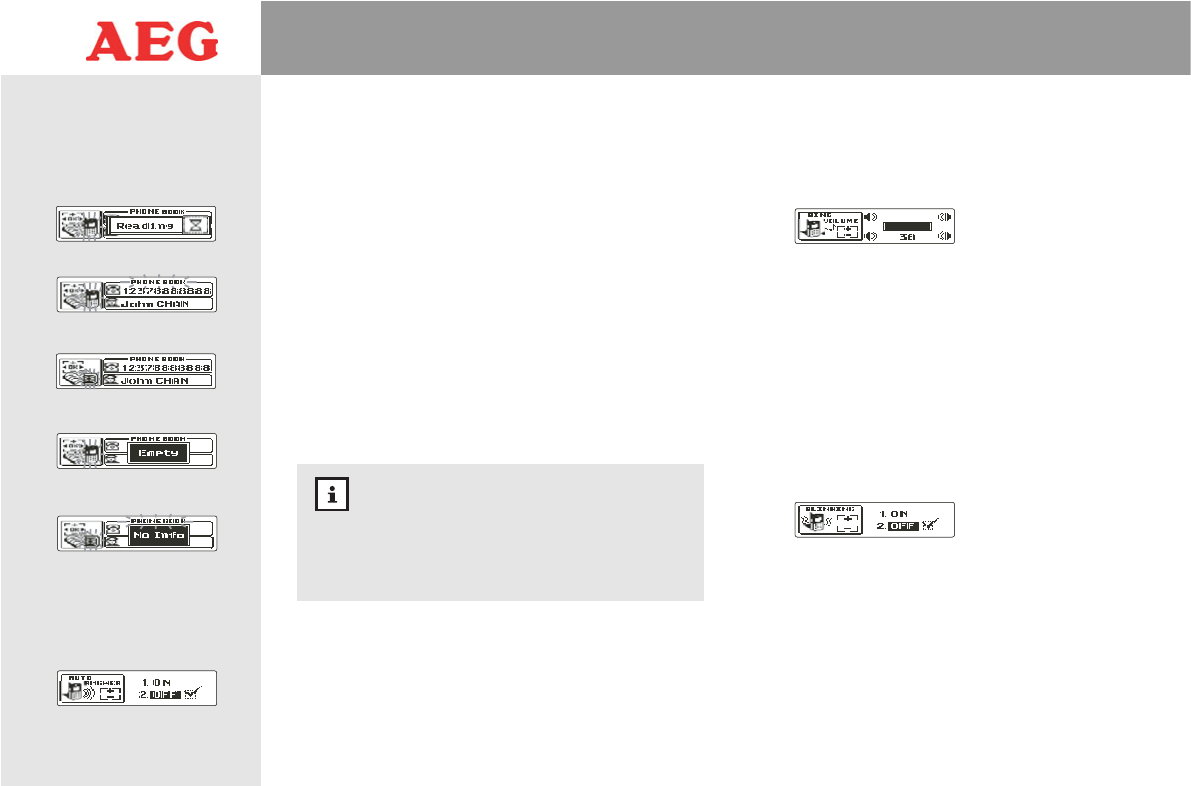42
10.3.4 Telefonbuch (Phone Book)
• Wird einer der beiden Telefonbuch-Menüpunkte aufge-
rufen, zeigt das Display
„Phone Book”
. Das blinkende
Symbol vor der Telefonbuchgrafik zeigt an, ob das Mobil-
telefonbuch, oder das SIM-Karten Telefonbuch aufgeru-
fen wurde.
• Das Display zeigt „Reading” an, bis alle Telefonbuchein-
träge aus dem Mobiltelefon ausgelesen wurden.
• Wurden alle Telefonbucheinträge ins Autoradio geladen,
wird der erste Eintrag im Display angezeigt. Wählen Sie
mit den Tasten + Volume
2
und – Volume
1
die
Telefonnummer auf, die Sie anrufen möchten.
• Drücken Sie
die
Phone-Taste
r
, um die angezeigte Tele-
fonnummer anzurufen.
• I
m Display erscheint
„Calling...”, Ihr Mobiltelefon beginnt
mit der Wahl der Telefonnummer.
Telefonbuch
Einige Mobiltelefone unterstützen die Funktion Tele-
fonbuch nicht. In diesem Fall können keine Telefon-
bucheinträge abgefragt werden, das Display zeigt
„No Info”.
10.3.5 Automatische Rufannahme (Auto Answer)
Ist die Funktion „Automatische Rufannahme” aktiviert,
nimmt das Autoradio eingehende Anrufe nach 3 Sekunden
automatisch entgegen.
• Zeigt das Display
„Auto Answer” an
, können Sie
diese
Funktion
durch Drücken der
Tasten + Volume
2
und
– Volume
1
aktivieren „On” oder deaktivieren „Off”.
10.3.6 Klingeltonlautstärke (Ring Volume)
• Zeigt das Display
„Ring Volume” an
, können Sie
mit
den
Tasten + Volume
2
und – Volume
1
die Klingelton-
lautstärke in den Stufen
von
„00” bis „38”einstellen.
10.3.7 Optische Anrufsignalisierung (Blinking)
Ist die Funktion “Optische Anrufsignalisierung” aktiviert,
wird bei eingehenden Anrufen kein Klingelton abgespielt.
Die Anrufsignalisierung erfolgt nur optisch, das Diplay blinkt
abwechselnd blau und rot.
•
Zeigt das Display „Blinking” an, können Sie diese Funktion
durch Drücken der
Tasten + Volume
2
und – Volume
1
aktivieren „On” oder deaktivieren „Off”.
10 Freisprech-Betrieb
10.3 Telefonmenü
(fortgesetzt)
Automatische Rufannahme
deaktiviert
Klingeltonlautstärke
einstellen
Opt. Anrufsignailsierung
deaktiviert
Telefonbuch auslesen
Telefonbucheintrag:
Mobiltelefon
Telefonbucheintrag:
SIM-Karte
SIM-Karte:
Telefonbuch nicht verfügbar
Mobiltelefon:
Telefonbuch leer