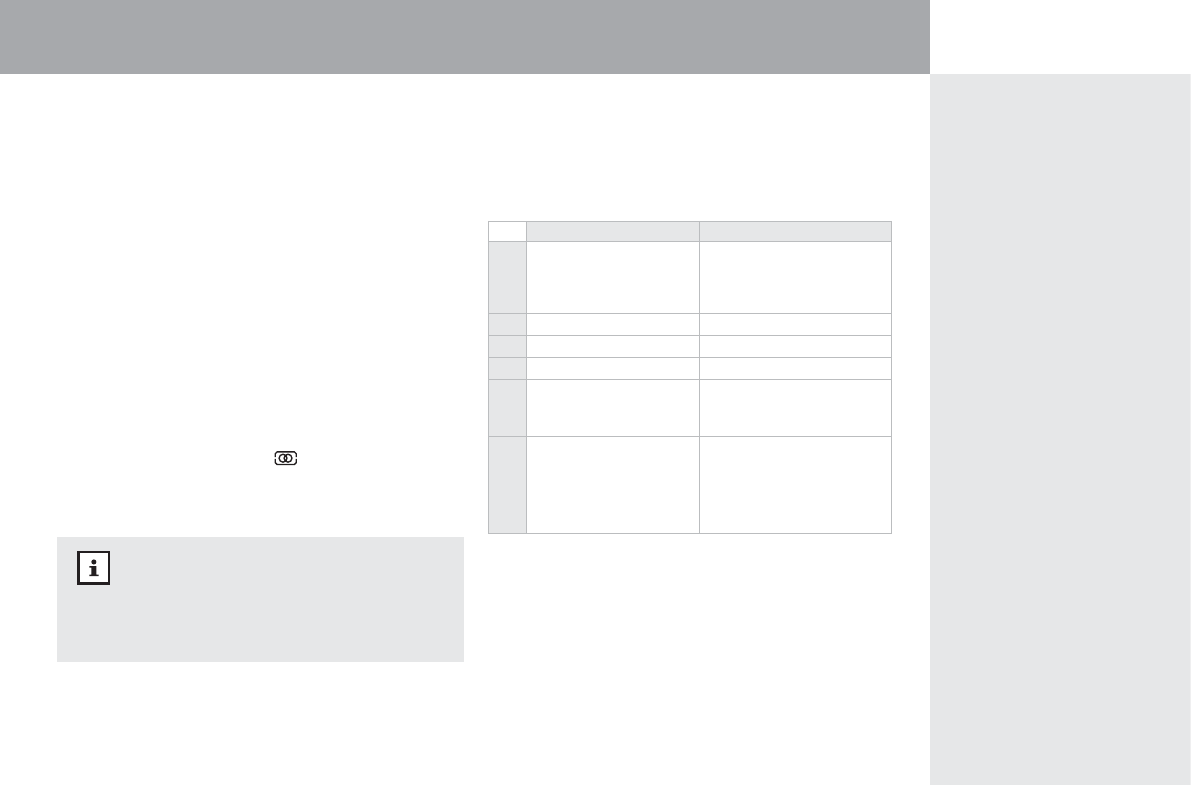21
CS FMP 150
Im Tuner-Modus wird die Radiofrequenz oder, bei vorhandenem
RDS-Signal, der Name des Radiosenders angezeigt. Befindet
sich das Radio nicht im Tuner-Modus,
drücken Sie die Mode-
Tas te
so oft, bis im Display
„TUNER” angezeigt wird.
7.1 Frequenzbereich FM (UKW) und MW
• Drücken Sie die B-Taste
, um zwischen dem Frequenz-
bereich „FM” (UKW) und „MW” umzuschalten. Der ein-
gestellte Frequenzbereich wird angezeigt.
7.2 Sendersuche
• Durch Drehen des Tuner-Drehkopfs
können Sie die
gewünschte Radiofrequenz einstellen. Die aktuelle Fre-
quenz wird
im Display
angezeigt.
• Sobald ein Sender in Stereoqualität empfangen wird, er-
scheint das Stereo-Symbol . Wenn der eingestellte
Sender das RDS-Signal unterstützt, zeigt das Display den
Namen des Senders oder aktuelle Informationen im
Display an.
Sendersuche
Wenn Sie, auf der Suche nach einem Radiosender, die
Frequenz im Frequenzband FM verändern, ändert sich
auch die Frequenzeinstellung im Frequenzband MW.
7.3 RDS-Funktionen
Über das RDS (Radio Data System) werden neben dem Audio-
signal weitere Zusatzinformationen an Ihr Radio übertragen.
Folgende RDS-Funktionen werden von Ihrem Radio unterstützt:
7.3.1 AF (Alternative Frequenzen)
Ihr Autoradio empfängt über das RDS-Signal eine Liste mit
alternativen Sendefrequenzen von Sendern, die das gleiche
Programm übertragen wie Ihr aktuell eingestellter Sender.
Wird das Signal des empfangenen Senders zu schwach,
können Sie sich die alternativen Frequenzen im Display
anzeigen lassen und manuell zu einem stärkeren Sender mit
dem gleichen Programm wechseln. So haben Sie stets besten
Empfang.
Englisch Deutsch
AF Alternative Frequencies Liste mit alternativen
Frequenzen für den einge-
stellten Radiosender bei zu
schwachem Empfang
CT Clock Time Zeitsynchronisation
PS Program Service Name
Anzeige des
Sendernamens
PTY Program Type Anzeige des Programmtyps
TP Traffic Program Signal, dass der eingestellte
Sender die Funktion Verkehrs-
meldungen unterstützt
TA Traffic Announcement
Funktion des Radios, automa-
tisch auf Verkehrsmeldungen
umzuschalten. Vorraussetzung:
Der Sender unterstützt TP
7 Tuner-Modus (Radiobetrieb)