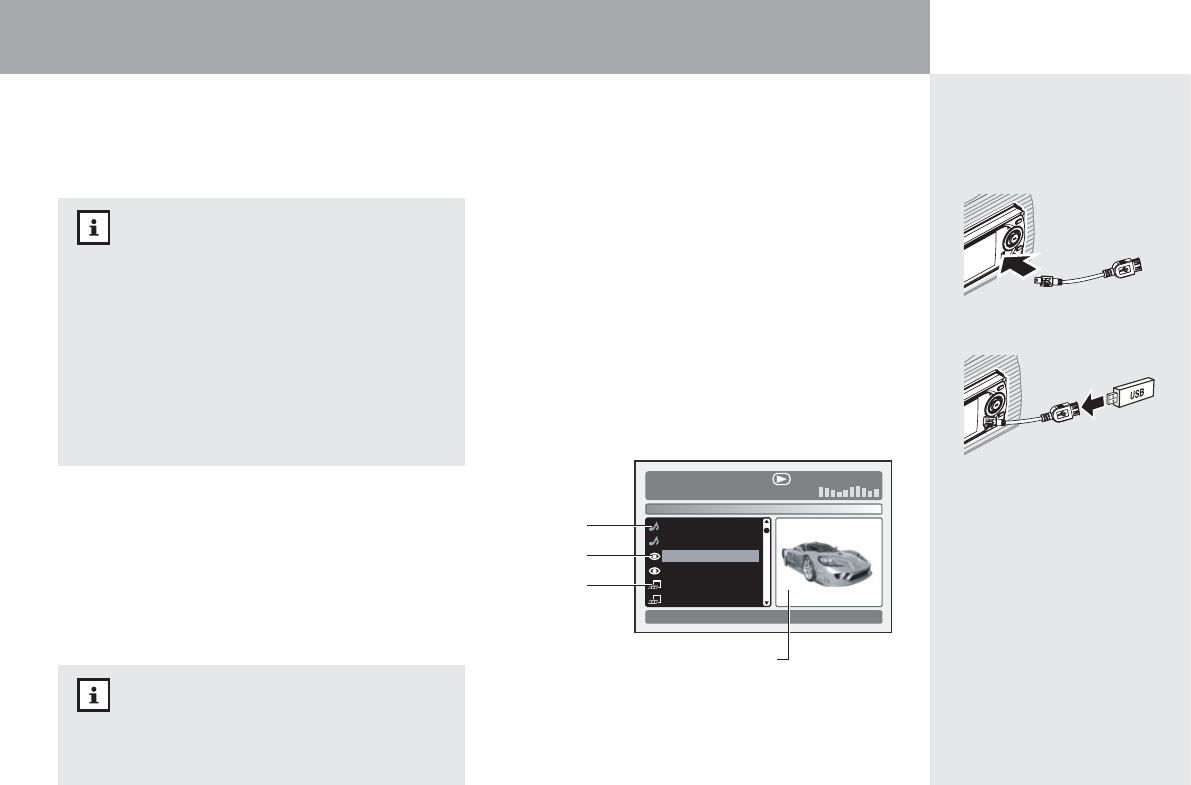37
8 DVD/CD-Modus
CS DVD 360
Ihr AEG Autoradio ist neben dem DVD-Laufwerk mit einem
Mini-Front-USB-Anschluss ausgestattet, der es Ihnen ermög-
licht, MP3-, WMA-, JPEG- und MPEG-Dateien direkt von
einem USB-Speichermedium abzuspielen.
USB-Kompatibilität
• Auf Grund der schnellen Entwicklungen bei USB-
Speichermedien, kann eine grundsätzliche Kompa-
tibilität nicht garantiert werden. Speichermedien,
die die Installation spezieller Treiber benötigen,
können nicht angeschlossen werden.
• Portable Festplatten werden nicht unterstützt.
• Schließen Sie keine schweren oder größeren USB-
Geräte an, da diese den USB-Anschluss und das
Radio beschädigen können. Verwenden Sie bei Be-
darf ein zusätzliches USB-Verlängerungskabel (nicht
im Lieferumfang enthalten).
8.6.1
USB-Speichermedium anschließen
1. Stecken Sie das USB-Adapterkabel in den Front-Mini-
USB-Anschluss
des Bedienteils (Abb.26).
2.
Stecken Sie ein USB-Speichermedium, mit der richtigen
Seite nach oben, in
die USB-Buchse des Adapterkabels
(Abb.27)
. Das Radio wechselt automatisch in den
DVD/CD-Modus und beginnt mit der Wiedergabe.
Dateien von USB laden
Das Laden der Dateien kann eine gewisse Zeit dauern,
abhängig vom verwendeten USB-Speichermedium und
der Anzahl der gespeicherten Dateien.
3. Achten Sie darauf, nicht versehentlich gegen das USB-
Speichermedium zu stoßen oder daran hängen zu blei-
ben, da dies den USB-Anschluss beschädigen kann.
4. Zum Entfernen des USB-Speichermediums, ziehen Sie das
USB-Adapterkabel gerade und vorsichtig aus dem Front-
Mini-USB-Anschluss
.
8.6.2
Wiedergabe von USB-Speichermedien
Daten von USB-Speichermedien werden im DVD/CD-Modus
wiedergegeben. Alle auf dem USB-Speichermedium gefunde-
nen Dateien werden, unabhägig davon, ob sie in Unter-
ordnern gespeichert wurden, in einer Playliste angezeigt
(Abb.25). Die Wiedergabe beginnt automatisch.
• Drücken Sie gegebenenfalls die MENU-Taste
, um
das Menü aufzurufen.
•
Die Wiedergabesteuerung erfolgt wie bei der MP3-
/WMA-CD-Wiedergabe (S.29).
•
Wenn Sie durch Drücken der
Enter-Taste
ein Bild
aufrufen, wird dieses bildschirmfüllend angezeigt. Das
8.6 USB-
Anschluss