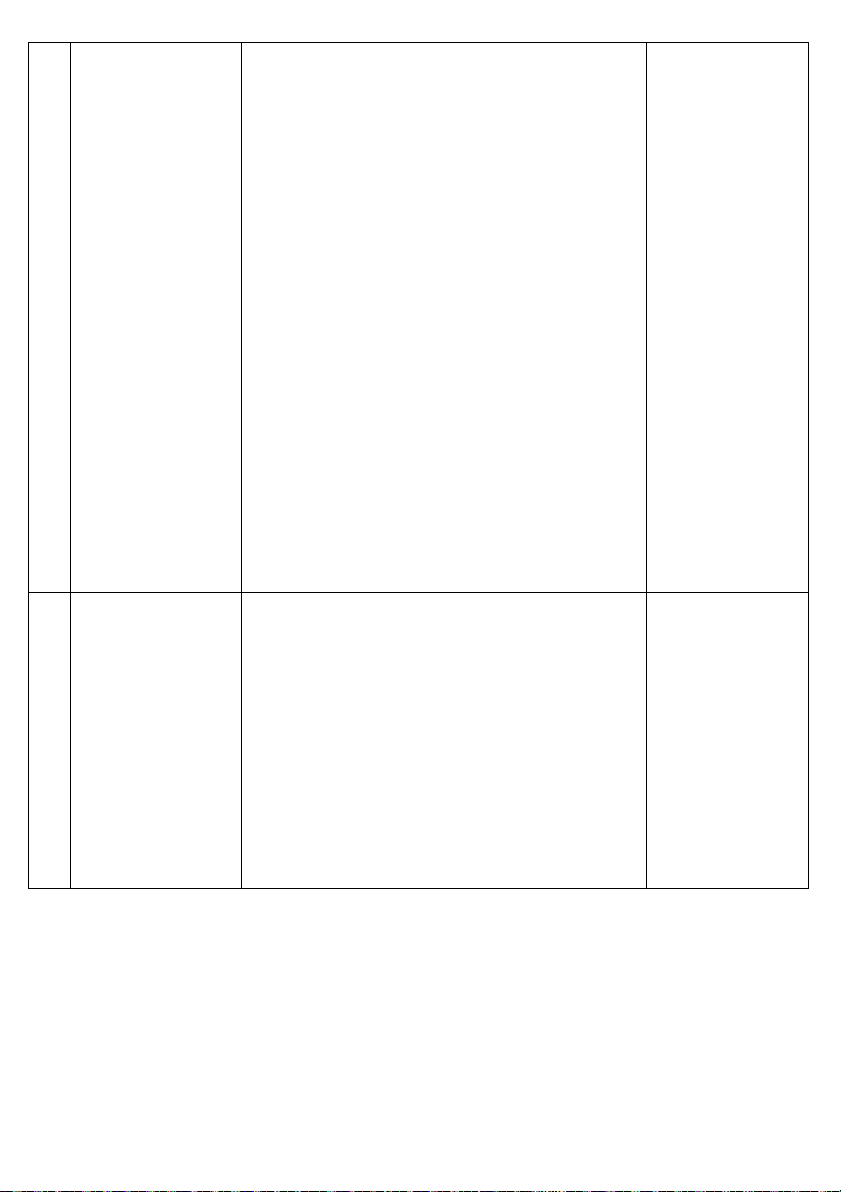Controleer in de modus HANDMATIG de
schuifregelaar van de ventilatorsnelheid op de
gebruikersinterface van de product of in de
Wellbeing App en stel het af op het gewenste
niveau.
Controleer in de SMART-modus de
luchtkwaliteitindicator op de UI van het product of
in de Wellbeing App – als alle PM-waarden
voortdurend goede waardes tonen bij aflezen, dan
is dit normaal gedrag voor het systeem - jouw
luchtkwaliteit is zeer goed! Als de PM2.5-waarde
hoog is en het apparaat nog steeds werkt op de
laagste ventilatorsnelheid, controleer dan het
pictogram van de filtervervanging op de
gebruikersinterface van het product of in de
Wellbeing-app en vervang indien aanwezig het
gebruikte filter door een nieuw filter. Dit zou het
specifieke probleem met de ventilatorsnelheid
moeten oplossen.
Als geen van de bovenstaande stappen OF instructies
in de Wellbeing App helpen, raadpleeg dan item 9 in
de tabel.
Zorg ervoor dat de luchtinlaat (rond het voorpaneel)
en de luchtafvoergrill (bovenkant van het apparaat)
niet geblokkeerd zijn en dat er een speling van
minstens 30 cm bestaat tussen deze gebieden en
het dichtstbijzijnde oppervlak. Probeer bij gebruik
van een aangepaste afdekking van stof de bekleding
weer strakker op het paneel te plaatsen OF probeer
aan te zetten zonder bekleding om te kijken of het
geluidsniveau normaal wordt.
Als geen van de bovenstaande stappen OF
instructies in de Wellbeing App helpen, raadpleeg
dan item 9 in de tabel.