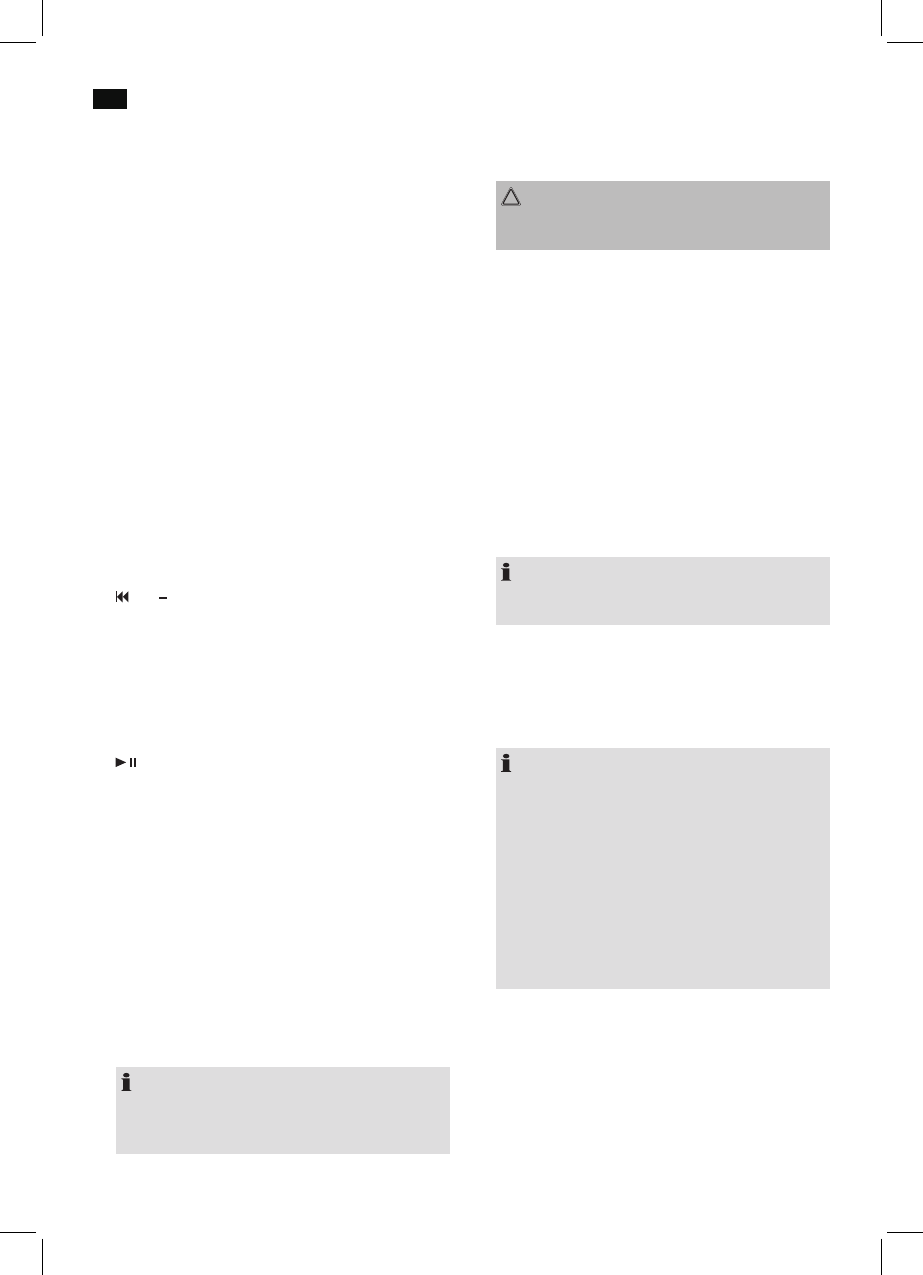English
40
BAS (Bass)
TRE (Treble)
BAL (Balance)
FAD (Fader)
AF ON/AF OFF
AF (Alternative Frequencies) is a function working
with RDS (Radio Data System) and can only be used
with FM stations. In the background, the device
searches the best frequency for the selected station.
• ON: If a certain broadcast station has bad recep-
tion, the device switches automatically to a broad-
cast station broadcasting the same program via
the same RDS broadcast chain.
• OFF: The function is deactivated.
REG ON/REG OFF
At certain times, some stations are segmenting their
programs in regional programs with different content.
• ON: Only regional programs of the station are
played.
• OFF: Play nationwide programs as well.
VOL (Volume)
4
/DIR Button
a) In radio mode to choose a radio station.
b) In USB/CARD mode:
• Pressthebuttontochoosethenextmusictitle.
• Holddownthebuttontochoosethenextdirec-
tory (if directories are existing on the storage
media).
5
/MUT Button
a) Press the button to interrupt the playback of a music
title (pause function). Press this button again to con-
tinue listening to the CD.
b) If you hold down this button, the playback will be
muted. To switch this function off, hold down the but-
ton again.
6 LCD (liquid crystal display)
7 SD/MMC Card Slot
Slide the memory card into the respective opening with
the label ahead until it latches with a “click“. The word
CARD appears in the display.
The data are automatically played back.
NOTE:
In order to search for/select certain tracks proceed as
described under section 13 (AS/PS button as search
function in MP3 mode).
To remove the memory card, press again onto the end of
the memory card. It unlatches with a “click“ and can be
removed.
CAUTION:
Simple pulling out can damage the slot and/or the
memory card.
8 AUX socket
To connect analogue replay devices. Using this socket it
is possible to hear the sound of other playback devices
such as MP3 players, CD players etc. through the loud-
speaker.
1. Please connect the external device with a 3.5 mm
stereo jack plug to the AUX socket (8).
2. Press the MODE button (1) repeatedly until “AUX”
appears in the display.
3. Youheartheplaybackfromtheexternaldevicevia
theloudspeakers.Youcanchangethevolumewith
the volume control (3).
4. For the remaining procedure please see the operat-
ing instructions of the external sound source.
NOTE:
Adjust the volume of the external device to a comfort-
able level.
9 USB Connection
If you would like to play back data contained on a USB
stick, please insert the stick into the opening provided. e
word USB appears in the display. The data is played back
automatically.
NOTE:
• Inordertosearchfor/selectcertaintracksproceed
as described under section 13 (AS/PS button as
search function in MP3 mode).
• Please note: The USB connection is only designed
for playing back storage media and not for charg-
ing external devices. Only a low power (100 mA)
supply can be provided. This USB connection is not
designed for driving e. g. external 2.5“ hard discs,
needing starting currents of up to 1100 mA. For
playing back your smartphone, iPod or iPhone, use
theAUX-INsocket,intendedforthatpurpose.
10 Reset-Button (reset)
See section “Operating Instructions” on page 39.