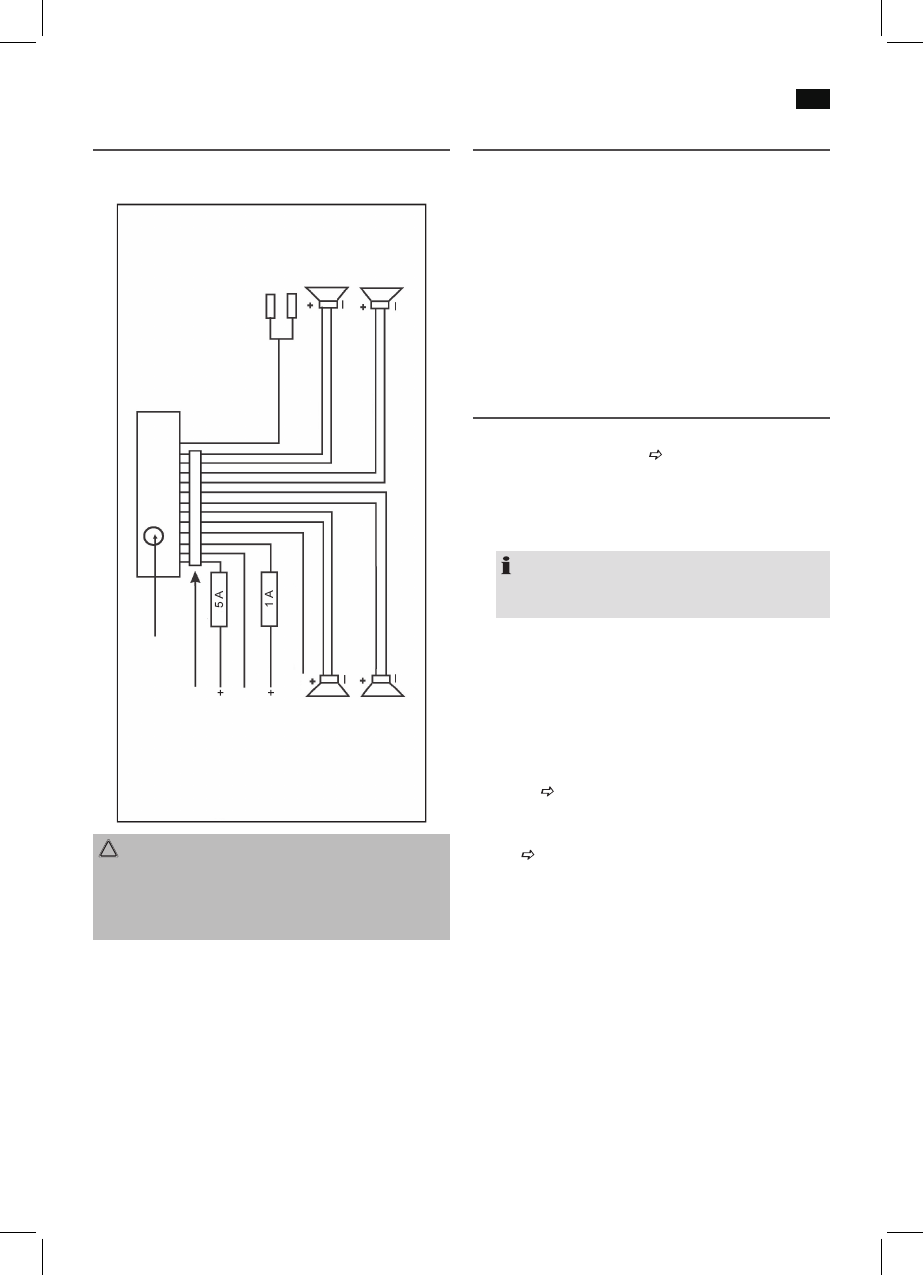Avvertenze per l’uso
1. Nonaccendereildispositivosel‘internodellamacchina
èmoltocaldo,adesempiodopounparcheggiolungo
alla luce solare diretta. Attendere che l‘interno si raffreddi
dopo un breve periodo di tempo.
2. Possibili malfunzionamenti durante il funzionamento
possono essere risolti premendo il tasto RESET. Premere
il tasto RESET con un cavo o simile (10) per ripristinare
l‘elettronica (RESET).
3. L‘oravisualizzatainmodalitàdistandbyèimpostataauto-
maticamente non appena si ascolta una stazione radio.
L‘impostazionemanualenonèpossibile.
Funzionamento
Di seguito le funzioni dei tasti del singolo dispositivo sono
descritte secondo l‘immagine
“Elementi di comando”.
1 Tasto MODE
Premere questo tasto per selezionare diverse modalità.
(Radio, USB, CARD e AUX)
NOTA:
La modalità USB e CARD può essere selezionata solo
quandoèstatocollegatouncorrispettivomezzo.
2 Preimpostazioni di stazioni (1-6)
a) In modalità radio:
• Tenerepremutoiltastopreimpostatodellastazio-
ne desiderata per salvare la stazione radio.
• Perscegliereunastazioneradio,premereper
breve tempo il relativo tasto della stazione.
• Perselezionareuntipodiprogramma.
Pagina 33 “tasto BAND/PTY”
b) In modalità USB/CARD:
Selezione diretta di un file musicale.
Pagina 33 “tasto AS/PS”
3 Controllo volume / On-/Off / Tasto SEL (selezione)
a) Premere il controllo per accendere il dispositivo. Te-
nere premuto il controllo per spegnere il dispositivo.
L‘ora compare sul display.
b) Durante la riproduzione in modalità normale, il con-
trolloèusatopercontrollareilvolume.
Assieme al controllo precedentemente premuto (tasto
SEL), le modifiche possono essere effettuate nel
menu, ad. es. la modalità audio.
c) Premere il tasto SEL per breve tempo per accedere al
menu di selezione. Premendo ripetutamente il tasto
SEL si selezionano le voci del menu singole. È pos-
sibile cambiare le impostazioni delle voci del menu
individuale girando il controllo volume.
ATTENZIONE: