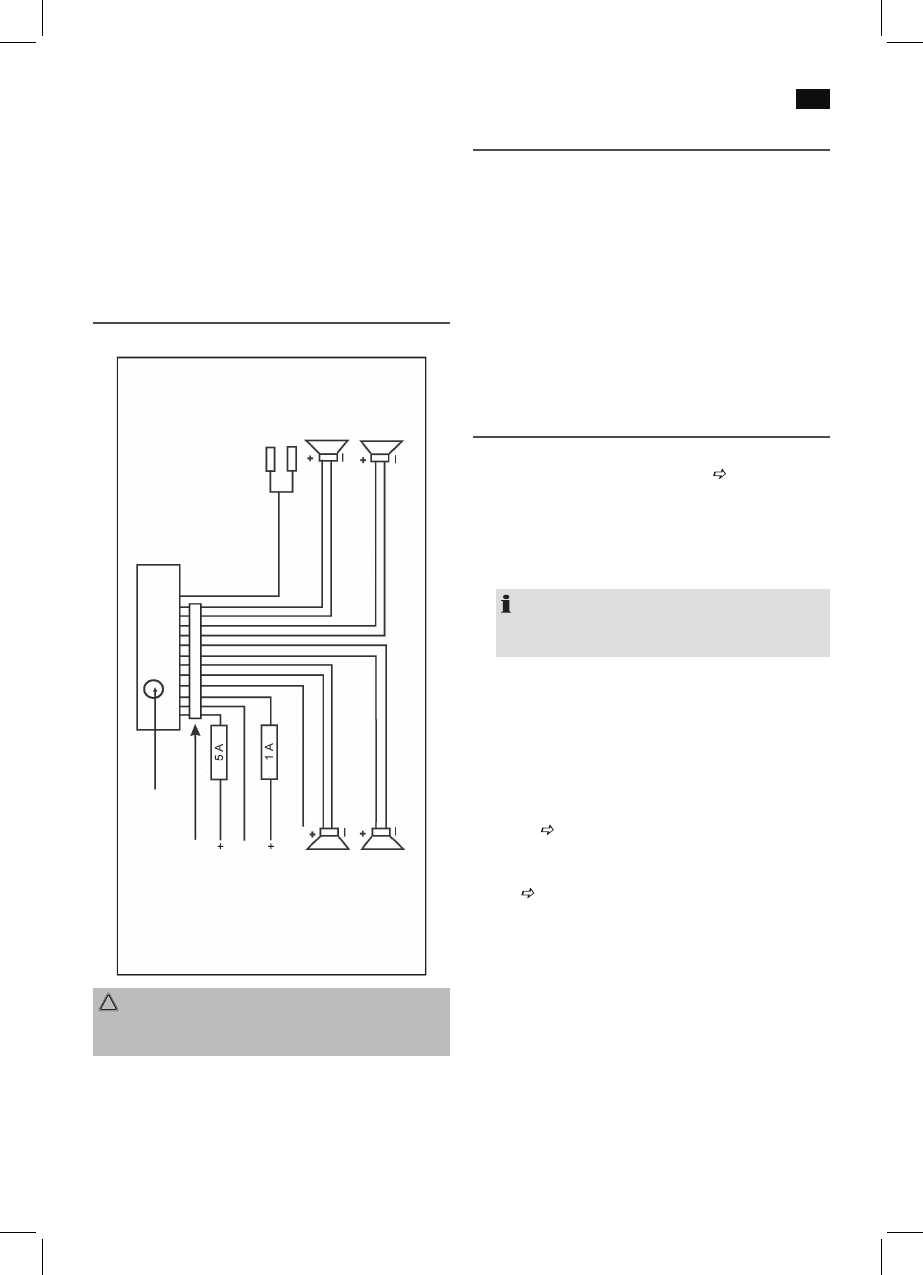Instruções de funcionamento
1. Nãoligueoaparelhoseointeriordoveículoestiver
extremamente quente, por exemplo, após estaciona-
mento prolongado sob luz directa solar. Aguarde até que
o interior arrefeça após um curto tempo de condução.
2. Possíveis avarias durante o funcionamento podem ser
resolvidas premindo o botão RESET. Prima o botão
RESET com um arame ou algo do género (10) para repor
a electrónica (RESET).
3. As horas apresentadas durante o modo de espera são
definidas automaticamente assim que escutar uma
estaçãoderádio.Nãoépossívelefectuaradenição
manualmente.
Utilização
Seguidamente, as funções dos botões de função individuais
são descritos de acordo com a ilustração “Descrição dos
elementos de serviço”.
1 Tecla MODE
Prima este botão para seleccionar modos diferentes.
(Radio, USB, CARD e AUX)
INDICAÇÃO:
O modo USB e CARD só pode ser seleccionado se
tiver ligado um media correspondente.
2 Estações predefinidas (1-6)
a) Nomododerádio:
• Segureobotãopredenidodaestaçãopretendi-
da para guardar uma estação de rádio.
• Paraseleccionarumaestaçãoderádio,prima
brevemente o respectivo botão de estação.
• Paraseleccionarotipodeprograma.
Página 25 “botão BAND/PTY”
b) NomodoUSB/CARD:
Selecçãodirectadeumcheirodemúsica
Página 25 “botão AS/PS”
3 Controlo do volume/Ligar-Desligar/Tecla SEL (selecção)
a) Prima o controlo para ligar o aparelho. Segure o
controlo para desligar o aparelho. As horas aparecem
no visor.
b) Durante o modo normal de reprodução, o controlo é
utilizado para controlar o volume.
Juntamente com o controlo previamente premido
(botão SEL), é possível efectuar alterações no menu,
por exemplo, o modo de som.
c) Prima o botão SEL brevemente para entrar no menu
de selecção. Premir repetidamente o botão SEL
selecciona entradas do menu individuais. É possível
alterar as definições das entradas do menu individu-
ais rodando o controlo do volume.
ATENÇÃO: