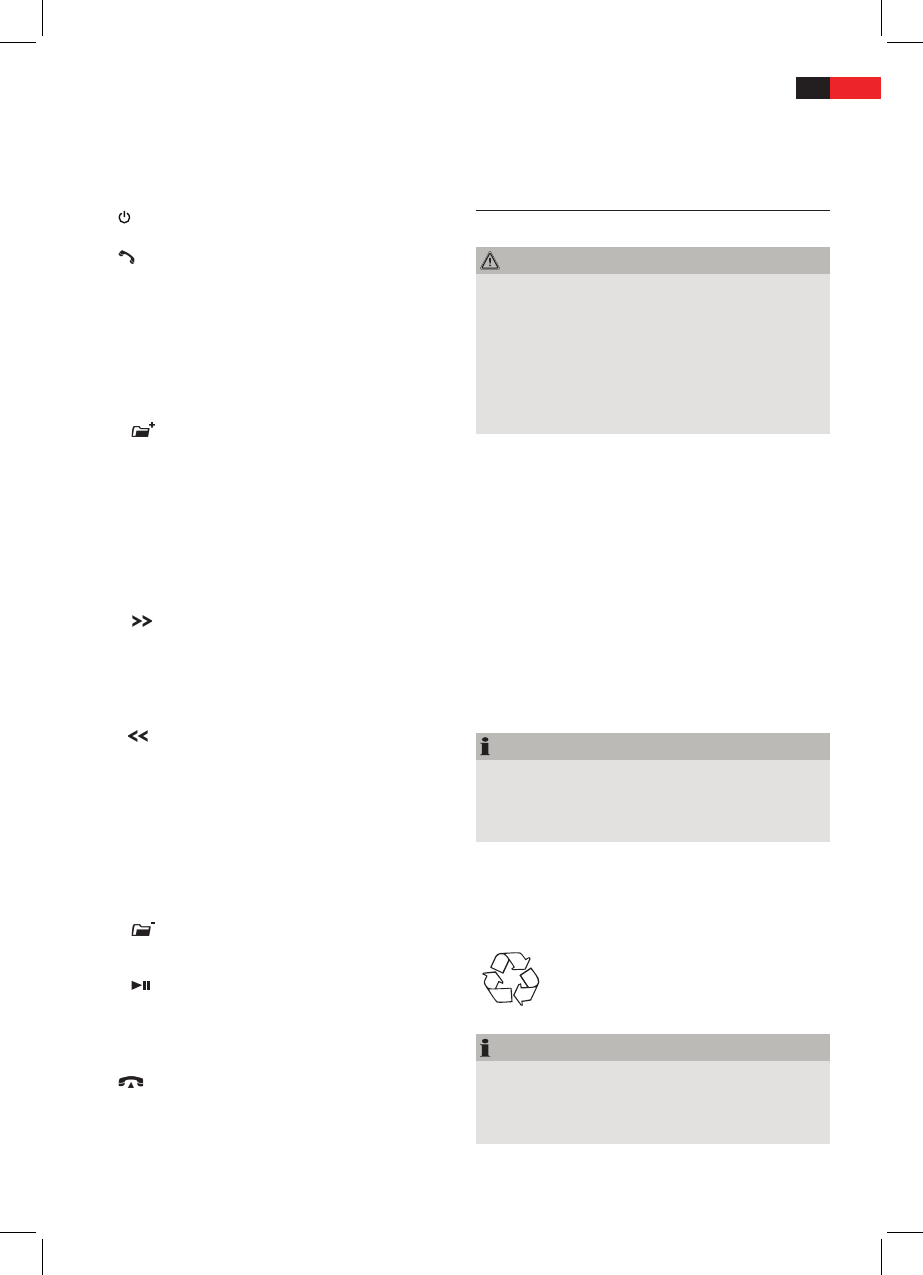81
ENGLISH
30 RESET button:
Reset the unit to default settings (behind the front
panel)
Remote control
1
/MUTE button:
Switch unit o/switch to mute
2 button:
Accept call or call the entered number/last selected
number
3 2/SCN button:
Activate SCAN-Function/Numeric button for entering
telephone numbers
4 3/RPT button:
Switch Repeat function on/o/Numeric button for
entering telephone numbers
5 6/ button:
Select next folder/Numeric button for entering tele-
phone numbers
6 9/PTY/LOC button:
umeric button for entering telephone numbers/Pro-
gramme identier/Open more settings
7 8/EQ/TA button:
Numeric button for entering telephone numbers/
Select default equalizer settings/Switch radio trac
service on and o
8 #/ button:
Hash button for entering telephone numbers /Increase
frequency/Automatic tuning/Play next title
9 0/DISP button:
Numeric button for entering telephone numbers/
Show additional information on the display
10 */ button:
Asterisk button for entering telephone numbers/Re-
duce frequency/Automatic tuning/Playback previous
title
11 7/AF/MON button:
Numeric button for entering telephone numbers/
Switch AF on and o/Switch to Mono/Stereo
12 4/SHF button:
Switch random playback on and o/Numeric button
for entering telephone numbers
13 5/ button:
Select previous folder/Numeric button for entering
telephone numbers
14 1/ button:
Start and pause playback/Numeric button for enter-
ing telephone numbers
15 PAIR/MODE button:
Register devices/Set operating mode
16 /BAND/LOU button:
End call or reject incoming call/Select frequency
range/Switch LOUDNESS function on and o
17 Battery compartment
18 Notch for mounting on the left hand side of the
steering wheel
19 Volume control
20 Notch for mounting on the right hand side of the
steering wheel
Installation and Connection
Safety Precautions
WARNING
Taking the unit into operation may lead to injuries or
damage!
Please observe the following safety precautions to avoid
risks:
Packaging materials are no toys, danger of suoca-
►
tion.
Observe the installation instructions to avoid injuries
►
and damage.
Scope of Delivery and Inspection for Transport Damages
The standard scope of delivery of this unit includes the
following components:
Car radio (including front panel)
■
Sleeve (attached)
■
Frame (attached)
■
Mounting strip (incl. fastening materials)
■
Installation key(2x)
■
Case for front panel
■
ISO connector with cables (2x)
■
Antenna adapter
■
User manual
■
Steering wheel remote control (incl. battery)
■
Steering wheel mount
■
NOTE
Check the content for completeness and visible dam-
►
age.
Should you notice any transport damage, please
►
contact your dealer immediately.
Disposal of Packaging Materials
The packaging protects the device from transport damage.
The packaging materials are selected in environmentally
friendly and disposal aspects and are recyclable.
Recycling of packaging materials saves raw
materials and reduces the waste. Dispose of
unwanted packag-ing in accordance with
local regulations.
NOTE
If possible, keep the original packaging for the dura-
►
tion of the warranty period, in order to be able to
properly package the device in the event of warranty
claims.