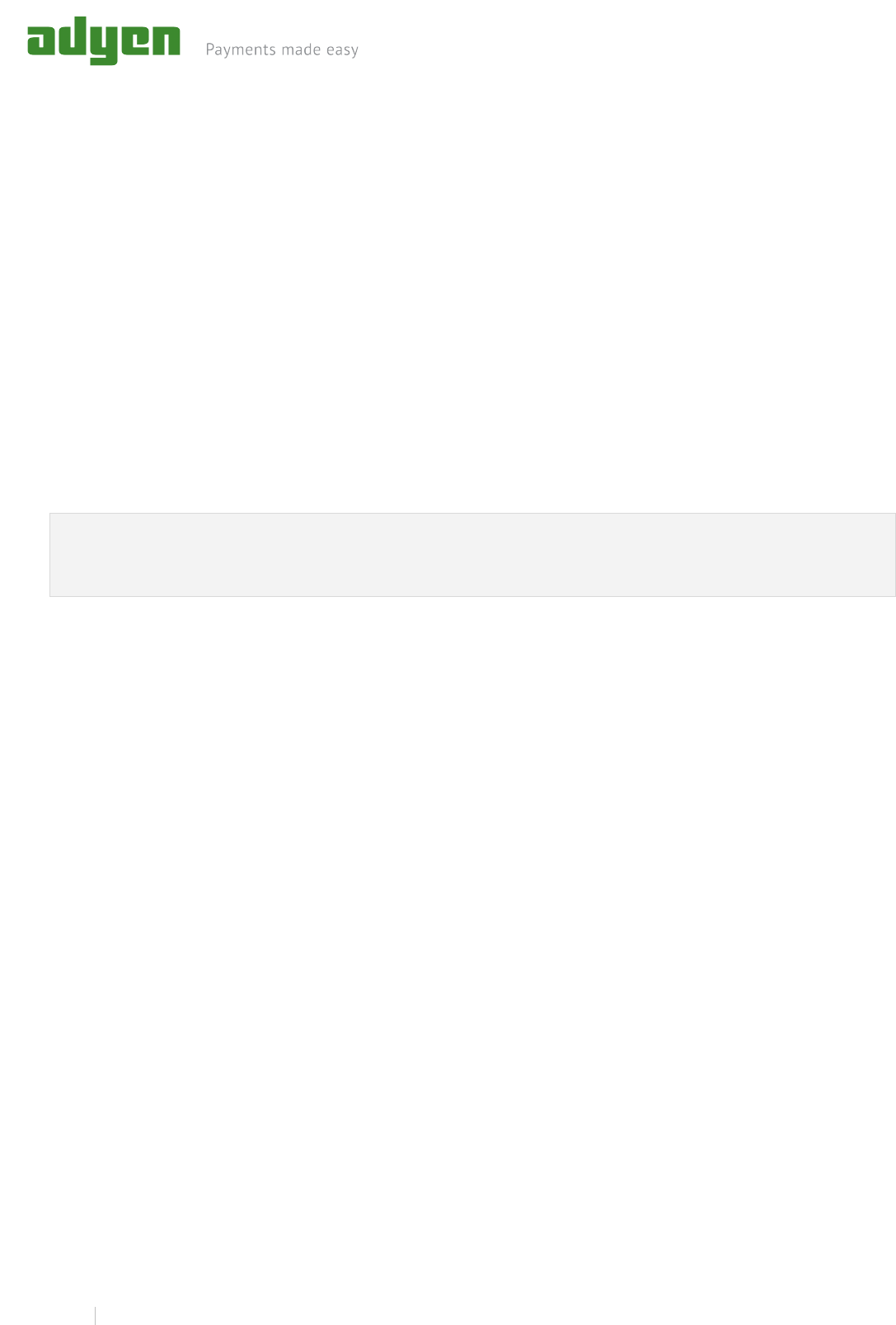1. Introduction ................................................................................................................................................ 6!
2. What is a recurring contract? .................................................................................................................... 7!
2.1. Recurring vs One-Click ................................................................................................................................................................................. 7!
2.2. Standard workflow ....................................................................................................................................................................................... 7!
3. Creating a recurring contract ................................................................................................................... 8!
4. Retrieving the recurring contract details ................................................................................................ 9!
4.1. listRecurringDetails request .......................................................................................................................................................................... 9!
4.2. listRecurringDetails response ....................................................................................................................................................................... 9!
4.3. tokenLookup service ................................................................................................................................................................................... 10!
5. Submitting a recurring transaction ........................................................................................................ 11!
5.1. Payment request ........................................................................................................................................................................................ 11!
5.1.1. One-Click payments ................................................................................................................................................................................. 11!
5.1.2. Recurring payments ................................................................................................................................................................................. 11!
5.2. Payment response ..................................................................................................................................................................................... 12!
6. Updating stored details ........................................................................................................................... 13!
7. Disabling a recurring contract ................................................................................................................ 14!
7.1. Disable request .......................................................................................................................................................................................... 14!
7.2. Disable response ........................................................................................................................................................................................ 14!
8. Supported payment methods ................................................................................................................. 15!
8.1. card .............................................................................................................................................................................................................. 15!
8.2. directdebit_NL – to be deprecated 1
st
August 2014 ............................................................................................................................... 15!
8.3. elv – to be deprecated 1
st
August 2014 ................................................................................................................................................... 15!
8.4. directEbanking ............................................................................................................................................................................................ 15!
8.5. giropay ......................................................................................................................................................................................................... 15!
8.6. iDEAL ............................................................................................................................................................................................................ 15!
8.7. paypal .......................................................................................................................................................................................................... 16!
8.8. SEPA Direct Debit ....................................................................................................................................................................................... 16!
9. Account Updater ....................................................................................................................................... 17!
9.1. Requesting updates on stored cards ....................................................................................................................................................... 17!
9.2. Responses to update requests ................................................................................................................................................................. 18!
9.3. Using the updated details ......................................................................................................................................................................... 19!
10. FAQ ........................................................................................................................................................... 20!
Appendix A: TEST and LIVE URLs ................................................................................................................. 21!
Appendix B: Complete workflow example ................................................................................................ 22!
Step 1: First initial recurring payment ............................................................................................................................................................. 22!
Step 2: listRecurringDetails for a shopper ........................................................................................................................................................ 22!
Step 3: Subsequent payment ........................................................................................................................................................................... 23!
Step 4: Storing a second recurring detail ....................................................................................................................................................... 24!
Step 5: Second subsequent payment ............................................................................................................................................................. 25!
Appendix C: REST example of a listRecurringDetails request and response ........................................... 27!
Appendix D: REST example of a recurring payment request and response .......................................... 28!
Appendix E: SOAP example for updating stored details .......................................................................... 29!
Appendix F: REST example for updating stored details ........................................................................... 30!
Appendix G: SOAP example of a disable recurring contract request and response ............................ 31!
Appendix H: REST example of a disable recurring contract request and response ............................. 32!
Appendix I: SOAP account updater request and response using card data .......................................... 33!
Appendix J: SOAP account updater request and response using token data ....................................... 34!