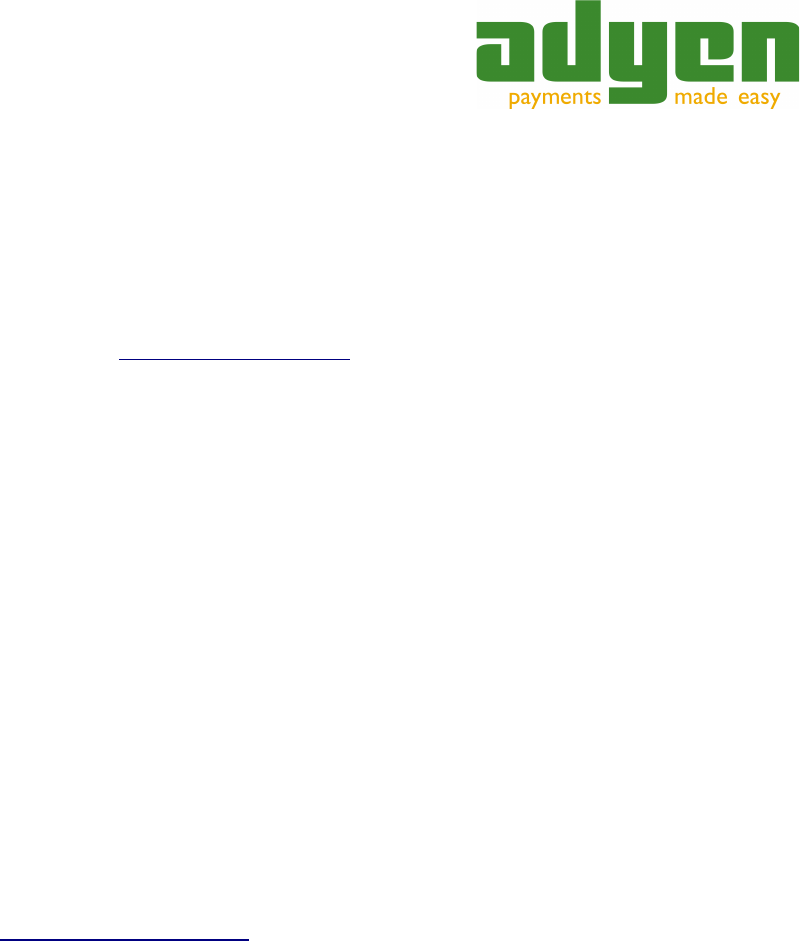Account Setup Overview
Account Setup Overview
The merchant should set up a PayPal account and allow Adyen to credit payments on this account. API
permissions must be granted to Adyen in order to allow us to credit payments on your PayPal account and
provide extra reporting . This can be achieved as follows:
● Login to your PayPal account at https://www.paypal.com/ (Figure 1).
● Go to Selling Preferences by hovering over the Profile menu and selecting My Selling Preferences
(Figure 2).
● Click the Update link next to the API access row (Figure 2).
● Click the Grant API permission link (Figure 3).
● Enter the Third Party Permission Username as paypal_api1.adyen.com and click the Lookup button
(Figure 4)
● Select the following API Access Levels;
Use PayPal Express Checkout to process payments.
Issue a refund for a specific transaction.
Process your customers credit or debit card payments.
Authorise and capture your PayPal transactions.
Obtain information about a single transction.
Obtain authorisation for pre-approved payments and initiate pre-approved transactions.
Generate consolidated reports for all accounts.
Use PayPal Express Checkout to process mobile payments. (Not needed if you don't have plans
to support mobile phones)
and click the Add button (Figure 5).
● Submit a ticket via https://support.adyen.com/ which provides us with your PayPal account email
address.
Refund Period
By default the refund option is limited on PayPal accounts to 60 days. On certain accounts PayPal allows
longer refund periods. When this is the case it also needs to be configured on your merchant account in the
Adyen platform. Please advise Adyen Support if this is the case.
Recurring
By default recurring payments are not possible on PayPal. On certain accounts, however, PayPal does allow
this functionality, with a limit placed on the transaction amount of subsequent payments. To request this
functionality please contact PayPal directly and ask them to add merchantInitiatedBilling functionality to your
account. Then ensure the following API Access Levels are also on your PayPal account:
Create and manage Recurring Payments.
Charge an existing customer based on a prior transaction.
Finally, please contact Adyen Support to advise that this functionality has been enabled.
Copyright © Adyen B.V. 2010-2011 5